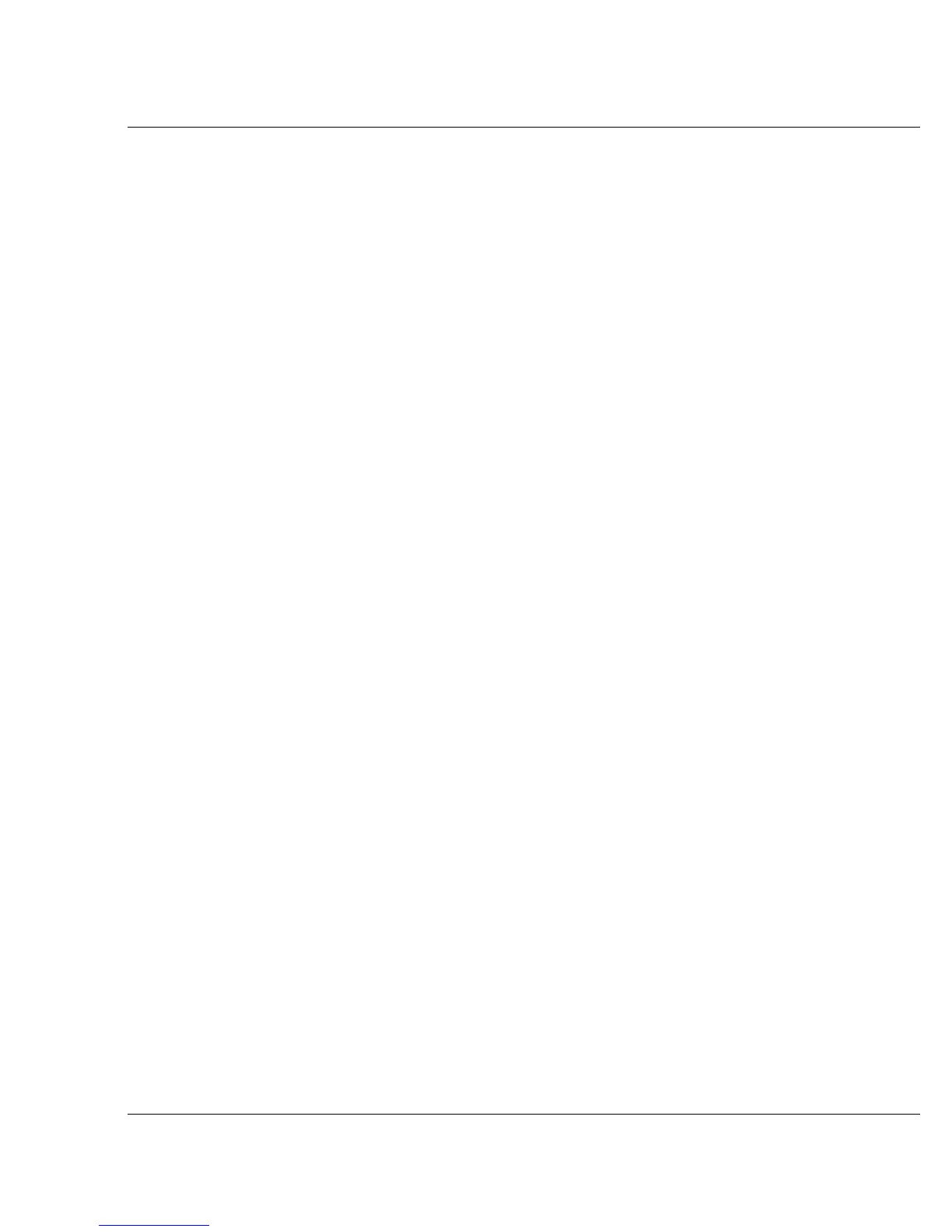Vixel 9000 Series Installation & Configuration Guide CHAPTER 2 Installing and Connecting
9
7. Enter the desired IP Address and click the Update button.
Cycle power to the switch or reset the switch. The switch’s IP Address is now
changed. When you are ready to log off the Web Manager, click Logout in the
lower-left area of the Web Manager.
Connecting Devices
Devices can be connected to the Vixel 9000 Series Switch through Small Form-
factor Pluggables (SFPs) and cables.
To insert an SFP, slide the SFP into the port until the latch clicks into place.
To extract an SFP, determine first what kind of extraction mechanism the SFP has.
If the SFP has a removal tag, pull the removal tag to extract the SFP from the port.
If the SFP has a small plastic slider on the bottom side under the optical connector,
simultaneously push in the slider and pull out the SFP.
If the SFP has a bale (small metal clasp), unlatch the bale and pull on it to extract
the SFP from the port.