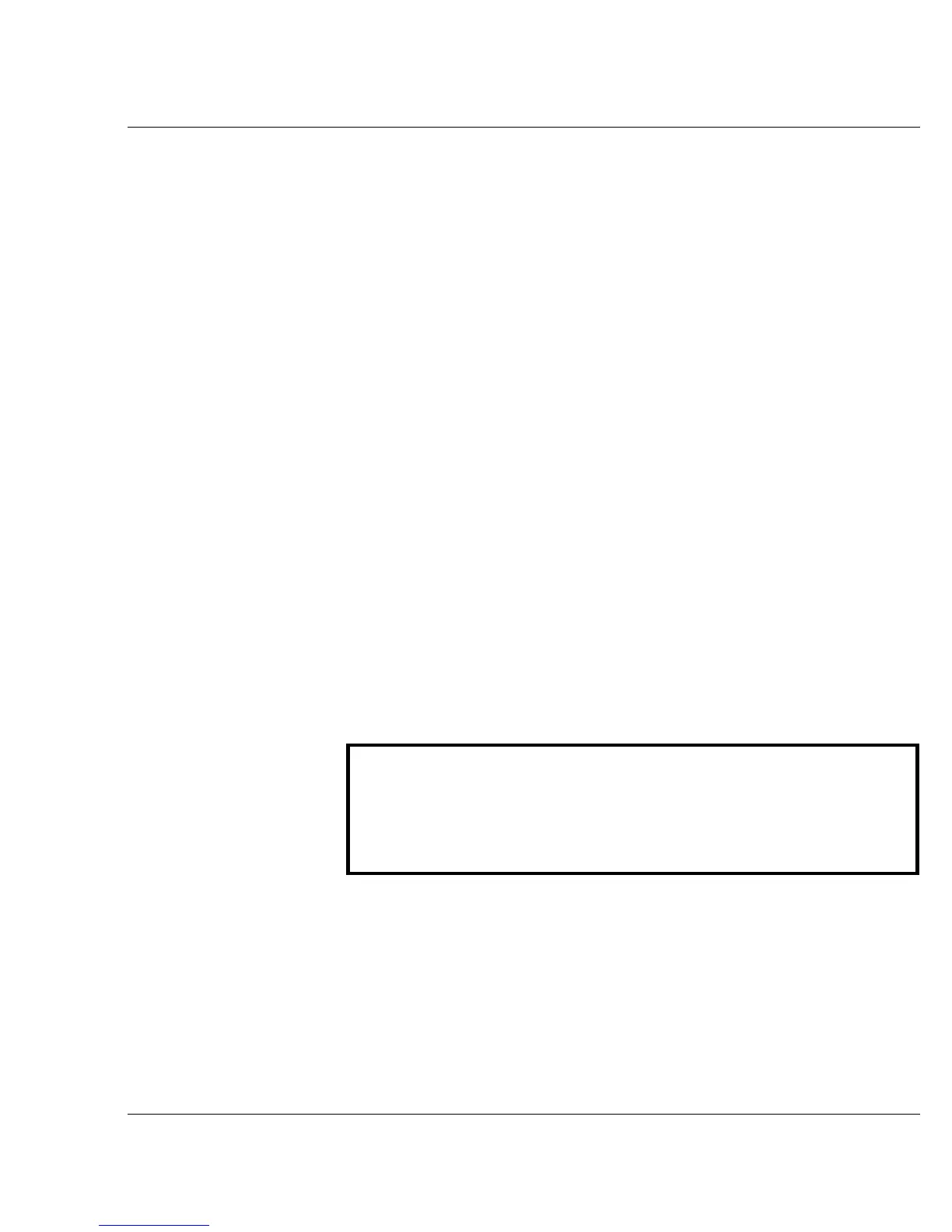Vixel 9000 Series Installation & Configuration Guide CHAPTER 6 Zoning
41
Reference
While Members are identified by World Wide N_Port_Names, Zones and Zone Sets
are identified by user-configured names that comply with the standard (up to 64
bytes, or characters, using alphanumeric ASCII characters plus “$,” “-,” “^,” and
“_”). For more information, see section 29 of Fibre Channel Switched Fabrics, by
Robert W. Kembel, Northwest Learning Associates, Inc., 2001. ISBN 0-931836-71-
9.
The maximum number of zoning entries allowed on the switch depends on the
amount of Flash used for the flash file system. (A zoning entry is an occurrence of a
Zone Set, Zone, or Member. A Zone or Member entry also includes mapping
information to the appropriate Zone Set or Zone, respectively.) Version 6.1
firmware of Vixel 9000 Series Switches supports up to 20,000 entries. For example,
the switch can hold 20 Zone Sets, each with 9 Zones, which each contain 100
Members. Under this scenario, 18,200 entries are written to Flash (20 + [20 * 9] +
[20 * 9 * 100]).
CLI Monitor-Only Descriptions
You may log in for monitor-only access. (The default password is monitor.)
Note: For security, passwords (for accessing the Web Manager & CLI) should be
changed only through a serial connection to the switch. Because the password-
changing process is unencrypted, using Ethernet or other types of connections to
change passwords exposes the old and new passwords to possible security breach.
wwn menu (for monitor-only access)
To view the wwn menu under monitor-only access, type the following command
from the Root Menu:
show zones wwn
>show zones wwn
Menu
1) back - Go back
2) show - Show zone sets (Example: >show)
3) senf - Show enforced zone set (Example: >senf)
4) soth - Show other zoning parameters (Example: >soth)
(show/zones/wwn)>