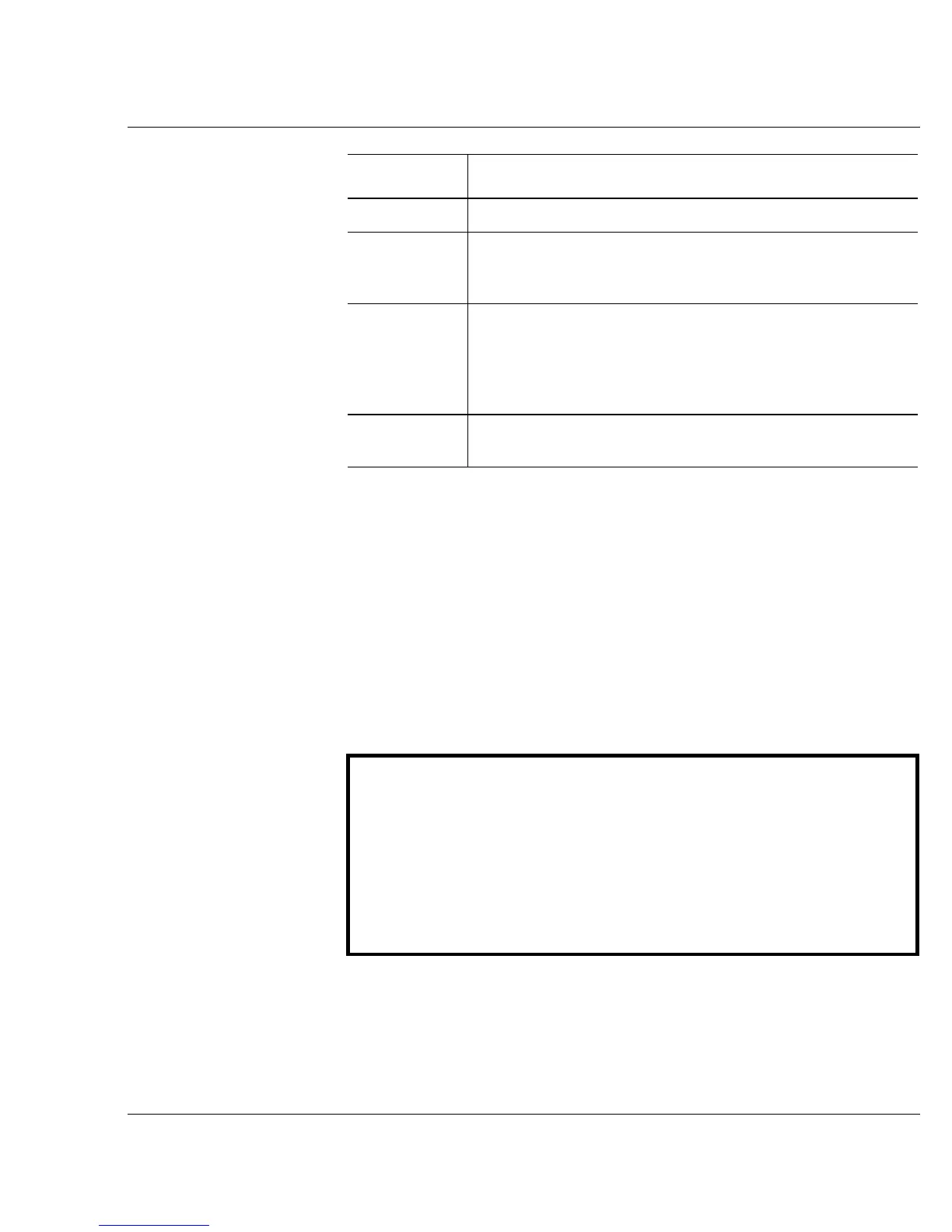Vixel 9000 Series Installation & Configuration Guide CHAPTER 6 Zoning
42
CLI Command Descriptions
Commands described below are from these menus: wwn, zoneset, and zone.
Commands are available only when you are logged in for management.
Note: For security, passwords (for accessing the Web Manager & CLI) should be
changed only through a serial connection to the switch. Because the password-
changing process is unencrypted, using Ethernet or other types of connections to
change passwords exposes the old and new passwords to possible security breach.
wwn menu
To view the wwn menu, type the following command from the Root Menu:
config zone wwn
Command Description
back
Displays the menu that is one level upwards.
show
Displays all configured Zone Sets. When a Zone Set is selected
from this display, constituent Zones are shown. When a Zone
is selected, constituent Members are shown.
senf
Displays the currently enforced Zone Set (if any). When the
displayed (enforced) Zone Set is selected, constituent Zones are
shown. (The list of zones may reflect a zone merge operation
and thus be different than originally defined.) When a Zone is
selected, constituent Members are shown.
soth
Displays the name of the currently enforced Zone Set (if any)
and the current setting of the Default Zone State.
>config zone wwn
Active Zone Set : <not defined>
Default Zone State : blocking
Menu
1) back - Go back
2) show - Show other zoning information (Example: >show)
3) state - Set default state (Example: >state nonBlocking)
4) zoneset - Configure WWN Zone Sets
5) zone - Configure WWN Zones
(config/zone/wwn)>