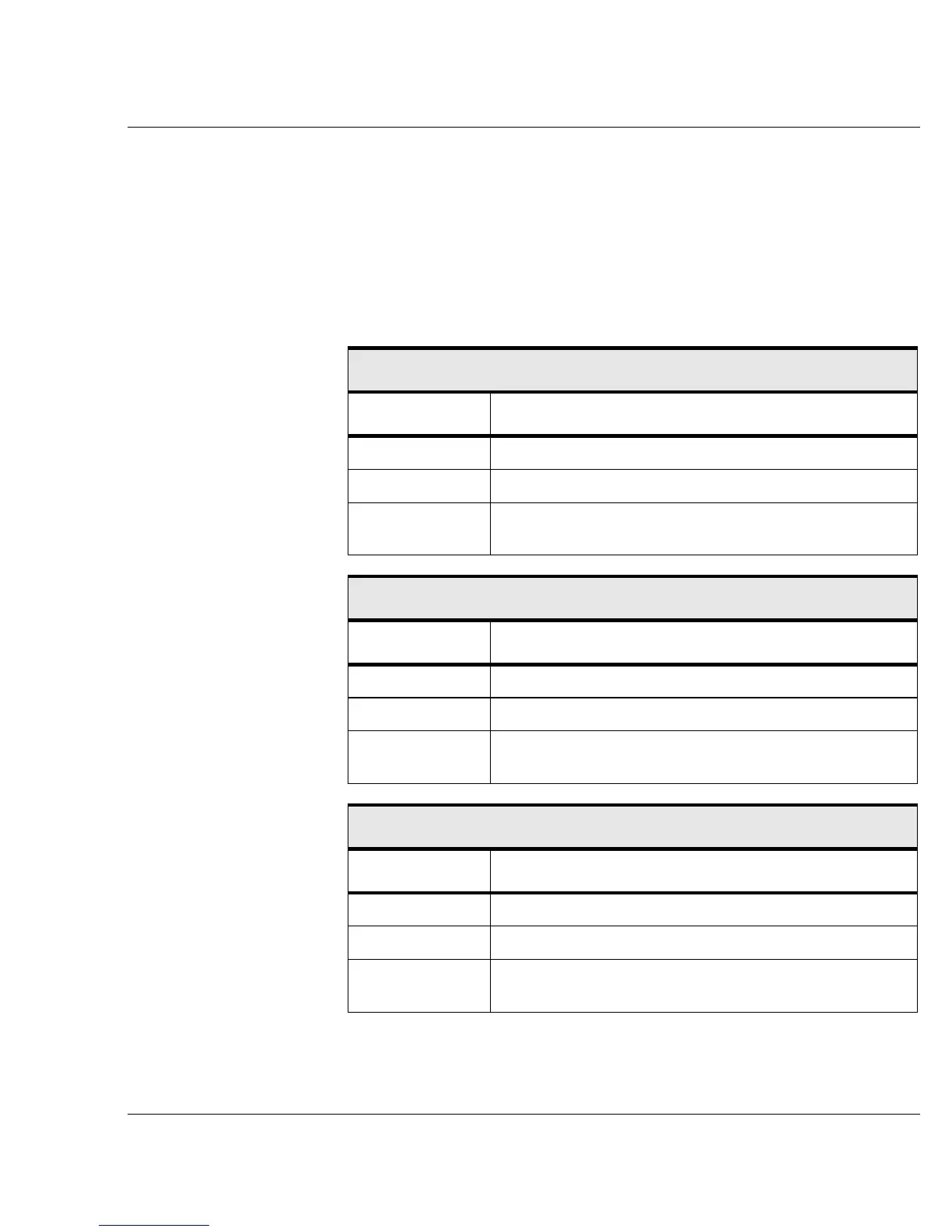Vixel 9000 Series Installation & Configuration Guide APPENDIX A Physical Description
51
Operating Conditions
The Vixel 9000 Series Switch must be operated in a clean, dry environment with
unrestricted airflow. Air flows in through the cosmetic end (“Vixel” logo end) and
out through the business end (sometimes called the transceiver end or “back-of-
box”). To avoid overheating, maintain a minimum clearance of two inches (50.6
millimeters) on each end of the switch (the cosmetic end and the business end). Do
not place the Vixel 9000 Series Switch on heat-generating surfaces. Operating
conditions are listed below for each model.
Vixel 9100 Switch Operating Conditions
Requirement Value
Operation 0°C to 40°C normal operation (ambient temperature)
Storage -40°C to 75°C non-condensing
Power 100VAC to 250VAC; 60 Hz for domestic, 50 or 60 Hz for
international; 1.2 A maximum.
Vixel 9200 Switch Operating Conditions
Requirement Value
Operation 0°C to 40°C normal operation (ambient temperature)
Storage -40°C to 75°C non-condensing
Power 100VAC to 250VAC; 60 Hz for domestic, 50 or 60 Hz for
international; 1.6 A maximum.
Vixel 9300 Switch Operating Conditions
Requirement Value
Operation 0°C to 40°C normal operation (ambient temperature)
Storage -40°C to 75°C non-condensing
Power 100VAC to 250VAC; 60 Hz for domestic, 50 or 60 Hz for
international; 1.8 A maximum.