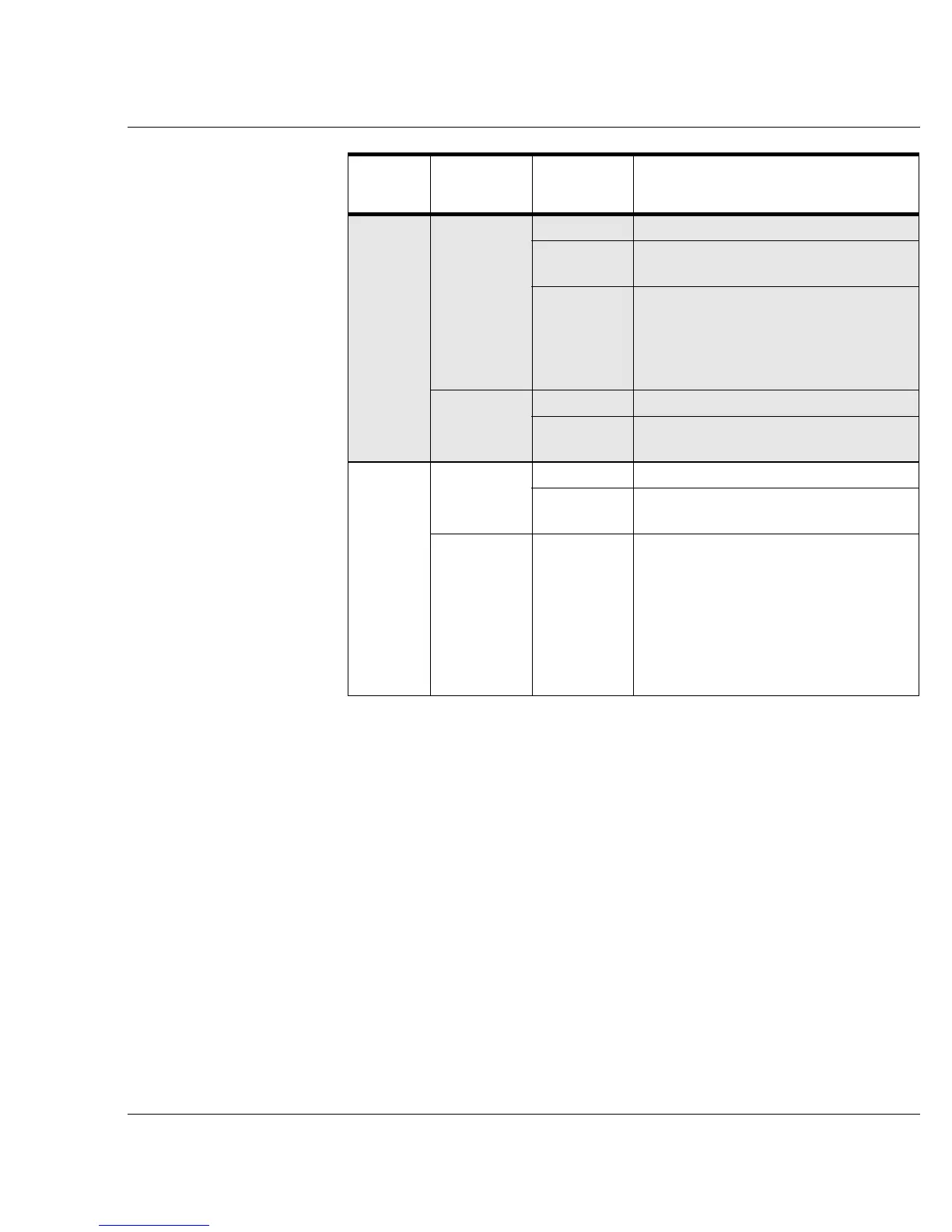Vixel 9000 Series Installation & Configuration Guide APPENDIX A Physical Description
50
Ethernet
LED
Color State Indication
ACT/
COL
Green
Off Ethernet not present (no link).
Solid Ethernet is present, but not active (no
packets are being transmitted).
Blink
(random)
Ethernet is present and active (blink
indicates either receipt or transmittal of
packets depending on chosen setting;
the default indication setting is receipt
of packets.).
Yellow
Off No Ethernet collisions are occurring.
Blink
(random)
Ethernet collisions are occurring.
100
Green
Off A 10 MB Ethernet connection is present.
Solid A 100 MB Ethernet connection is
present.
Yellow
Solid (This LED state occurs during start-up
only.)
If the yellow 10/100 LED remains solid
after completion of the RAM Power-On
Self Test (which takes about three
seconds), a RAM failure has occurred.
See “Powering On the Switch and
Interpreting the LEDs” on page 6.