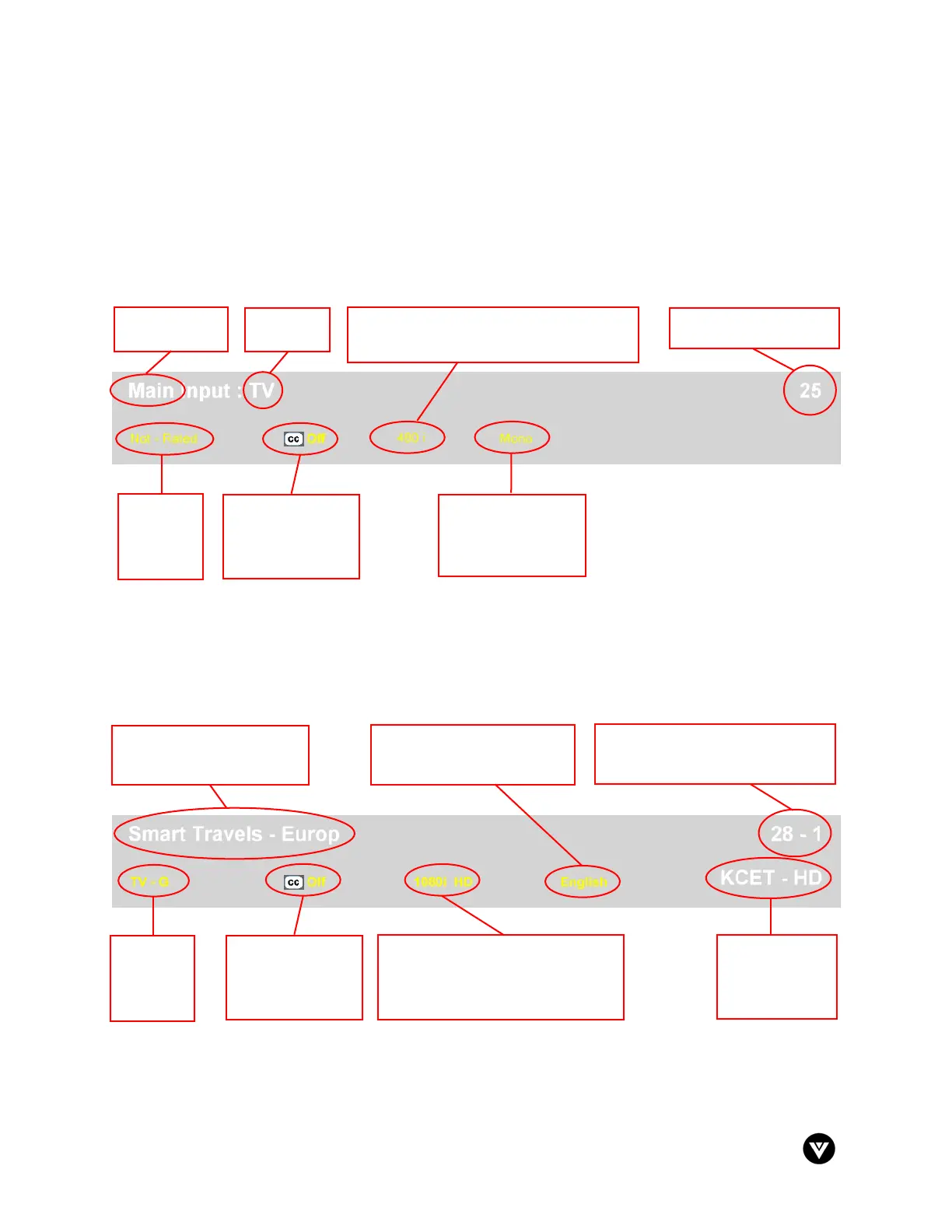VIZIO VX37L HDTV User Manual
Version 8/23/2006 35
www.VIZIOCE.com
3.5 Information on LCD HDTV Status
When you change TV channels or inputs, or press the INFO button on the remote, an Information Banner
is displayed for a few seconds to tell you the status of the LCD HDTV.
3.5.1 No PIP or POP
TV Input, no PIP
DTV Input, no PIP
TV Input
TV Channel Number
Current
Program
Rating
Closed Caption
is available but
is turned off
480i; is the only format available on
NTSC SDTV (Standard Definition TV)
Audio is Mono
Stereo & SAP are
also available
Program Information:
Provided by Broadcaster
DTV Channel Number
Number after – is Sub Channel
Main Screen
Current
Program
Rating
Closed Caption
is available but
is turned off
1080i HD: HDTV being received
May also be 720P for HDTV
480P is EDTV
Only one Audio Channel
In this case English
Station Name
Provided by
Broadcaster