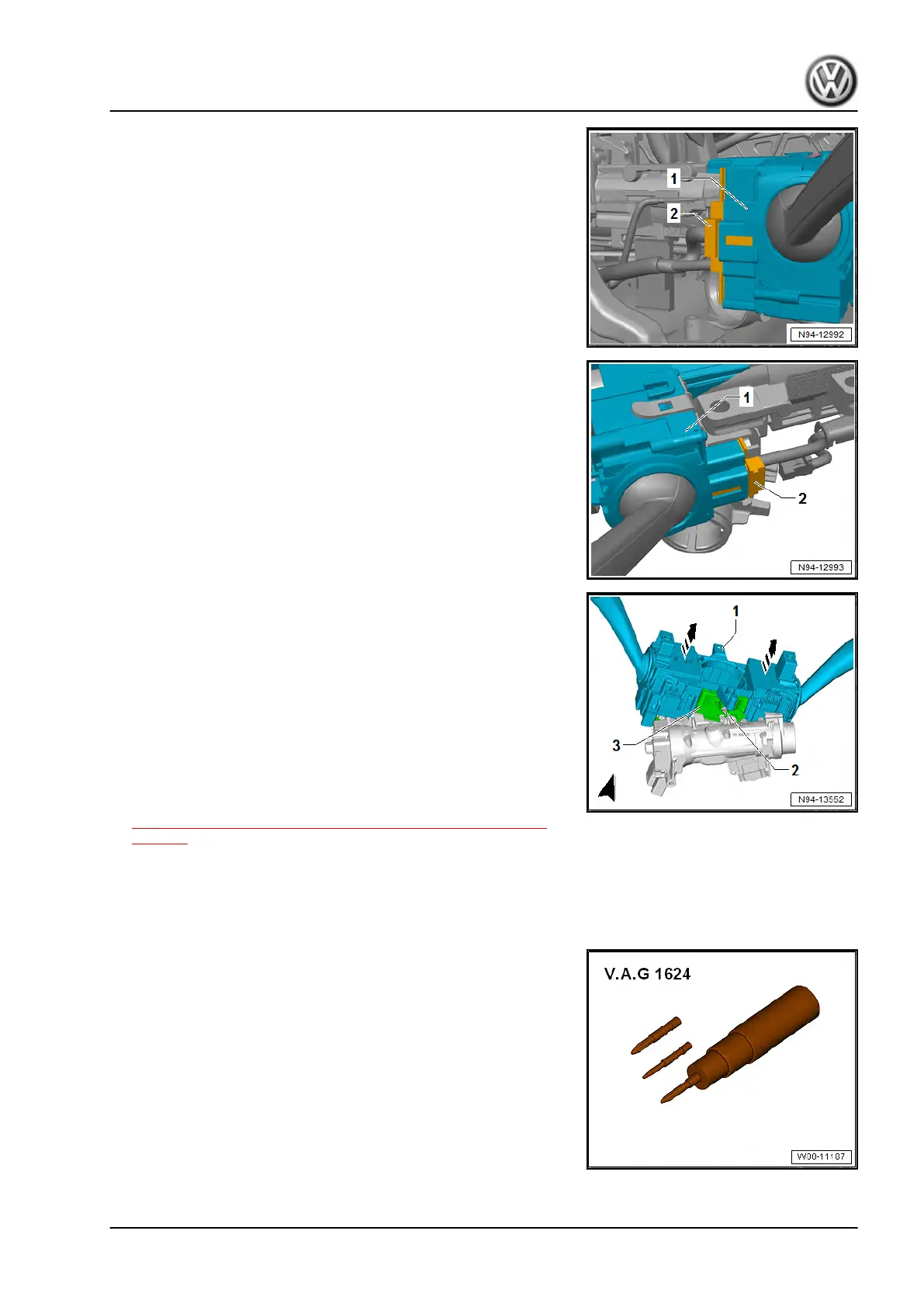– Disconnect left connector -2- from steering column combina‐
tion switch - E595- -1-.
– Disconnect right connector -2- from steering column combi‐
nation switch - E595- -1-.
– Unscrew bolt -2- from retaining plate -3- for steering column
combination switch - E595- .
– Pull steering column combination switch - E595- -1- in direc‐
tion of -arrow- off retaining plate.
Installing
Install in the reverse order of removal, observing the following:
– If a new steering column electronics control unit - J527- is in‐
stalled, do not remove transport protection until steering wheel
is mounted.
Specified torques
♦ ⇒ “7.1 Assembly overview - steering column switch module”,
page 98
7.3 Removing and installing steering col‐
umn electronics control unit - J527-
Special tools and workshop equipment required
♦ Torque screwdriver - V.A.G 1624-
up! 2017 ➤ , up! 2020 ➤
Electrical system - Edition 10.2019
7. Steering column switch module 101
