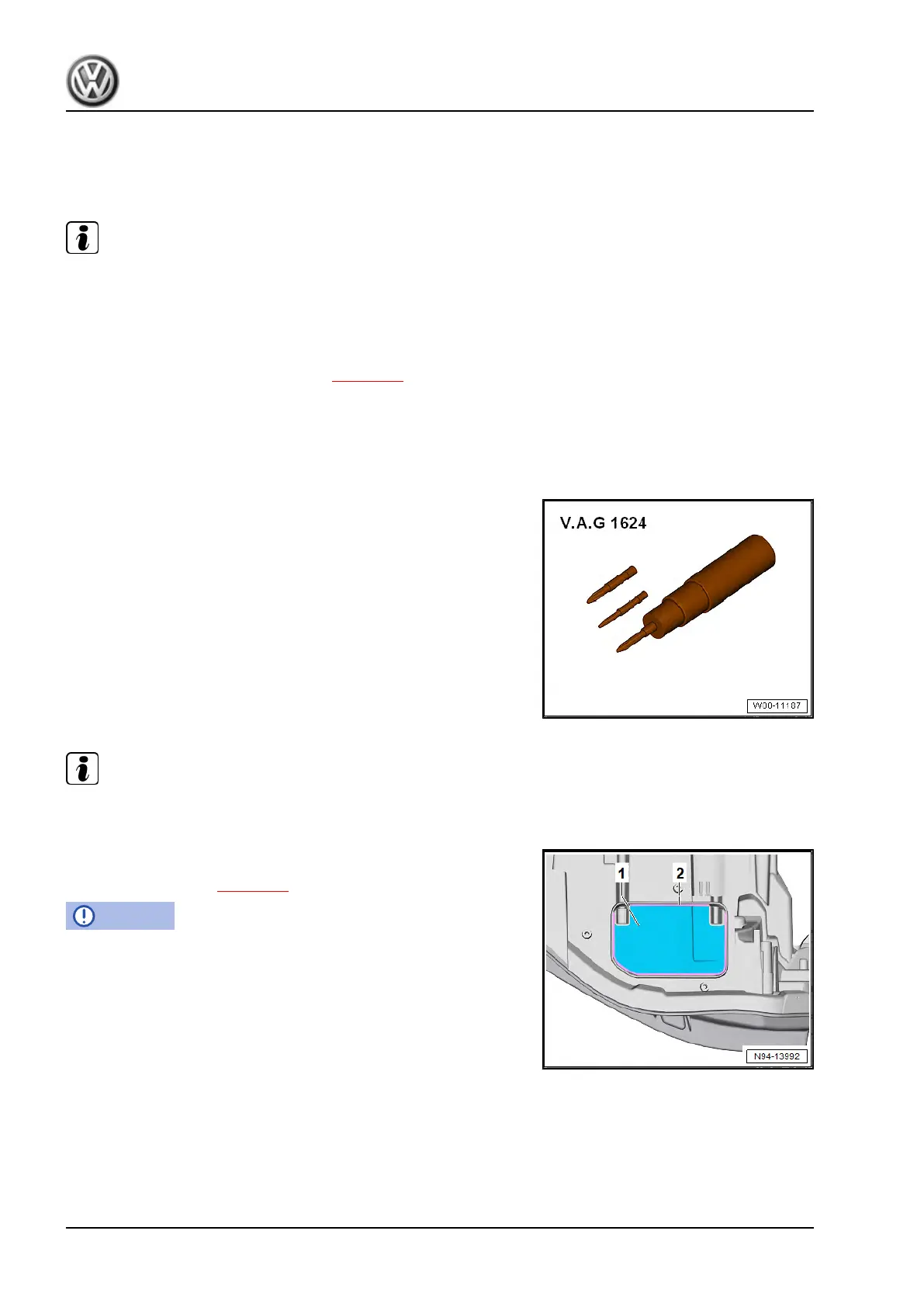1.11 Removing and installing LED modules
for daytime running light and side light -
L176- / -L177-
Note
The left LED module for daytime running light and side light -
L176- / right LED module for daytime running light and side light
- L177- are LEDs integrated into the headlight. These LEDs can‐
not be renewed. The headlight can be renewed only as a com‐
plete unit.
– Removing and installing headlights ⇒ page 71 .
1.12 Removing and installing control unit for
daytime running light and side light -
J860- / -J861-
Special tools and workshop equipment required
♦ Torque screwdriver - V.A.G 1624-
Note
Removal and installation are described for the left side. Removal
and installation on the right side are analogous.
Removing
– Remove headlight ⇒ page 71 .
NOTICE
Risk of headlight damage from ingress of water.
– When removing housing cover, do not damage sealing edge
of headlight housing.
– Use a utility knife to carefully cut into bottom of headlight hous‐
ing cover -1- along predetermined break line -2-.
– Then, use a hammer to carefully release housing cover -1-
along predetermined break line -2-.
– Remove housing cover -1- from headlight.
up! 2017 ➤ , up! 2020 ➤
Electrical system - Edition 10.2019
82 Rep. gr.94 - Lights, bulbs, switches - exterior
