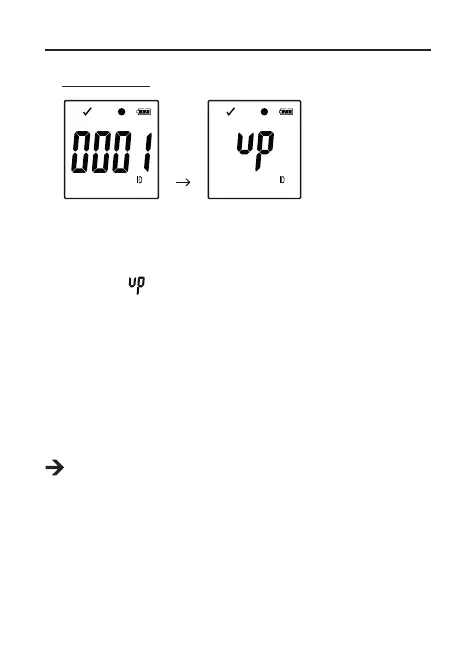91
16. UPGRADE FIRMWARE
• Download the latest data logger rmware from the product page on
www.conrad.com.
•
long
press
ENTER
Press the button DOWN (6) several times until the 4 digit logger
identier and “ID” are shown on the display.
Press and hold the button ENTER (8) until the 4 digit logger ID is
replaced by “
”.
• Connect the data logger to your computer.
• Drag and drop the rmware to the data logger drive on your computer.
• Data logger starts upgrading. During this period the data logger shown
as a mass storage device disappears for a short while from your
computer. Do not disconnect data logger from your computer!
• Once the data logger appears as a mass storage device again, the
upgrade is nished. Green LED control light ashes twice.
• Disconnect from your computer.
The rmware version of the data logger can be checked in the left
bottom corner of the PDF report.