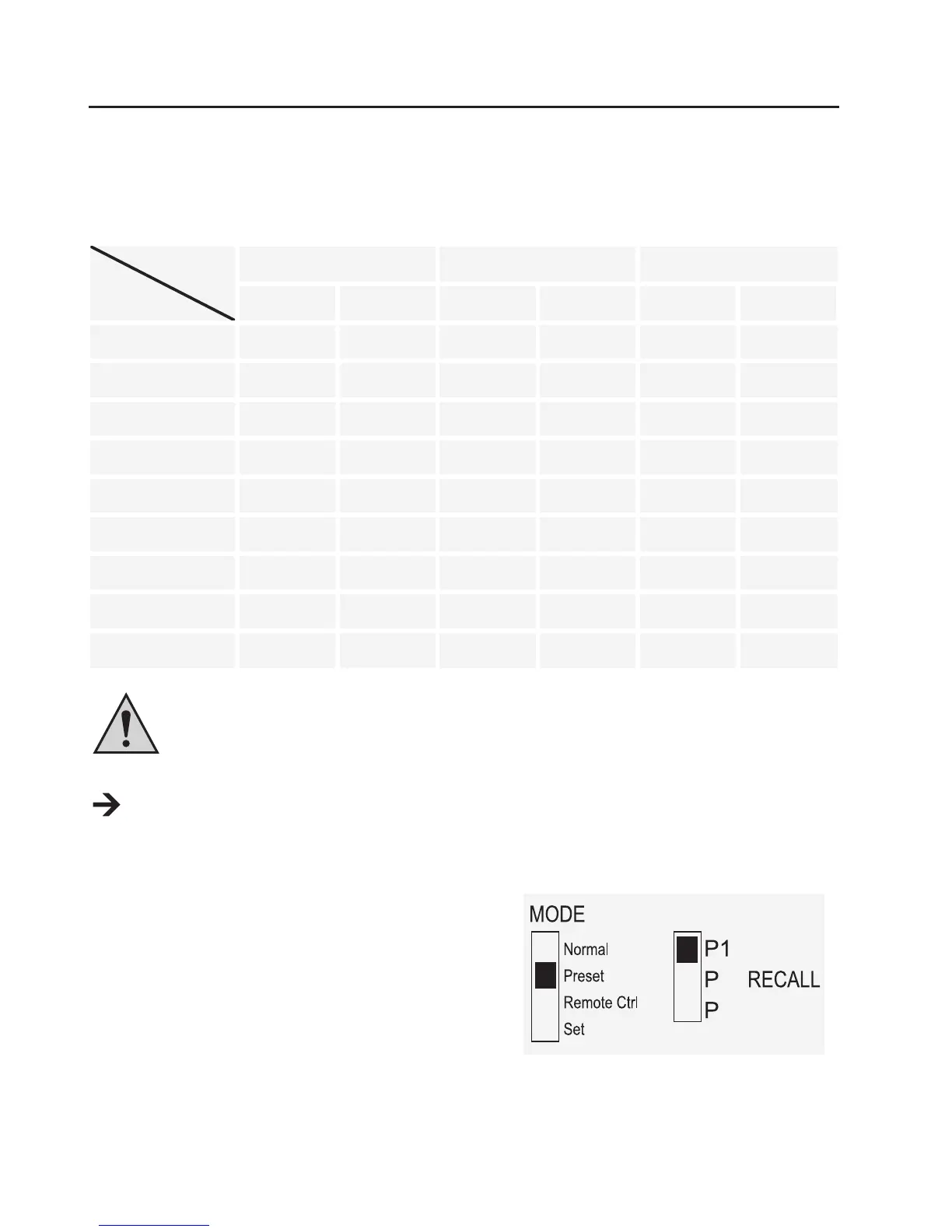125
9. GEBRUIK VAN OPSLAGPLAATS “PRESET” EN “SET”
Op het toestel kunnen drie voorgeschreven spanningen incl. stroominstellingen via de “Set”-functie
worden opgeslagen en via de “Preset”-functie rechtstreeks worden geselecteerd.
Af fabriek zijn alle drie opslagplaatsen (P1, P2, P3) vooringesteld.
Deze zijn als volgt toegewezen:
Geheugen
Type
P1 P2 P3
Spanning Stroom Spanning Stroom Spanning Stroom
DPPS-16-30 5 V Maximum 13.8 V Maximum 15 V Maximum
DPPS-32-15 5 V Maximum 13.8 V Maximum 25 V Maximum
DPPS-60-8 5 V Maximum 13.8 V Maximum 55 V Maximum
DPPS-16-40 5 V Maximum 13.8 V Maximum 15 V Maximum
DPPS-32-20 5 V Maximum 13.8 V Maximum 25 V Maximum
DPPS-60-10 5 V Maximum 13.8 V Maximum 55 V Maximum
DPPS-16-60 5 V Maximum 13.8 V Maximum 15 V Maximum
DPPS-32-30 5 V Maximum 13.8 V Maximum 25 V Maximum
DPPS-60-15 5 V Maximum 13.8 V Maximum 55 V Maximum
Let erop dat er geen verbruikers zijn aangesloten.
Ook het geheugen kan met de geleverde software worden ingesteld, zie het hoofdstuk “Beheer
met de PC software”.
1. Activeer de Preset functie via de keuzeschakelaar MODE (8) aan de achterzijde.
2. Zet de schakelaar in de Preset positie. De voorste
LED indicator REAR CONTROL (2) gaat branden.
De voorste regelknoppen zijn nu non-actief.
3. Selecteer de respectieve geheugen sleuf P1, P2 of P3
op de achterste keuzeschakelaar
RECALL
(9). De
respectieve uitgang voltage wordt weergegeven op het
display (1).
4. De verbruiker kan worden aangesloten en
ingeschakeld.
2
3