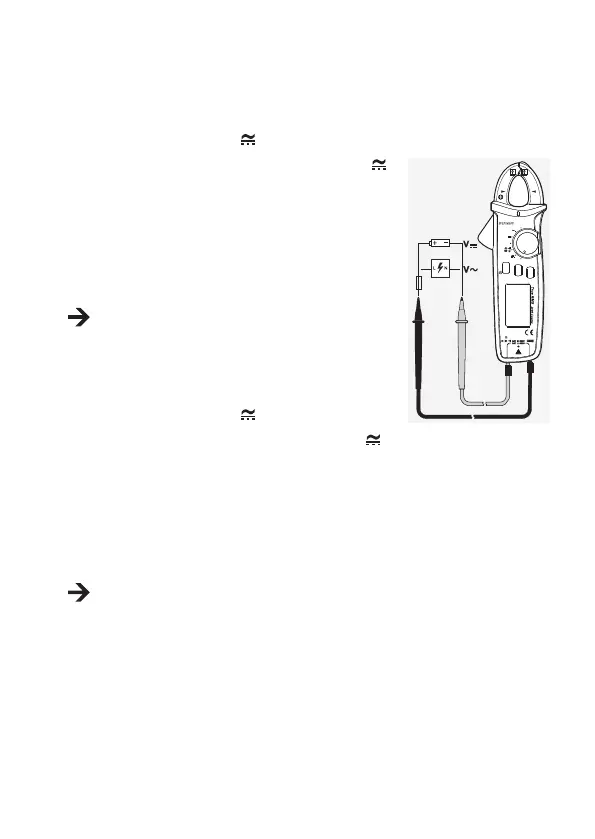42
• After measurement, disconnect the digital clamp multimeter from the test object and turn off
the product.
d) Voltage measurement “V”
AC voltage measurement (Hz V )
1. Turn on the product and select measuring function Hz V .
The display shows < AC > and < V >.
2. Insert the red test lead into the V test socket (8) and the
black test lead into the COM test socket (7) (Fig. 4).
3. Connect the test prods to the measuring object (generator,
supply voltage, etc.).
4. The LCD shows the measurement.
The voltage range “V DC/AC” has an input resistance
inputof≥10MOhm.
5. After measurement, disconnect the digital clamp multimeter
from the test object and turn off the product.
DC voltage measurement (Hz V )
• Turn on the product and select measuring function Hz V .BrieypresstheSELECT
key (4) to switch to the DC measurement range.
The display shows < DC > and < mV >.
• Insert the red test lead into the V test socket (8) and the black test lead into the COM test
socket (7).
• Connect both test prods to the measuring object (battery, circuit, etc.). The red test prod is
the positive pole, the black prod the negative pole.
• The display shows the current measurement along with the polarity.
When in direct voltage measurement a minus sign "-" precedes the measurement, the
measured voltage is negative (or the test leads are inverted).
Thevoltagerange“VDC/AC”hasaninputresistanceinputof≥10MOhm.
• After measurement, disconnect the digital clamp multimeter from the test object and turn off
the product.
200A
NCV
A
A
ºFºC
HzV
OFF
HOLD/
ZERO
SELECT
200A AC/DC Mini Clamp Meter
V ºC
Hz
VC-335
CAT II
600V
CAT III
300V