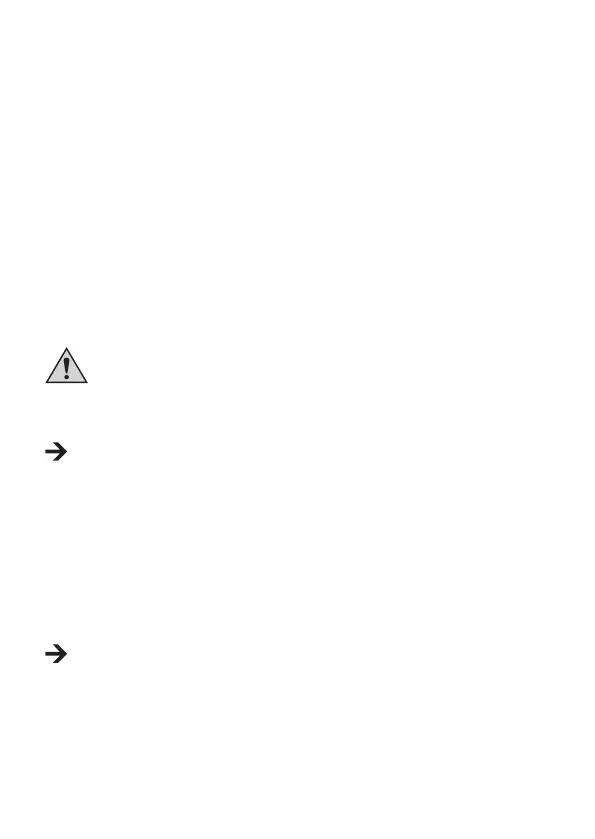45
• Now connect both test prods (red = positive pole / black = negative pole) to the measuring
object (capacitor). The display shows the capacitance after a brief period. Wait until the
reading stabilizes.
• Inthecaseofcapacitancemeasurement≤1µF,itisrecommendedtoperformazero
adjustment.Todoso,brieypushtheZERO key (9). A beep sounds and the LCD shows
< ZERO>toconrmthezeroadjustment.EachtimeyoupushtheZERO key, the display is
zeroed. Push and hold the ZERO key for approx. 2 seconds to deactivate this function. The
display no longer shows the < ZERO > symbol. The device is now in normal measurement
mode without zero adjustment.
• The measuring range is exceeded or the circuit interrupted if the LCD shows < OL > (for
overload).
• After measurement, remove the test leads from the test object and turn off the digital clamp
multimeter.
i) Non-contact voltage detection "NCV"
The voltage detector is intended as a means for quick testing and is not a
substitute for contact voltage detection. This method is not permissible for
checking the absence of voltages in order to perform work.
The NCV function (non-contact voltage detection) is used to detect the presence of alternating
voltage in conductors. The NCV sensor is located in the tip of the clamp.
AlwaystesttheNCVrstonaknownACvoltagesourcetopreventfalsereads.False
reads pose a risk of electric shock.
Now continue as follows:
• Turn the rotary switch (3) to NCV.
• Bring the NCV sensor as close as possible to a conductor. The distance may not exceed
max. 8 mm.
- InthecaseofACvoltage≤100V/AC,<EF > lights up on the LCD.
- InthecaseofACvoltage>100V/AC,thesignalstrengthisindicatedvia4bars“――――”.
BeepssoundandtheNCVsignalsymbol(2)ickers.
Due to the high sensitivity of the NCV sensor, the NCV signal symbol may light up in the
presence of static charges. This is normal and not a malfunction.