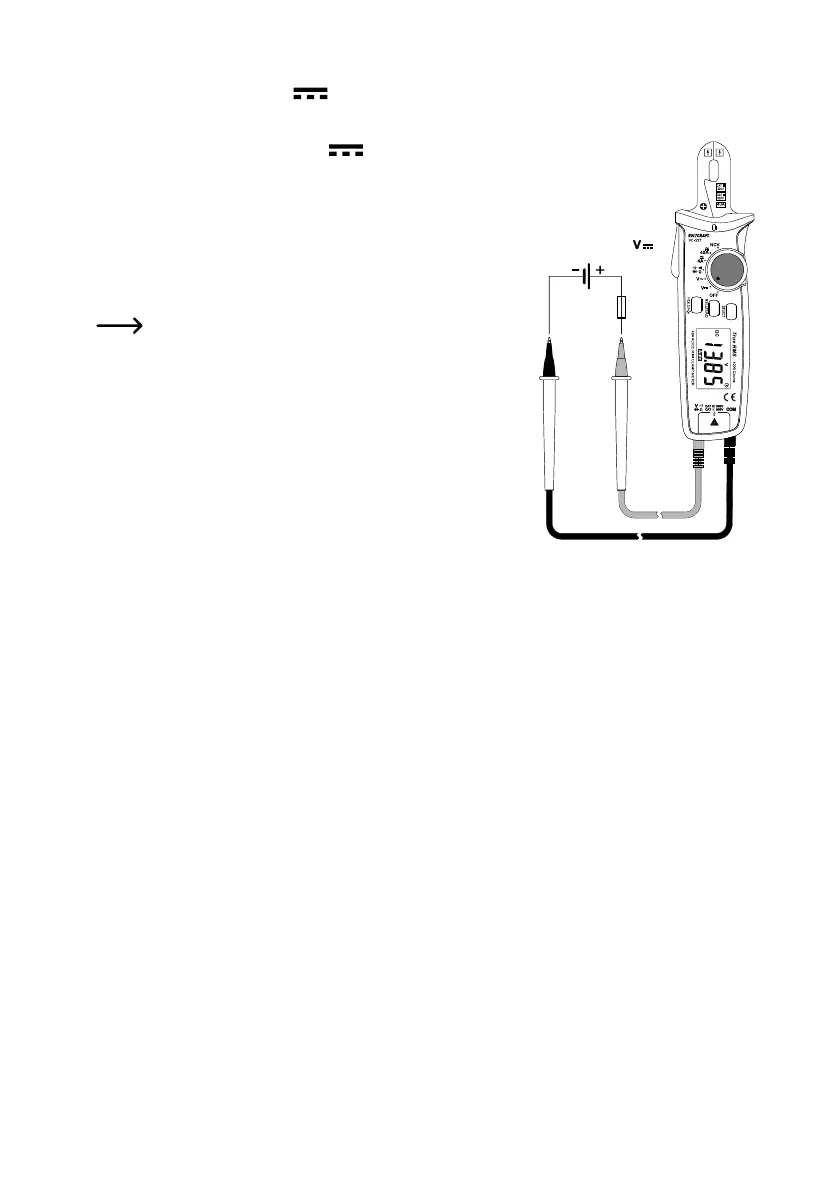48
d) DC voltage mode “V ”
Proceed as follows to measure DC voltages “DC” (V):
• Turn the multimeter on and select “V ” mode.
• Insert the red test lead into the V test socket (7), the black test lead into
the COM test socket (6).
• Connect both of the test prods to the measured object (battery, circuit
etc.) in parallel. Connect the red measuring probe to the positive termi-
nal and the black measuring probe to the negative terminal.
• The measured value is displayed together with the polarity.
If “-” appears in front of a direct voltage measurement, this indi-
cates that the measured voltage is negative (or that the measur-
ing probes have been connected in reverse).
The“VDC/AC”voltagerangehasaninputresistanceof≥10MOhm.
• After measuring, remove the test leads from the measured object and
turn the multimeter off.