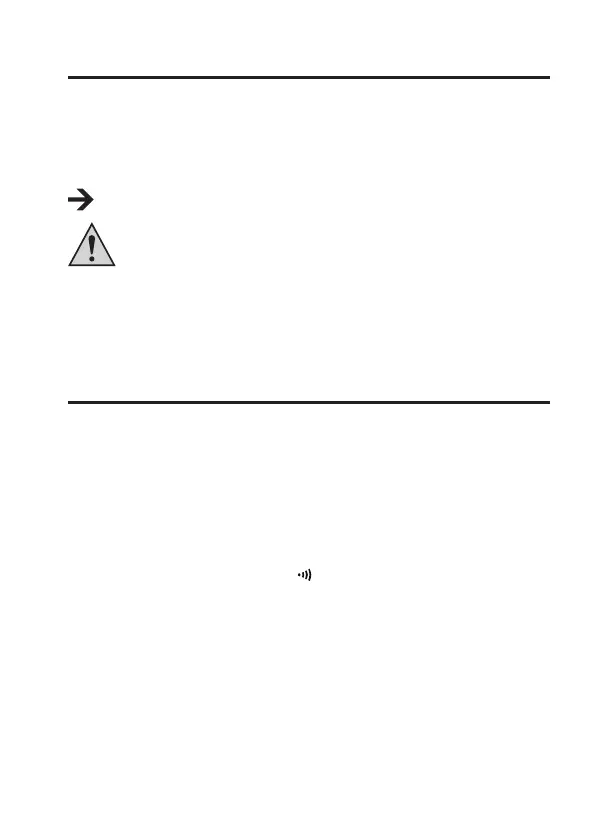After insertion of the battery/rechargeable battery, you can start with the desired measuring
process.
For this, select the desired measuring value via the adjustment wheel “4”.
For details on measurement, see chapter “10“ Measuring.
Switch the meter to “OFF” after each measurement to save energy.
Observe the description in each chapter for the different measurement types!
During a measurement make sure that the Multimeter is placed appropriately, or
an adequate base. Place the measurement device at on an even base or use the
base “14”. Other positions can distort the display reading.
Perform zero reconciliation with the adjustment screw “3” before each measurement. (scale
value 0 V). At this moment, no measuring signal must be pending at the measuring lines!
To test the inserted battery/rechargeable battery for capacity, connect the black measuring line
to socket “8” and the red one to socket V, Ω,
“7”.
Place the adjustment wheel “4” to the area “Ω x 1” 10 Ohm or 1 Ohm.
Now place the two measuring points together and, parallel to this, conduct a zero-Ohm com-
parison until the right side display needle is at 0 Ohm. If it is not possible to reach 0 Ohm, then
the batteries should be changed. See Chapter 7 Placing/Changing the Battery.
