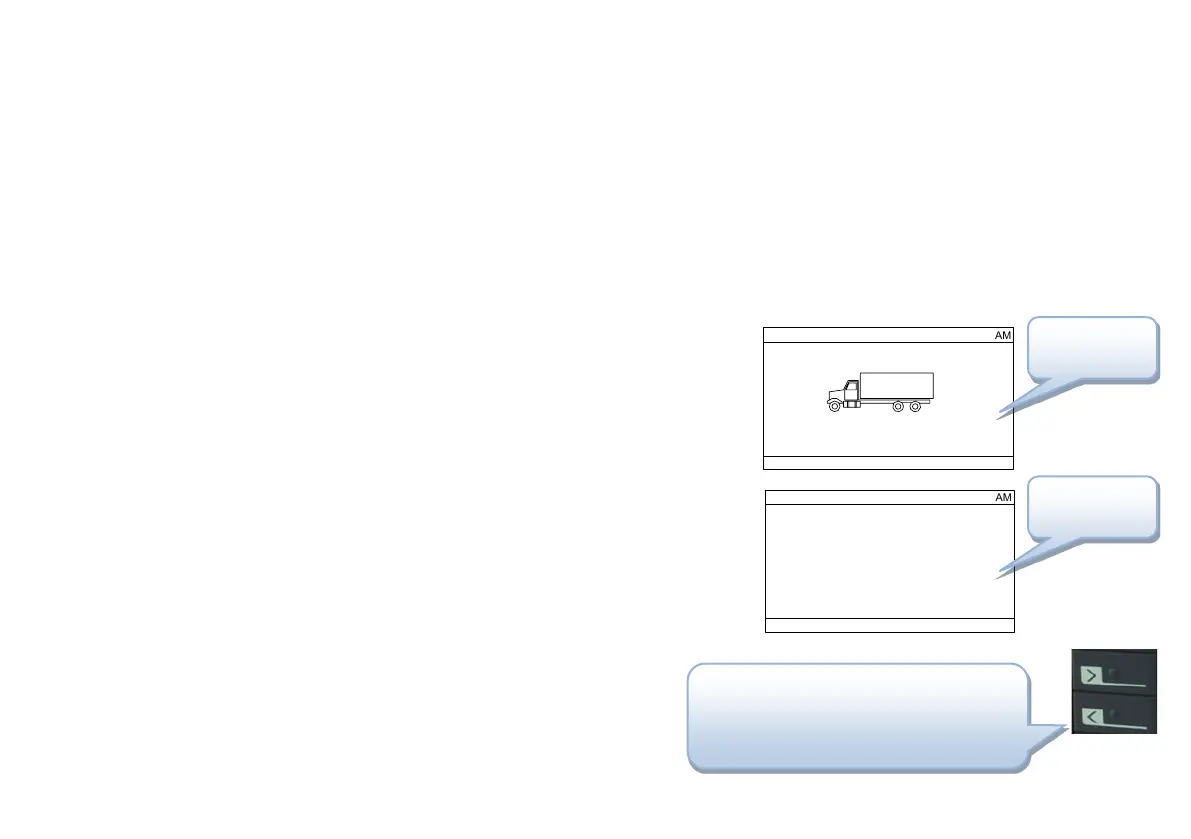9
Meter On/Off
The on/off key is used to turn on and off the system
(including the connected Smart boxes. If the
instrument is connected to a permanent battery
voltage (not via ignition key) it is advisable to turn off
the system when not in use to reduce current battery
consumption.
To turn off the Meter the On/Off button should be
pressed for more than 2 seconds. The display will go
dark when the Meter is turning off.
The Meter is turned on again by pressing the On/Off
button shortly. Within 5 – 10 seconds the system is
operational.
Day / Night mode
It is possible to use the Meter in two different modes to
adapt to the different light conditions during day and
night use. By pressing the On/Off button briefly (less
than 2 sec) the display will alternate between day and
night modes.
(Day and Night modes apply to the 9150 normal operation
screens showing vehicle/axle weights. It does not apply to
menus or alarm screen. It can only be changed when a
weight screen is shown.)
Weight screen functions
There are two main weight screens, one giving a
graphical overview and one purely numerical
showing one weight at a time in large digits.
The pictures below show both a graphical weight
screen and a purely numerical screen showing a
vehicle total and the axle/channel weights.
Menu Alarm Net Print
04/07/2011 07
:36 AM
Total Gross: 42348 lb
12704 29644
Menu Alarm Net Print
04/07/2011 07:36 AM
Total Gross: lb
42348
Graphical
Numerical
To alternate between a Graphical
or Numerical screen just press