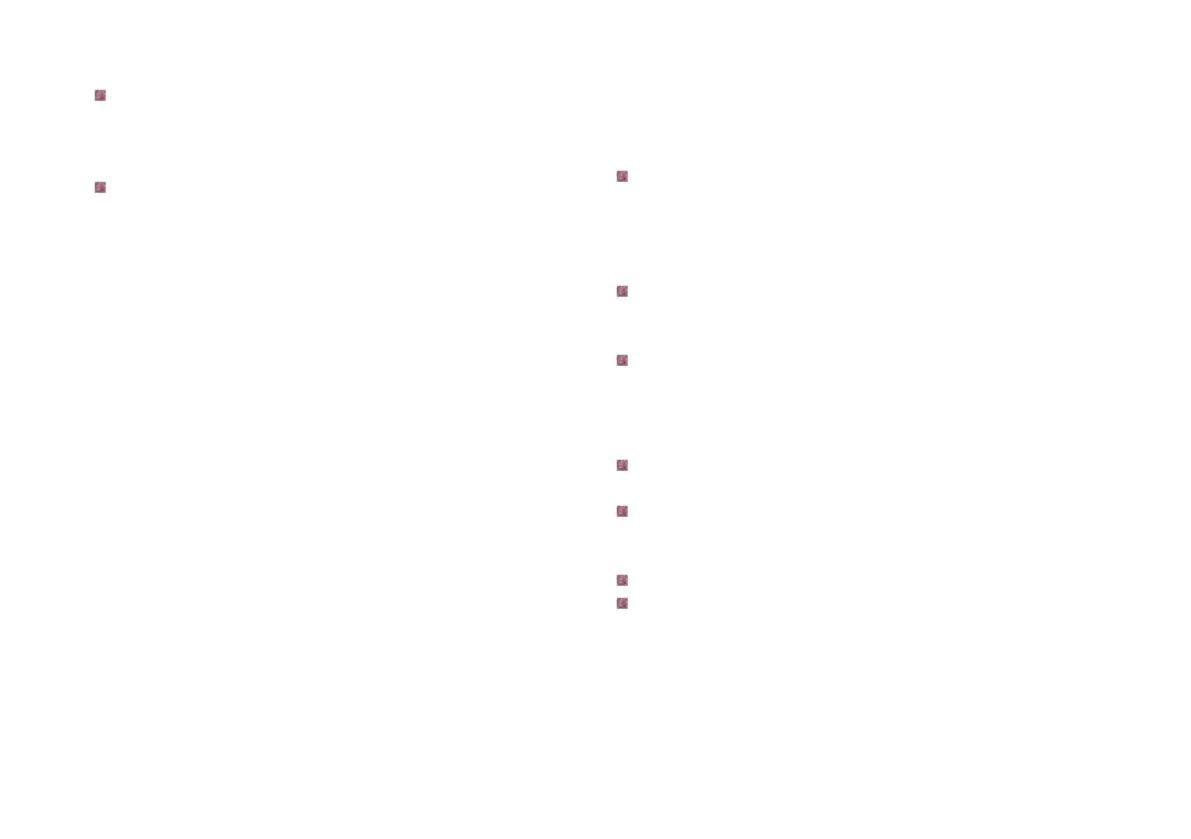26
Press F2 (Calibrate) and enter the weights for
each axle noted from the platform scale. Use
the arrow keys to set the weight value on the
Meter.
Press F4 (Next) when the weight is entered.
The next axle weight is requested by the Meter.
When all axle weights are entered the Meter will show
a message “Calibrating, please wait!” for a few
seconds while the axles are being calibrated.
If calibration is correctly performed the empty or
loaded vehicle screen is shown again.
If there is any problem or error before or during
calibration a message is displayed. Correct the error
and try again.
Press F4 (Next) to continue with first trailer
channel if a trailer is used (configured).
Otherwise press F1 (Escape) to leave the
menu. The following part only apply to a
possible trailer calibration.
Press F2 (Calibrate) and enter the noted
weight for the selected channel. Use the arrow
keys to set the weight value on the Meter.
Press F4 (Next) when the weight is entered.
The calibrating message is shown.
Press F4 (Next), if available, to select the last
trailer channel.
Press F2 (Calibrate) and enter the noted
weight for the selected channel. Use the arrow
keys to set the weight value on the Meter.
Press F4 (Next) when the weight is entered.
Press F1 (Escape) to quit the calibration
wizard.