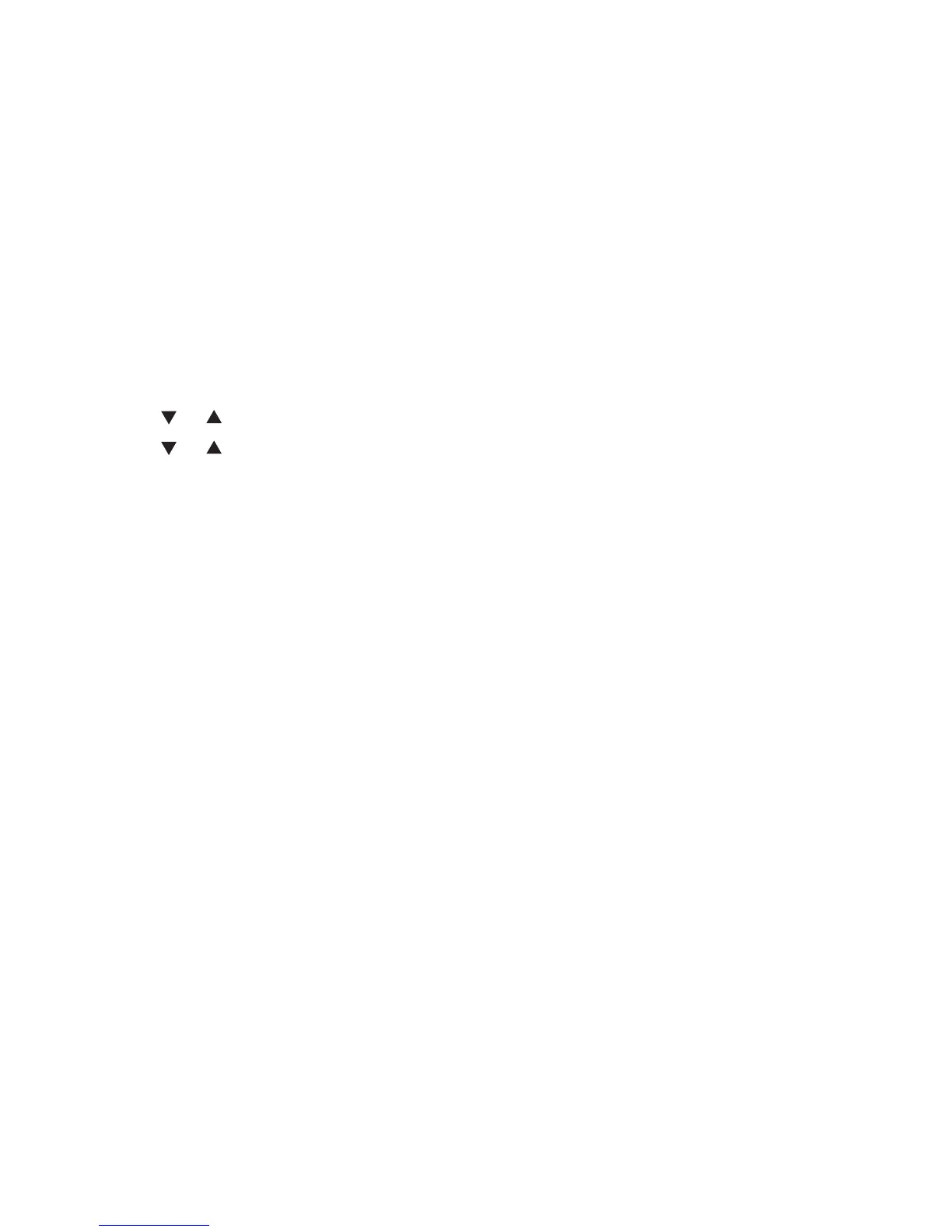Delete all messages
You can only delete old (reviewed) messages. You cannot delete new messages until
you review them. You cannot retrieve deleted messages.
To delete all messages with the telephone base:
Press X/DELETE when the phone is not in use. The system announces, “To delete
all old messages, press DELETE again.”
Press X/DELETE immediately. The system announces, “All old messages
deleted.” If you do not have old messages, the system announces, “You have no
old message.”
To delete all messages with a handset:
Press MENU when the phone is not in use.
Press or to scroll to Answering sys, then press SELECT.
Press or to scroll to Delete all old, then press SELECT. The handset displays
Delete all msg? If you do not have old messages, the handset displays
No old messages.
Press SELECT to conrm your selection. The handset displays Deleting ... and
then No old messages. You hear a conrmation tone.
1.
2.
1.
2.
3.
4.
Answering system operation
