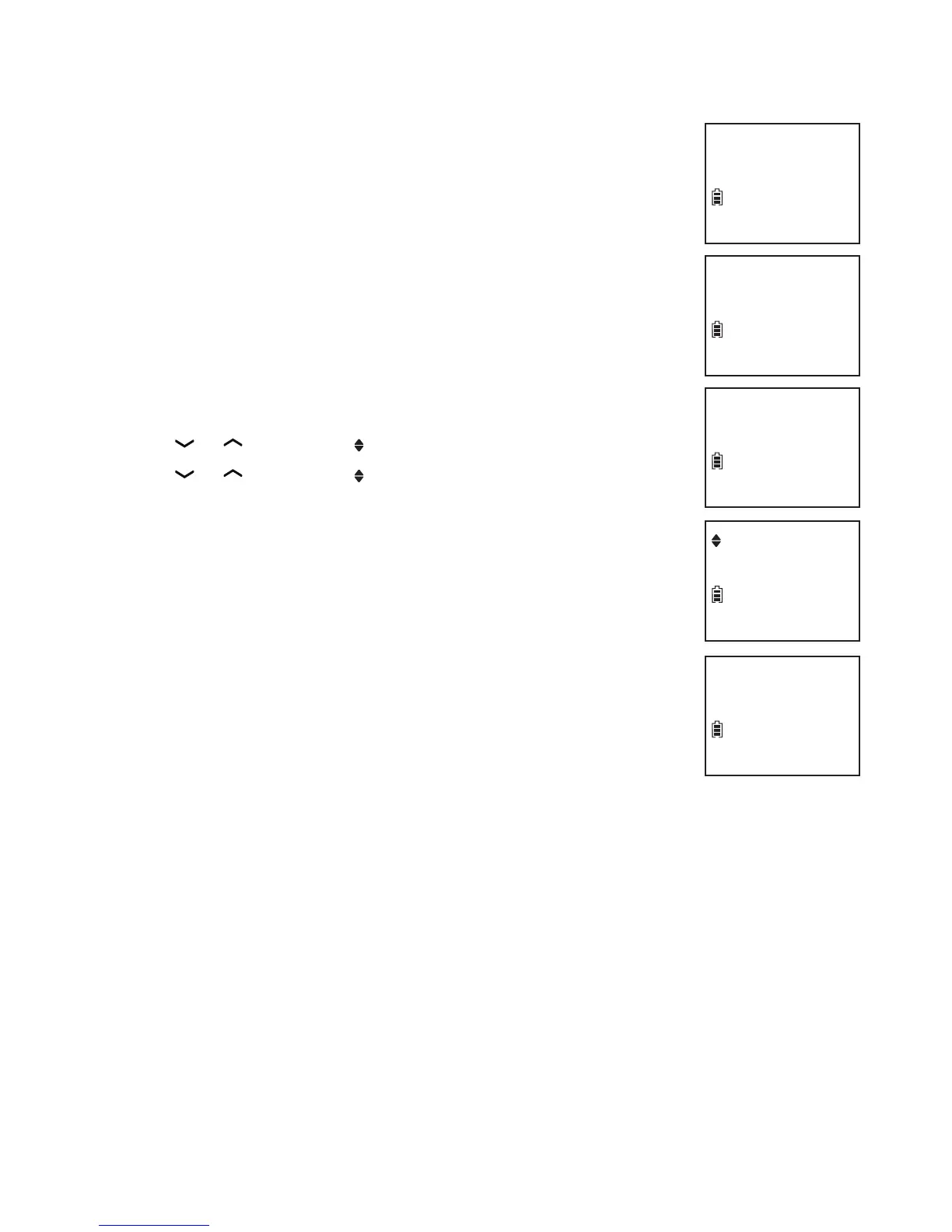40
Directory
Delete a directory entry
Search for the desired entry in the directory (see Review
directory entries or Alphabetical search on page 38).
Press DELETE and then the handset displays
Delete contact?
Press SELECT to confirm. The handset displays Deleting...
and then Contact deleted. The handset returns to the
previous menu and you hear a confirmation tone.
Delete all contacts
Press MENU when the phone is not in use.
Press or to highlight Directory, then press SELECT.
Press or to highlight Del all conts, then press SELECT.
The handset displays Delete all? Press SELECT to confirm.
The handset returns to the previous menu and you hear a
confirmation tone.
1.
2.
3.
1.
2.
3.
4.
Delete contact?
800-595-9511
ECO
Contact deleted
ECO
Del all conts
ECO
Deleting...
ECO
Delete all?
ECO