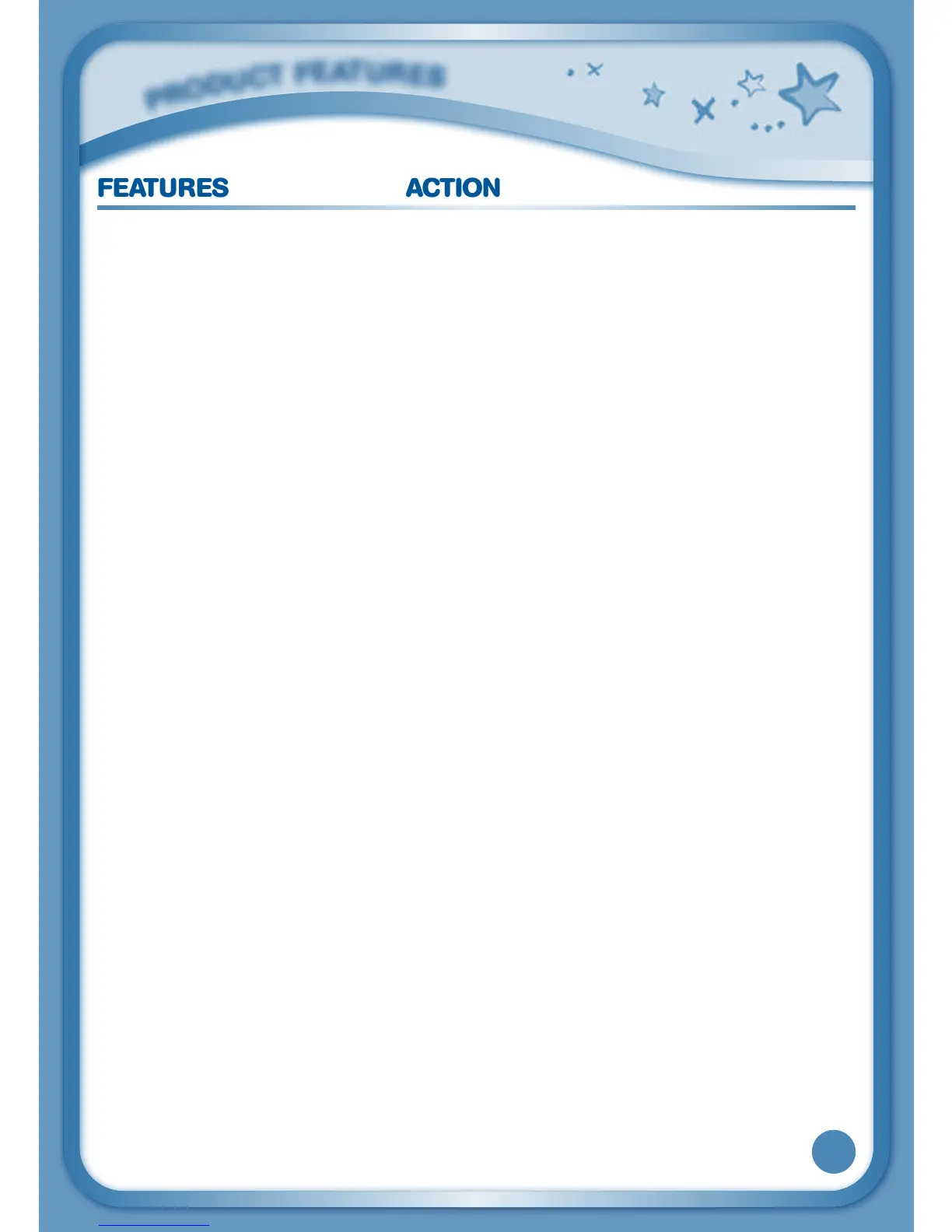3
FEATURES ACTION
Rotating Camera Rotate the camera to take pictures of yourself
and your friends.
Touch Screen Touch the screen with your finger or the
InnoTab
®
3 stylus to play.
ACAdaptorJack Usethis toconnectanAC/DCadaptor (sold
separately).
HeadphoneJack Usethistoconnectheadphones(sold
separately).
Note: Maximum output voltage
≤ 150mV.
Power Button Press this button to turn InnoTab
®
3 on or off.
USBPort PlugtheincludedUSBcableintothisUSBport
to connect the tablet to your computer.
Brightness Button Press this button to adjust the screen brightness.
Help Button Press this button to replay voice instructions,
or ask for a hint.
Microphone Speak into this microphone to record your voice
or play microphone games.
Volume Buttons Press these buttons to adjust the sound volume.
Home Button Press this button to return to the InnoTab
®
3
desktop menu at any time.
D-pad Button Press this button to move up, down, left, or right
in some games or menus.
InnoTab
®
Cartridge Port Insert an InnoTab
®
cartridge (sold separately)
into this slot to play.
Useyourfingerorstylustoplay.Alwaysplace
the InnoTab
®
3 stylus back into the stylus holder
after use.
Backup Battery Slot & Cover The backup battery provides power for the clock.
Forbackup batteryreplacementinstructions,
please see the Care & Maintenance section
on page 22.
StylusStringFastener Ifyouwish,attachastylusstringhere.
P
R
O
D
U
C
T
F
E
A
T
U
R
E
S
InnoTab
®
3 Stylus &
Stylus Holder