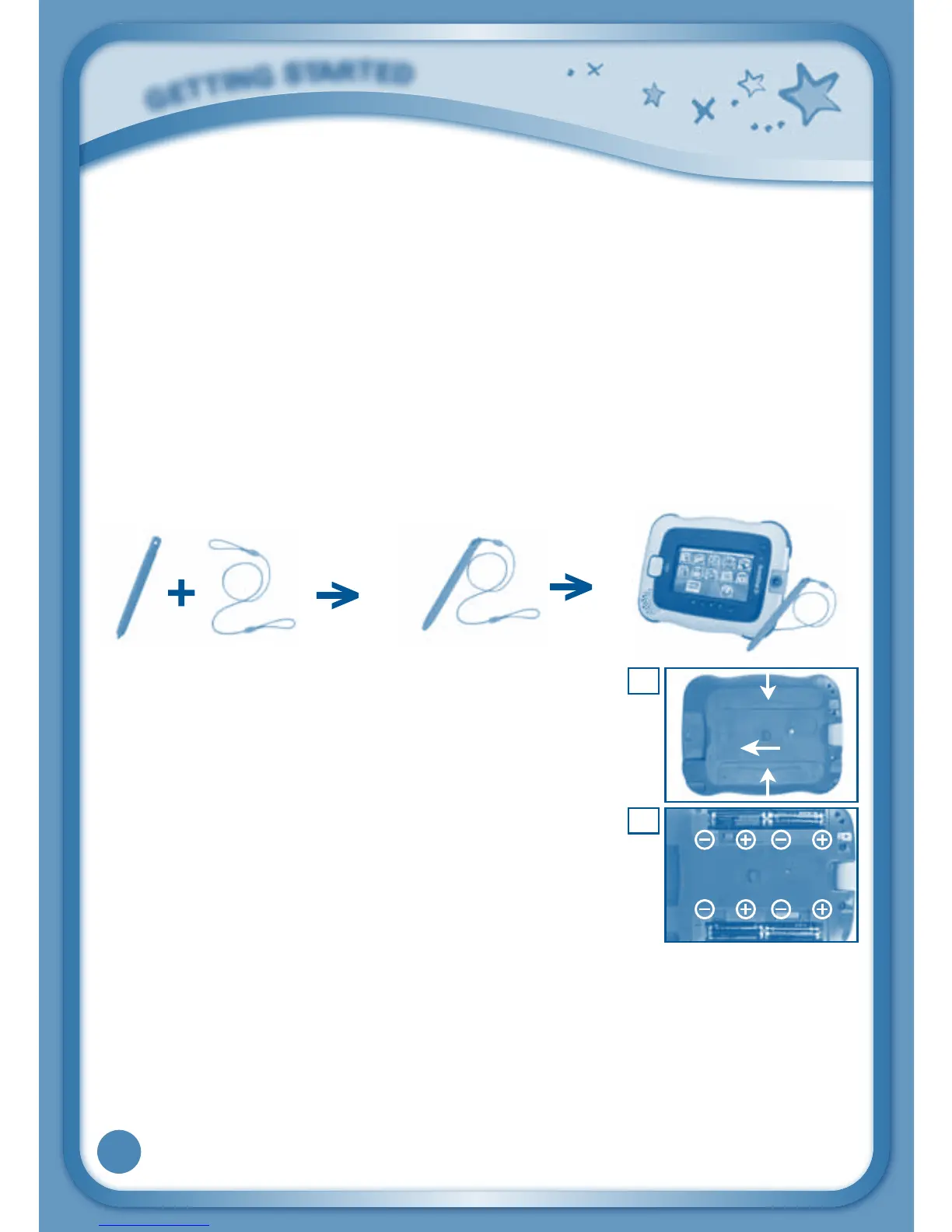4
Slide this switch to open the battery covers.
Always replace the InnoTab
®
3 battery covers
after changing batteries.
microSD Card Slot Insert a microSD memory card (not included).
(NOTE:InnoTab
®
3 is compatible with microSD
memory cards up to 32GB.)
Battery Compartments Insert 4 AA batteries, or use the VTech
®
Rechargeable Battery Pack (sold separately).
Forbatteryinstallationinstructions,please
see the next section.
Stylus String Installation
Battery Installation
•Makesurethetabletisturnedoff.
•Locatethebatterydoorlockslidingswitchonthe
back of the tablet. Slide the switch to open the
battery covers, then remove the covers.
•Insert4AAbatteriesasshowninimage2.
•Makesuretoreplacethebatterycovers.
Battery Notice
•
Non-rechargeable batteries are not to be recharged.
• Standardsize(AA)rechargeablebatteriesaretoberemovedfromthetoy
before being charged (if removable).
• Rechargeablebatteriesareonlytobechargedbyanadultorbychildren8
years or older.
• Donotmixoldandnewbatteries.
• Donotmixbatteriesofdifferenttypes:alkaline,standard(carbon-zinc),
or rechargeable (Ni-MH).
G
E
T
T
I
N
G
S
T
A
R
T
E
D
Battery Door Lock Sliding
Switch
2
1
