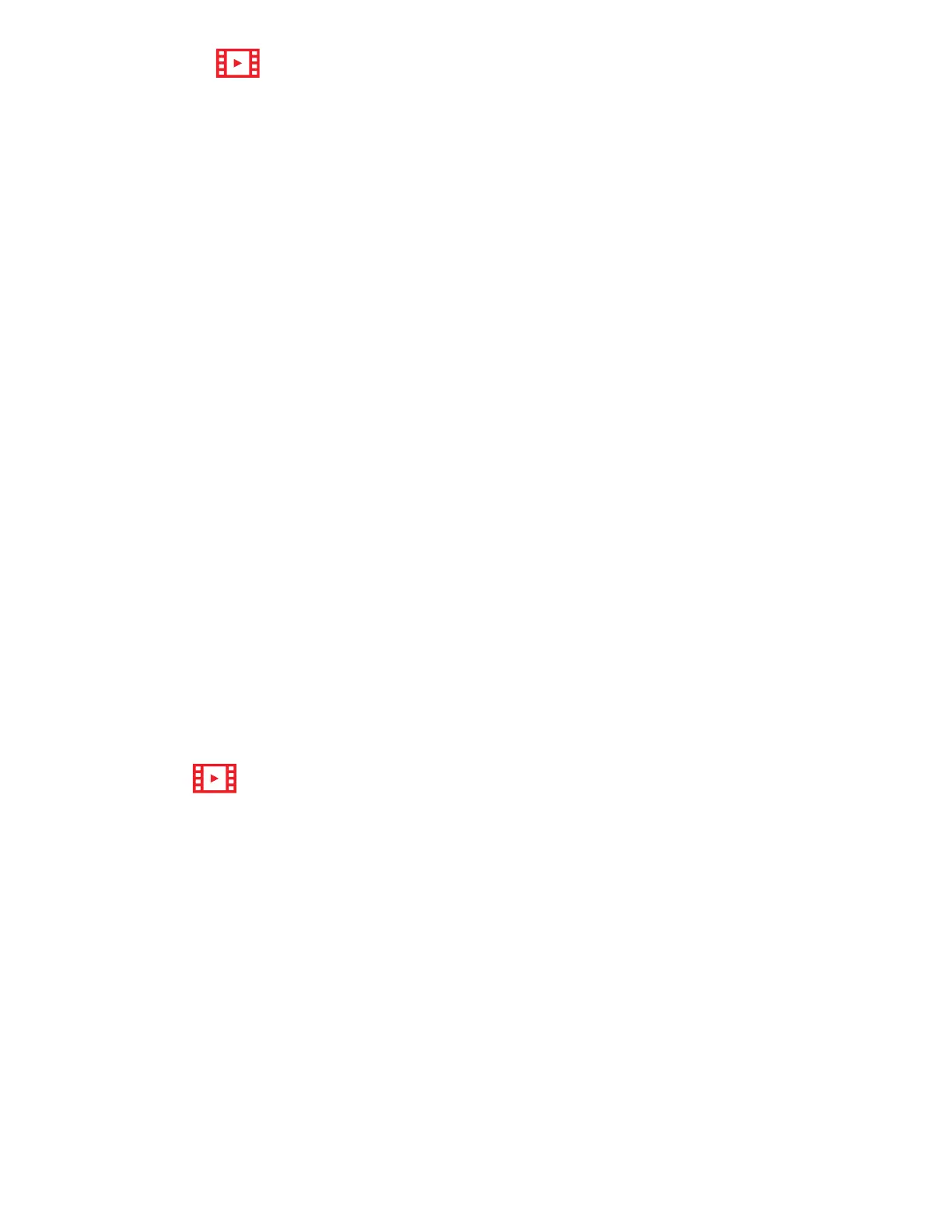Install | Set up 16
What is in the box 16
Install the battery 17
Connect the telephone base 17
Connect the charger 18
Charge the battery 18
Check the battery level 19
Check for dial tone 19
Improve the telephone signal
strength 20
Before use 20
Set date and time 20
Set up Smart call blocker through
Voice Guide (Before use) 21
Set up Answering System through
Voice Guide (Before use) 22
Install 23
Mount the telephone base
(optional) 23
Operating range 24
Overview 24
Handset 24
Handset display icons 28
Handset alert tones 28
Handset lights 28
Telephone charger 29
Telephone base 29
Telephone base alert tones 30
Operate 31
Make, answer or end a home call
31
Make a home call 31
Predial a home call 31
Answer a home call 31
End a home call 31
Make, answer or end a cell call 32
Make a cell call 32
Predial a cell call 32
Answer a cell call 32
End a cell call 32
Call waiting on the home line 33
Call waiting on the cell line 33
Predial via home call and cell call
34
Answer an incoming cell call
while on a home call 34
Answer an incoming home call
while on a cell call 34
View dialing options 35
Option while on a call 36
Join a call 36
Join a call in progress 36
Intercom 37
Initiate an intercom call 37
Answer an intercom call 37
End an intercom call 37
Transfer a call via intercom 37
