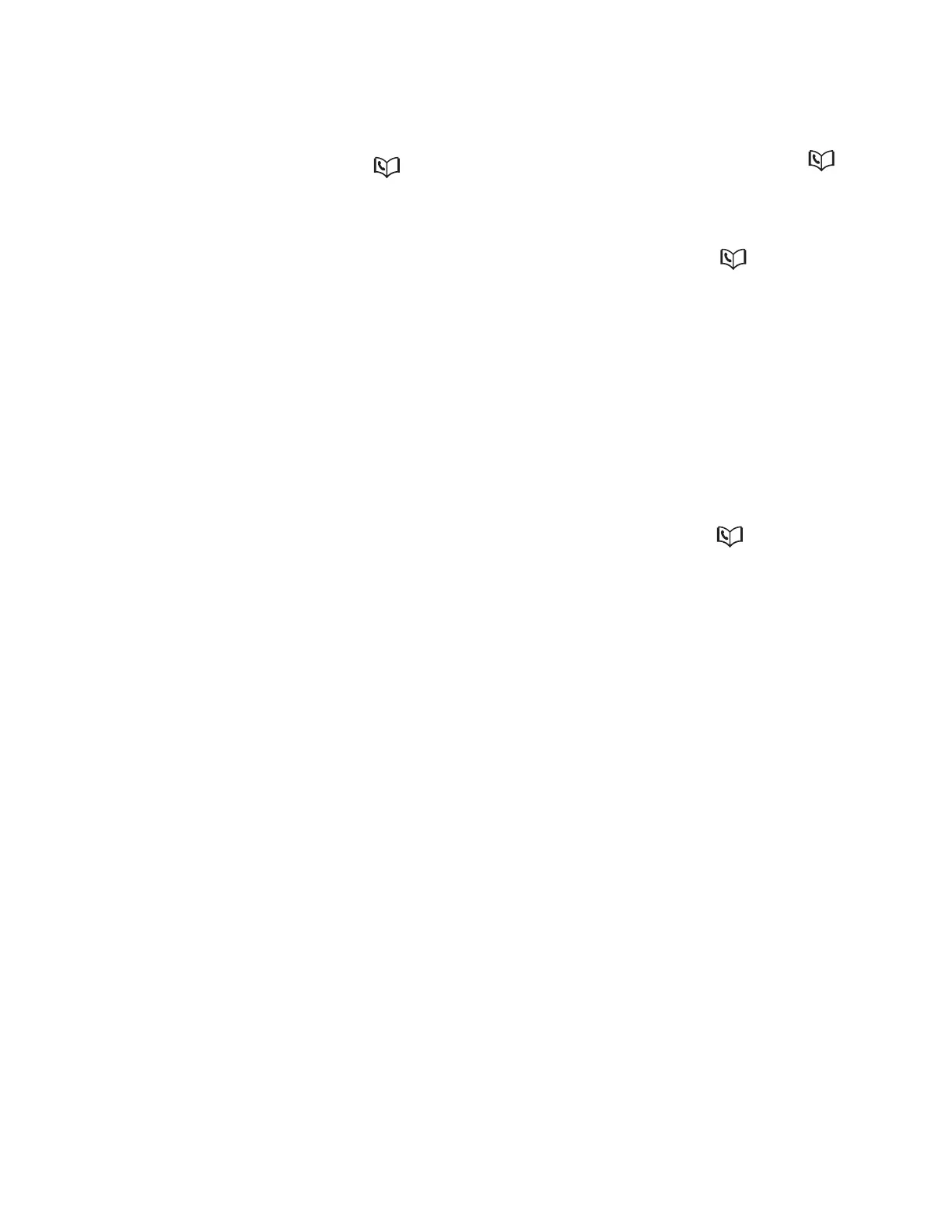59
Review the Bluetooth device list
1. Press MENU/SELECT on the handset
in idle mode.
2. Press q CID or p to
highlight Bluetooth, then press
MENU/SELECT.
3. Press MENU/SELECT again to select
Device list.
Download/Transfer your cell phone
phonebook entries via Bluetooth
You can download cell phone
phonebook entries to your IS8121/
IS8121-2/IS8121-3/IS8121-4/
IS8121-5 telephone system via
Bluetooth wireless technology. Each
downloaded cell phone phonebook
entry is stored in the handset
phonebook with up to 24 digits for
each phone number and 15 characters
for each name.
Before downloading the cell phone
phonebook, make sure the cell phone
is paired, active, and connected to your
IS8121/IS8121-2/IS8121-3/IS8121-4/
IS8121-5. Make sure the handset battery
is charged for at least 10 minutes.
Place your cell phone next to the
telephone base when you download a
cell phone phonebook to your IS8121/
IS8121-2/IS8121-3/IS8121-4/IS8121-5.
Download a cell phonebook
1. Press MENU/SELECT on the handset
in idle mode.
2. Press q CID or p to
highlight Bluetooth, then press
MENU/SELECT.
3. Press q CID or p to highlight
Download DIR, then press
MENU/SELECT.
• The handset displays Select a
device briefly.
• If there is no cell phone paired to
the system, the handset displays
Pair cell first and then returns to
the previous menu.
4. Press q CID or p to choose a
desired device when necessary, and
then press MENU/SELECT.
• If the selected device is not
available, the handset returns to
the previous menu.
• During the download, the
handset flashes Downloading....
All other idle system handsets
display Downloading.....
• When the downloading process
completes or when the memory
is full, the handset displays Entries
added: XXX. Then, the handset
returns to the Bluetooth menu.
