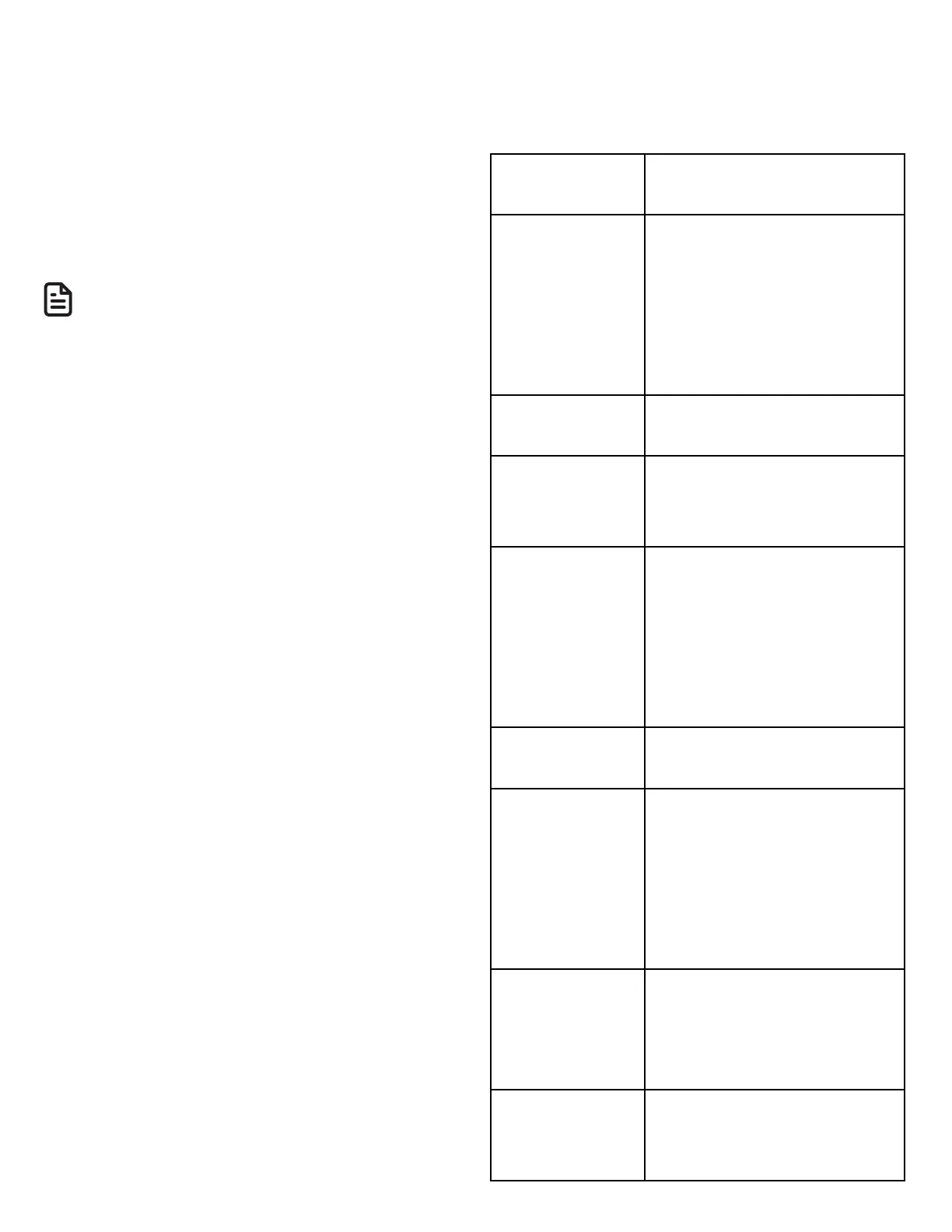108
Add and register handset
When your handset is deregistered from
the telephone base, follow the steps
below to register it back to the telephone
base. Expandable up to 5 handsets with
only one phone jack - uses the accessory
handset IS8102 (sold separtely).
NOTES
• Charge the new handset without
interruption for at least 30 minutes
before registering it to the telephone
base.
• You cannot register a handset if any
other system handset is in use.
To register a handset to the telephone
base:
1. Put the handset you wish to register
on the telephone base cradle.
2. The handset shows Registering....
If the registration is successful, the
handset screen displays Registered
and beeps. The handset is now
registered with the telephone base.
If registration fails, Registration failed
appears on the handset screen. The
handset shows To register HS... see
manual and the telephone base returns
to idle mode. This may take up to five
minutes to occur. Please start again from
Step 1.
Handset screen display
messages
Blocked call An incoming call is
blocked.
Calling HS X
(For models
with two
or more
handsets
only)
The handset is calling
another handset (for
intercom calls).
Ended You have just ended a
call.
Home
screening...
The telephone is
screening an incoming
home call.
HS X is
calling (For
models with
two or more
handsets
only)
Another handset is
calling.
Intercom The handset is on an
intercom call.
Intercom to:
(For models
with two
or more
handsets
only)
You have started the
intercom process,
and need to enter the
number of the device
you wish to call.
Line in use An extension
telephone on the
same line or one of the
handsets is in use.
List empty There are no directory
entries or call block list
entries.