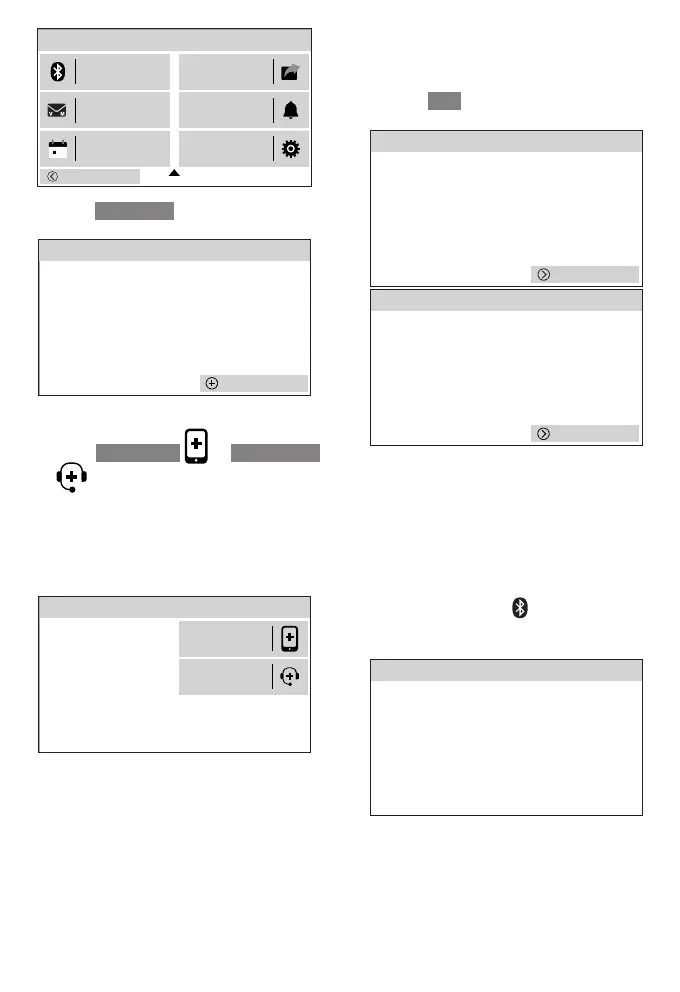22
Bluetooth
Set date / time
Smart key
Ringers
Settings
Access
voicemail
3. Press Add device.
BLUETOOTH DEVICE
No BT device is paired.
4. Press Add cellular or Add headset
.
• For cellular, go to “Cell
phone”.
• For headset, go to
“Headset”.
Select which type of
Bluetooth device you
would like to add
Add cellular
Add headset
Cell phone
5. Follow the on-screen instructions and
press Next.
STEP 1:
If your cell phone is connected to
a BT device, please disconnect it.
STEP 2:
Place cell phone next to
the base.
Next
ADD CELLULARADD CELLULAR
6. Your telephone (VTech DECT 6.0) starts
searching and pairing with your cell
phone, press the appropriate key on
your cell phone to continue the pairing
process.
• The CELL 1 | CELL 2
HEADSET lights on the
base flash while pairing.
Set cell to search base
“VTech DECT 6.0”
ADD CELLULARADD CELLULAR