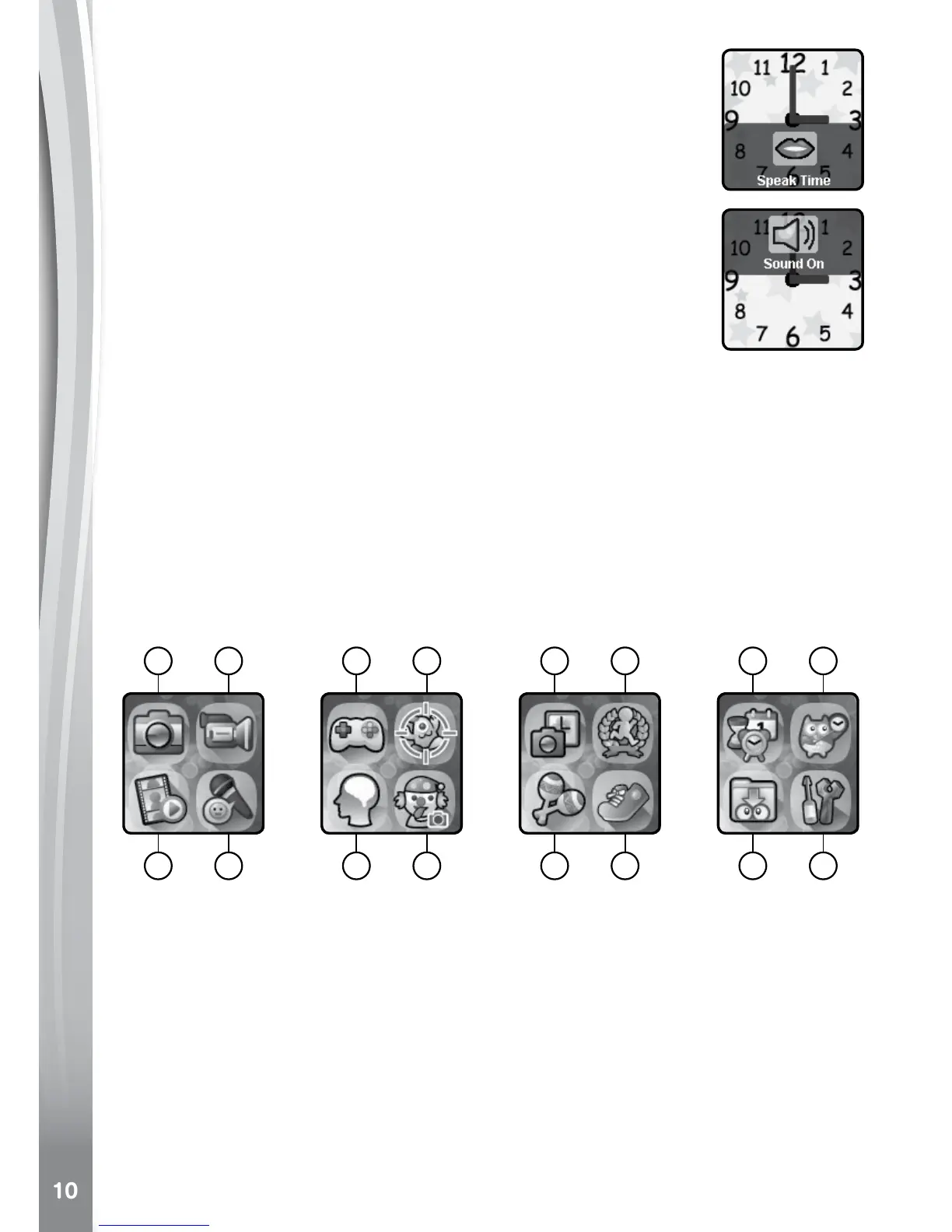• Swipe left or right to see more clock faces.
• Swipe up from the bottom of the screen to display the
Speak Time Menu and tap the mouth icon to hear the
current time. Swipe down to hide this menu.
• Swipe down from the top of screen to display the Sound
On/Off Menu. Tap the speaker icon to mute or unmute
the sound. Swipe up to hide this menu.
Press the Home Button again to go to the Home Menu
and select other activities.
Press the Shutter Button to enter Camera Mode.
Note: Hold the Home Button for approximately 1-2
seconds to turn off the screen.
Home Menu
When the screen is off, press the Home Button to show the clock
screen. When the watch shows a clock face, press the Home Button
again to display the Home Menu and choose an activity. Swipe left
or right to scroll through the menu pages and tap an icon to enter the
activity.
1
3
2
4
5
7
6
8
9 10
11 12 15
13
16
14
1. Camera
2. Video
3. Playback
4. Voice Recorder
5. Games
6. Monster Catcher
7. Noodle Booster
8. Silly Yourself
9. Photo Clock Faces Maker
10. Action Challenges
11. Sound Shakers
12. Pedometer
13. Timing Tools
(Alarm, Timer,
Stopwatch, Calender)
14. Time Master
15. Downloads
16. Settings