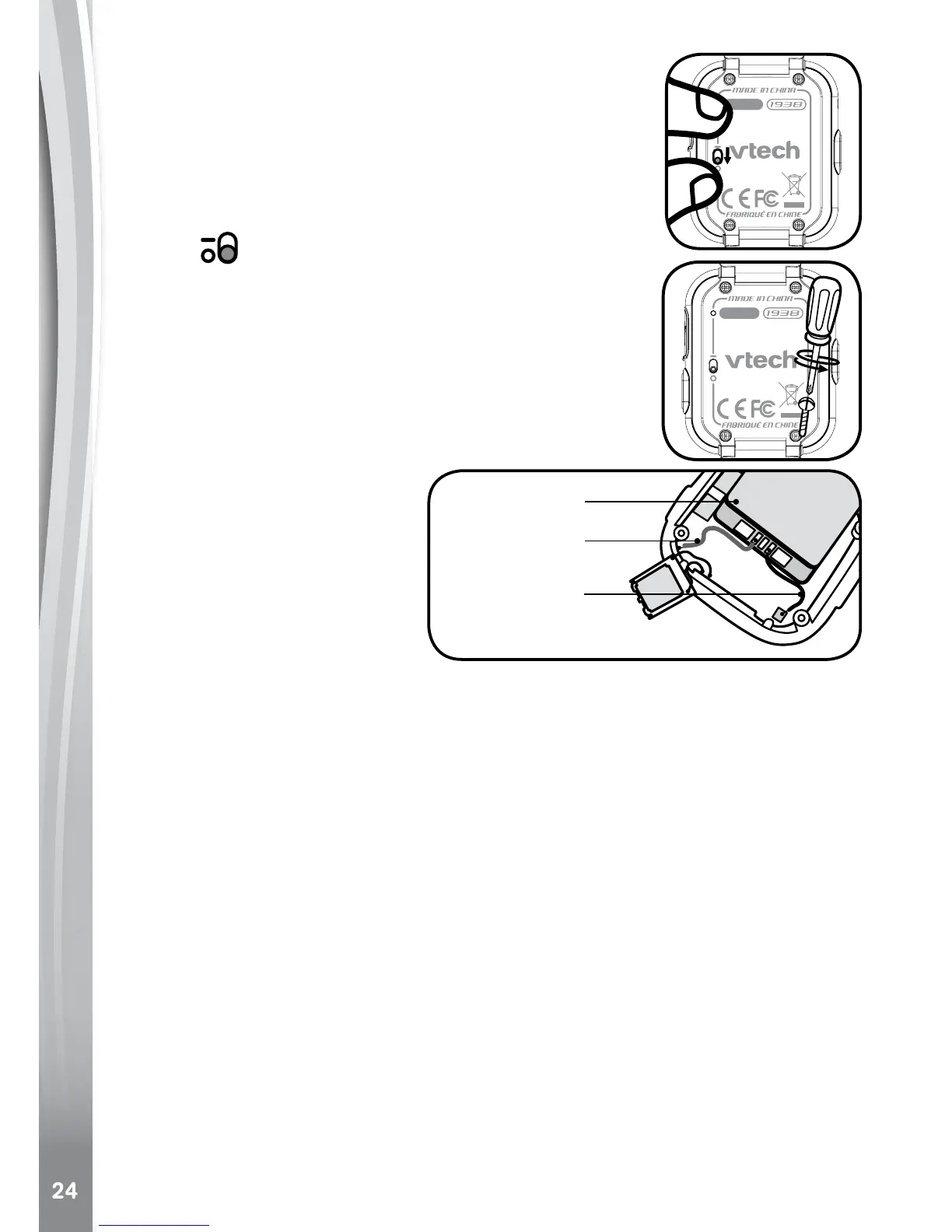BATTERY DISPOSAL
How to Take Out the Battery for Disposal
CAUTION: These steps must be performed with
care by an adult. Wear protective gloves in case of
battery leakage.
1. Ensure the Master Power Switch is set to the
OFF
position.
2. Loosen the four screws on the back of the watch
using a Phillips head screwdriver, then remove
the back plate.
3. Locate the positive red
wire and the negative
black wire that connect
the battery to the watch.
4. Pull out the battery pack until both the positive and negative wires are
detached from the watch.
5. After the battery is removed, cover the exposed wires with electrical
tape and make sure it is handled and disposed of properly.
Note: Do not cut the wires simultaneously with scissors, pointed objects
or any other electrical conductors.
Important note:
• Do not pierce the battery pack with any sharp objects.
• Do not allow any wires left attached to the battery to touch each other.
• Do not touch ends of wires attached to the battery with any other
electrical conductors.
• Do not expose the battery to direct sunlight or high temperatures.
• Do not handle a damaged Li-ion polymer battery.
Battery pack
Negative wire
Positive wire
