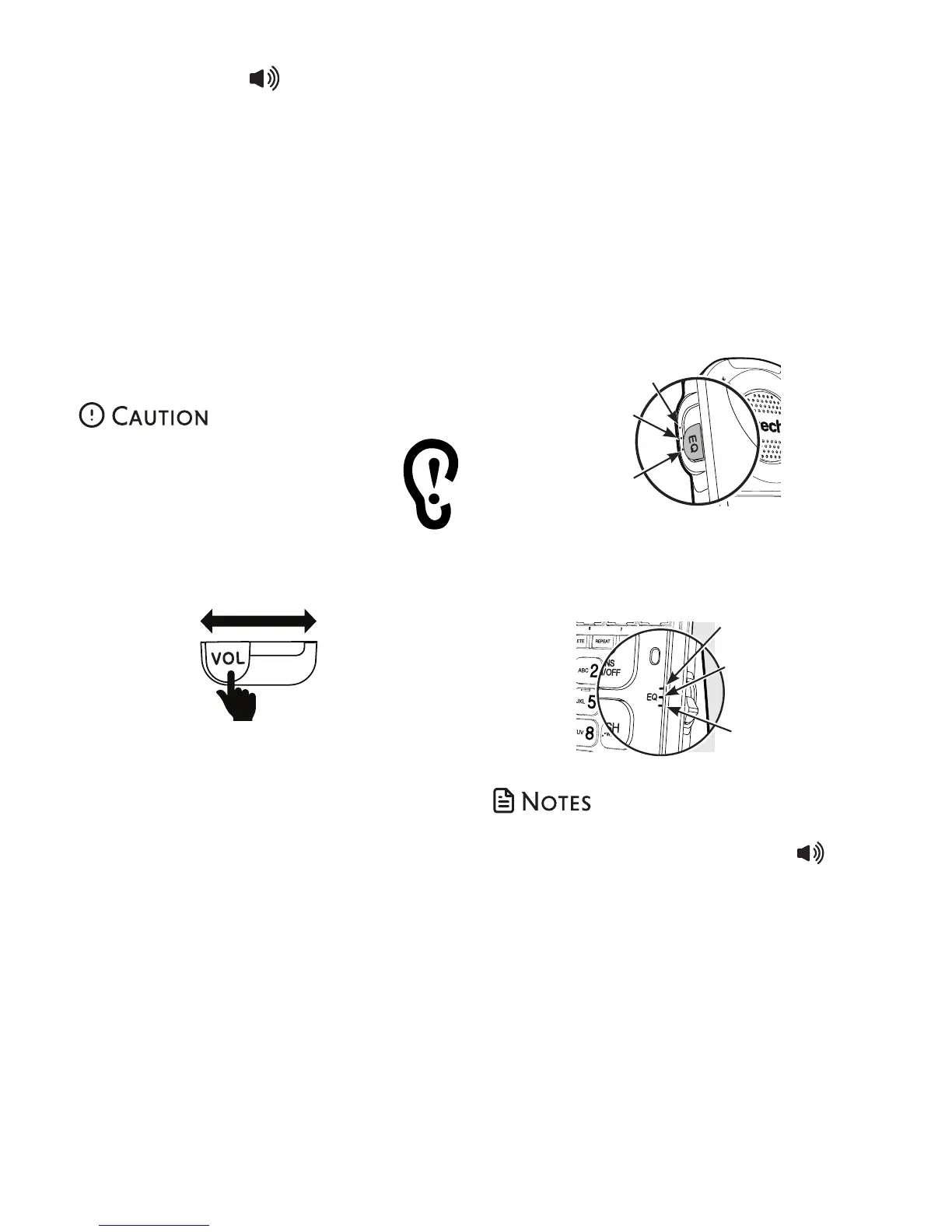24
Handset speakerphone
During a call, press to switch between
speakerphone and normal handset use.
When the speakerphone is active, the
cordless handset displays Speaker.
Volume
Slide the VOL control on the cordless
handset or on the telephone base:
• to adjust the speaker volume level when
on a call; or
• to adjust the ringer volume when the
telephone is ringing.
• For hearing protection, do not put
the cordless handset near your ear
when the telephone is ringing. Loud
ringer sound may damage your
hearing. Adjust the volume to lower
the ringer sound if you find it too loud.
Equalizer
The equalizer on the cordless handset and
telephone base enable you to change
the quality of the audio for both handset
earpiece and speakerphone to best suit
your hearing. The default setting is Natural.
When on a call:
• Slide the EQ button to toggle among
Treble, Natural and Bass.
On the cordless handset:
On the telephone base:
• If you switch the call between the handset
and the speakerphone by pressing , the
audio setting remains unchanged.
• The current equalizer setting remains
unchanged until a new setting is selected.
Treble
Bass
Natural
Treble
Bass
Natural
UpDown