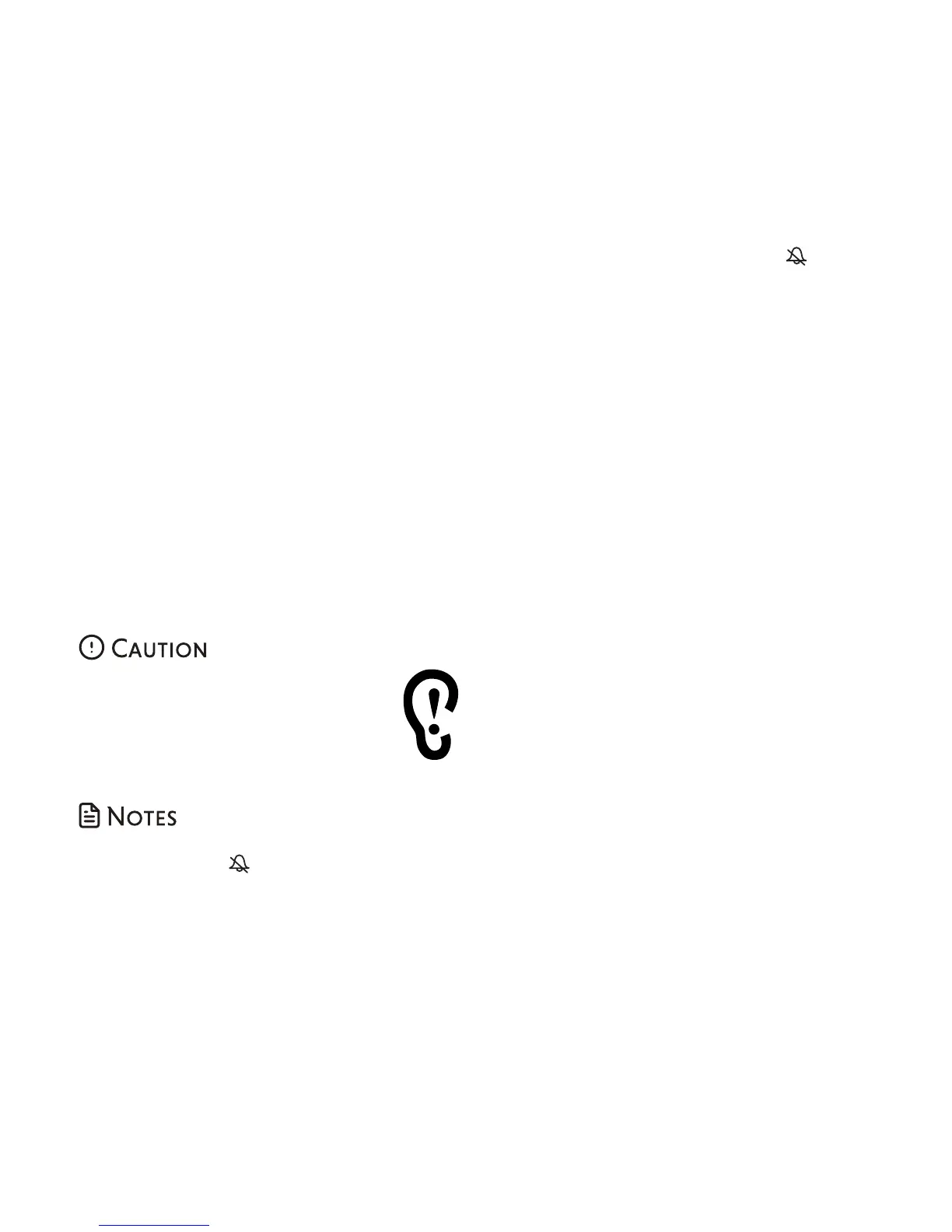49
Handset and base ringer volume
You can adjust the cordless handset and
telephone base ringer volume levels, or
turn the ringer off.
If you turn both handset and base ringer
off, the caller ID will not be announced.
1. Press MENU on the cordless handset in
idle mode to enter the main menu.
2. Press q or p to choose Ringers and
then press SELECT.
3. Press q or p to choose Handset or
Base, and then press SELECT.
4. Press SELECT again to choose Ringer
volume.
5. Press q or p to sample each ringer
volume level.
6. Press SELECT to save. You hear a
confirmation tone.
-OR-
Slide the VOL control on the cordless
handset or on the telephone base to adjust
the volume.
• For hearing protection, do not put
the cordless handset near your ear
when the telephone is ringing. Loud
ringer sound may damage your
hearing. Adjust the volume to lower
the ringer sound if you find it too loud.
• If the ringer volume is set to Off, the idle
screen displays and Ringer off.
• When the ringer volume is set to Off, the
handset still rings when you press PAGE/
INTERCOM at the telephone base.
Temporary ringer silencing
When the telephone is ringing, you can
temporarily silence the ringer without
disconnecting the call. The next call rings
normally at the preset volume.
To silence the handset ringer:
• Press MUTE or CANCEL on the cordless
handset. The handset displays and
Ringer muted.
To silence the base ringer:
• Press MUTE on the telephone base.
