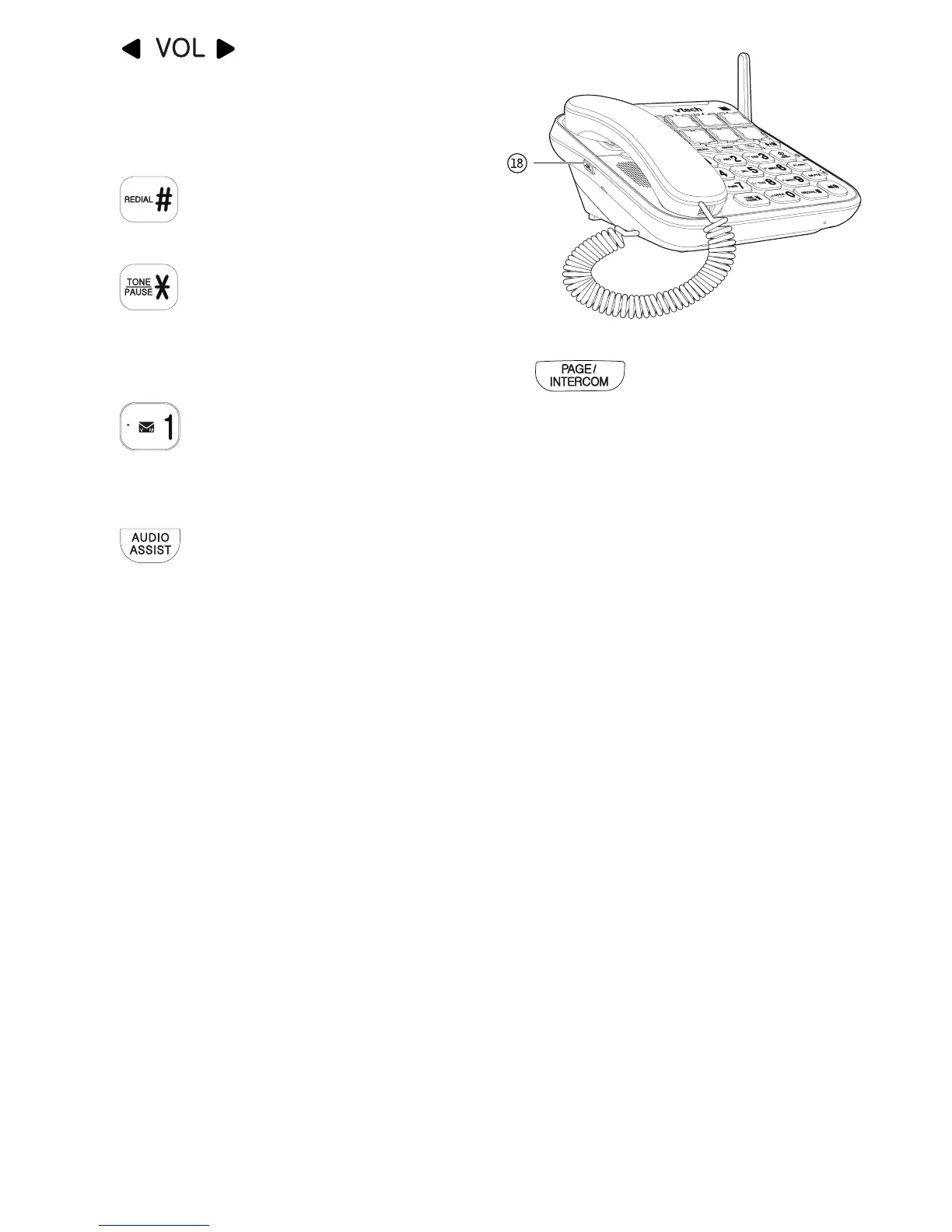3
10 –
• Adjust the listening volume during
message playback.
• Adjust the base ringer volume while
idle.
11 –
• Press to redial the last number.
12 –
• Switch to tone dialing temporarily
during a call.
• Insert a dialing pause while dialing.
13 –
• Dial your voicemail number.
14 – Speaker
15 –
AUDIO ASSIST®
• Enhance the clarity and loudness
of your caller’s voice on the corded
handset earpiece when you are on
a call.
16 – Handset tab
• For optional wall mounting.
17 – Visual ringer indicator
• On when the telephone is in use,
or when the answering system is
answering an incoming call.
• On when a handset is being
registered.
• Flashes when the telephone base is
ringing.
18 –
• While the telephone is idle, press
to make an intercom call to all
registered devices.
Audio Assist® is a registered trademark of Advanced
Amercian Telephones.