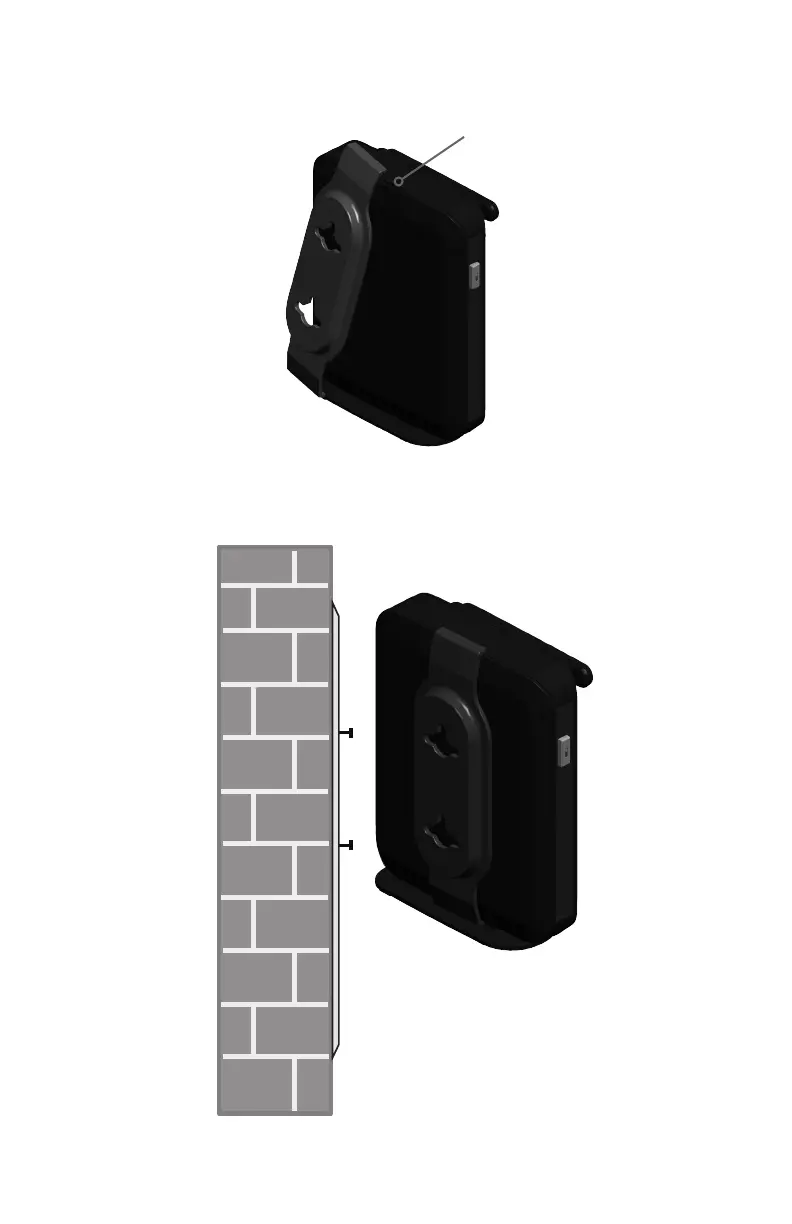17
3. Attach the mounting plate to the top of the base station. Insert the tab into
the slot and then push the plate in at the bottom of the base station until the
mounting plate clicks into place.
4. Check to make sure the plate is secure at top and bottom. It should be ush
with the base station body.
5. Place the base station over the mounting screws.
6. Connect power and the Ethernet cable as described in “To install the base
station.”
Insert tab into slot.