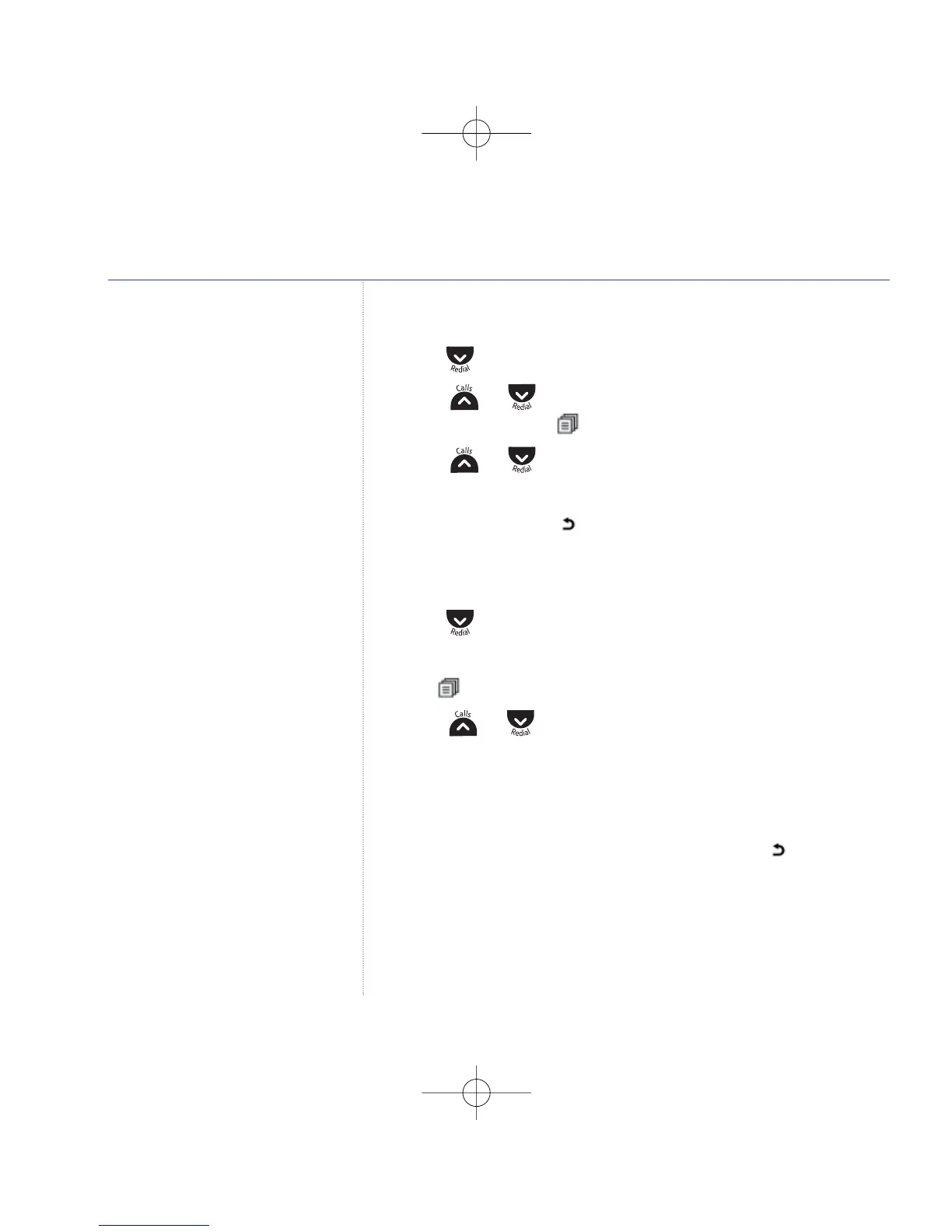To delete a number from the redial list
1. Press to display the Redial list.
2. Press or to display the number to be deleted and
press Left soft key .
3. Press or to display
DELETE
and press Left soft key
OK
to select.
4. Press Right soft key
to return to standby.
To delete the entire redial list
1. Press to display the Redial list.
2. With any of the redial numbers displayed, press Left soft
key .
3. Press or to display
DELETE ALL
and press Left soft
key
OK
to select.
5.
CONFIRM?
is displayed, press Left soft key
OK
again
to confirm.
6.
LIST EMPTY
is displayed. Press Right soft key
to return
to standby mode.
Using the phone
17
