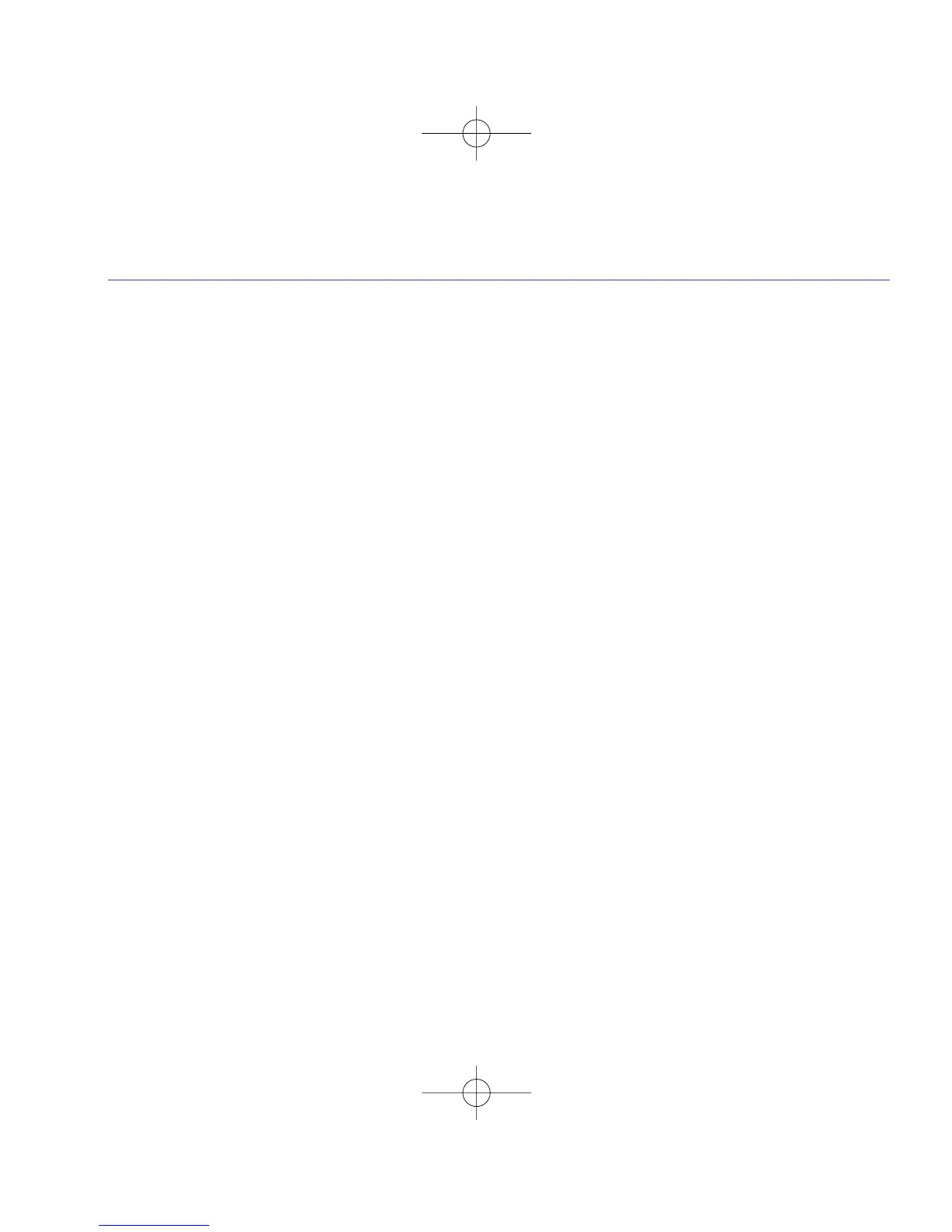Table of contents
Getting started
Location . . . . . . . . . . . . . . . . . . . . . . . . . . . . . 1
Setting up. . . . . . . . . . . . . . . . . . . . . . . . . . . . 1
Set the day and time . . . . . . . . . . . . . . . . . . . 4
Setting up the charger. . . . . . . . . . . . . . . . . . 5
Getting to know your phone
Handset . . . . . . . . . . . . . . . . . . . . . . . . . . . . . 6
Handset display icons . . . . . . . . . . . . . . . . . . 7
Base & Charger. . . . . . . . . . . . . . . . . . . . . . . . 8
Navigating the menus . . . . . . . . . . . . . . . . . . 9
Handset menu map . . . . . . . . . . . . . . . . . . . . 10
Default . . . . . . . . . . . . . . . . . . . . . . . . . . . . . . 11
Default settings table. . . . . . . . . . . . . . . . . . . 12
Using the phone
Make a call . . . . . . . . . . . . . . . . . . . . . . . . . . . 13
Preparatory dialling . . . . . . . . . . . . . . . . . . . . 13
End a call . . . . . . . . . . . . . . . . . . . . . . . . . . . . 13
Receiving calls . . . . . . . . . . . . . . . . . . . . . . . . 13
Volume . . . . . . . . . . . . . . . . . . . . . . . . . . . . . . 14
Handsfree . . . . . . . . . . . . . . . . . . . . . . . . . . . . 14
Make a call in handsfree . . . . . . . . . . . . . . . . 14
Answer a call in handsfree. . . . . . . . . . . . . . . 15
Switch to handsfree during a call . . . . . . . . . 15
Secrecy . . . . . . . . . . . . . . . . . . . . . . . . . . . . . . 15
Redial . . . . . . . . . . . . . . . . . . . . . . . . . . . . . . . 16
To copy a redial number to the directory . . . 16
To delete a number from the redial list. . . . . 17
To delete the entire redial list . . . . . . . . . . . . 17
Keypad lock . . . . . . . . . . . . . . . . . . . . . . . . . . 18
Ringer volume on/off . . . . . . . . . . . . . . . . . . 18
Page the handset(s) . . . . . . . . . . . . . . . . . . . . 18
Making internal calls . . . . . . . . . . . . . . . . . . . 19
Receiving internal calls . . . . . . . . . . . . . . . . . 19
Transferring calls. . . . . . . . . . . . . . . . . . . . . . . 19
3-Way conference calls . . . . . . . . . . . . . . . . . 20
Directory
Store a number. . . . . . . . . . . . . . . . . . . . . . . . 21
Entering names . . . . . . . . . . . . . . . . . . . . . . . 21
Dial/view a number . . . . . . . . . . . . . . . . . . . . 22
Edit a directory entry . . . . . . . . . . . . . . . . . . . 22
Delete a directory entry. . . . . . . . . . . . . . . . . 23
Delete all directory entries . . . . . . . . . . . . . . 23
Directory capacity . . . . . . . . . . . . . . . . . . . . . 24
Handset settings
Ringer melody . . . . . . . . . . . . . . . . . . . . . . . . 25
Ringer volume . . . . . . . . . . . . . . . . . . . . . . . . 25
Handset tones on/off. . . . . . . . . . . . . . . . . . . 26
Handset name . . . . . . . . . . . . . . . . . . . . . . . . 27
Display . . . . . . . . . . . . . . . . . . . . . . . . . . . . . . 27
Registering handsets . . . . . . . . . . . . . . . . . . . 28
Alarm . . . . . . . . . . . . . . . . . . . . . . . . . . . . . . . 28
Auto answer . . . . . . . . . . . . . . . . . . . . . . . . . . 29
