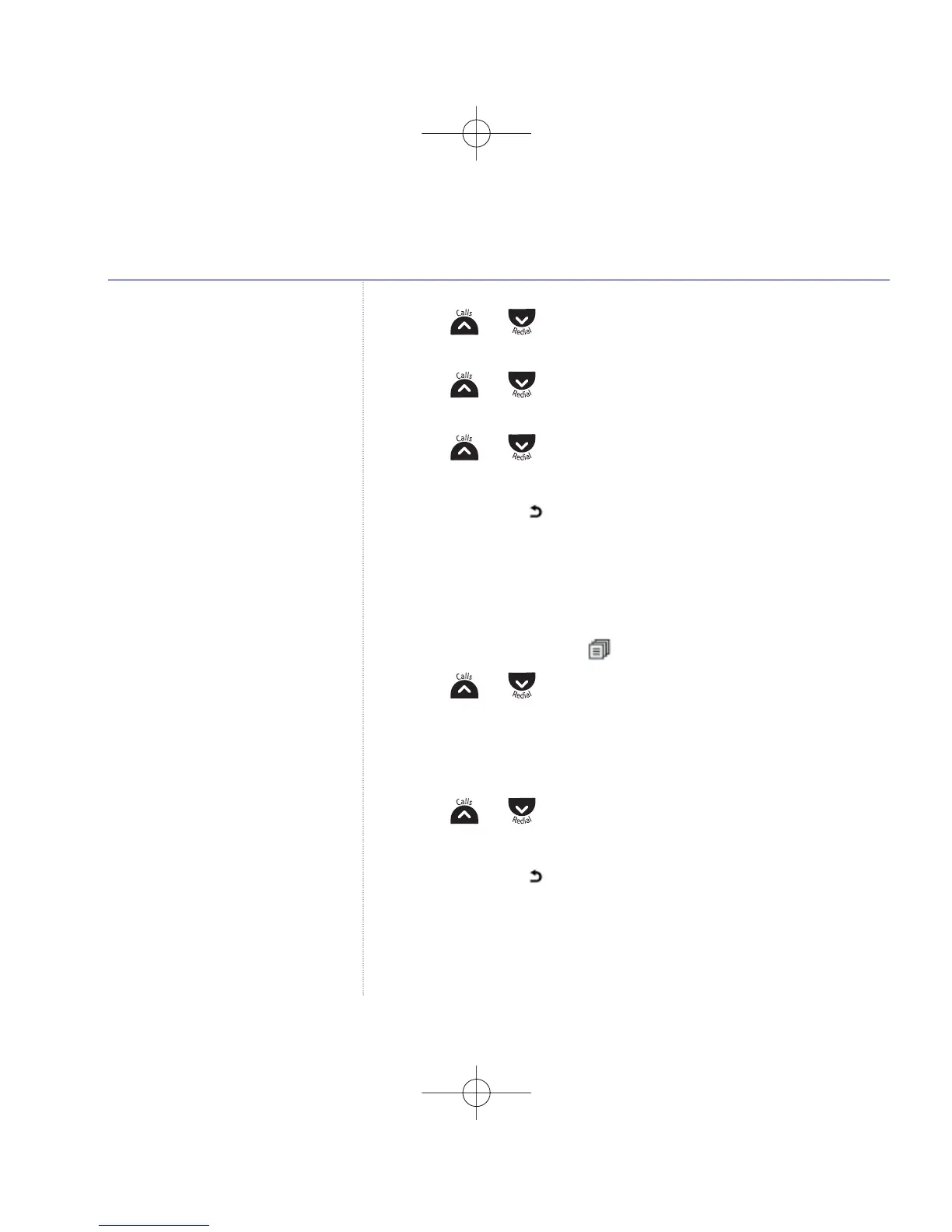2. Press or until the display shows
BS SETTINGS
base
and press
OK
.
3. Press or until the display shows
DIAL MODE
and
press
OK
to select.
4. Press or to display either
TONE
or
PULSE
and press
OK
. You hear a confirmation tone.
5. Press and hold
to return to standby.
Ringer melody
There are 5 different ringer melodies to choose from.
1. Press the Left soft key
to open the main menu.
2. Press or until the display shows
BS SETTINGS
and
press
OK
.
3.
BASE RINGER
is displayed, press
OK
to select and the current
ringtone is played.
4. Press or to listen to the available ringtones and press
OK
to select.
5. Press and hold
to return to standby.
Base settings
31
