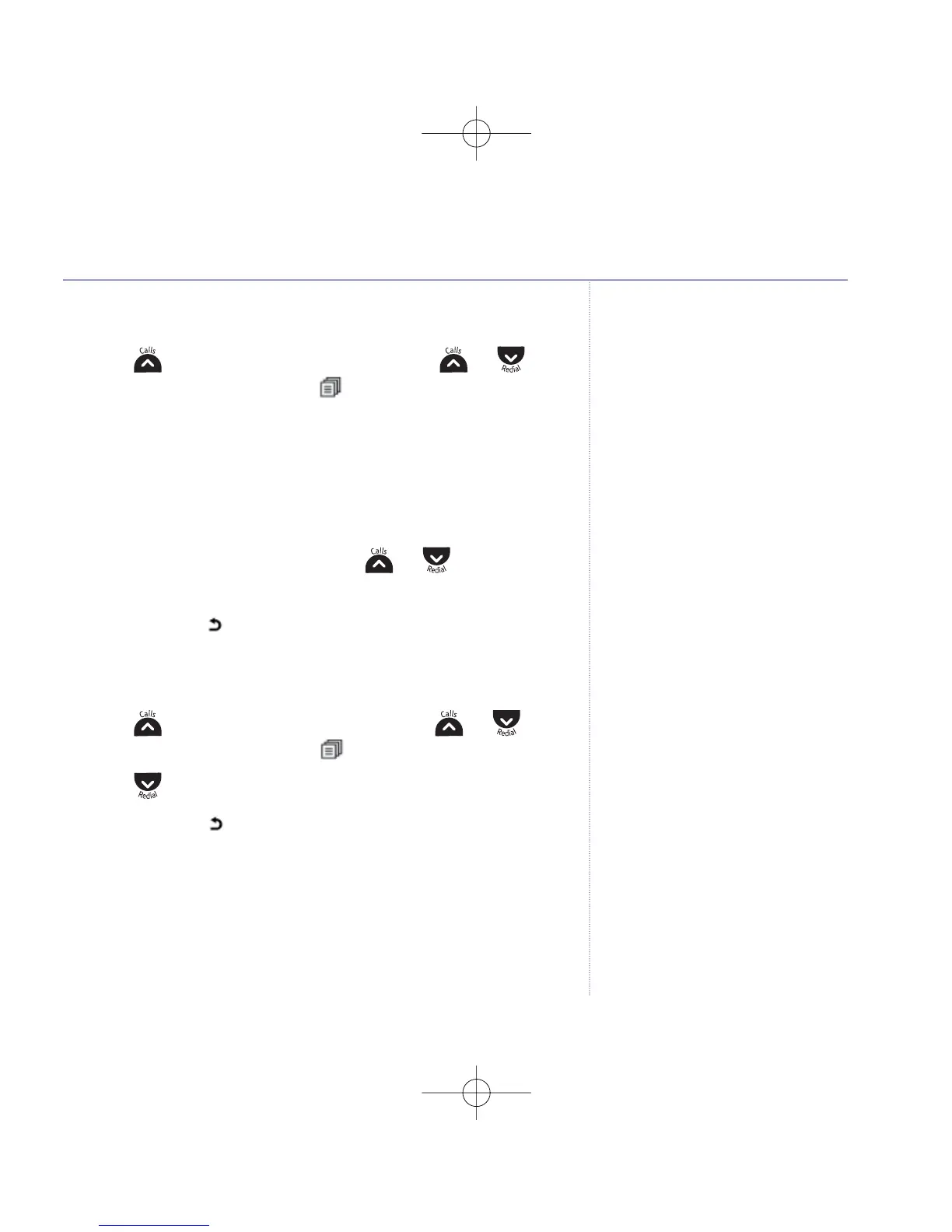To copy a Calls list number to the directory
1. Press to display the Calls list, then press or to
the entry you want and press
to select.
2.
STORE NUMBER
is displayed, press
OK
.
3.
NAME
is displayed. Enter a name using the keypad and press
OK
to confirm.
4. The number is displayed, press
OK
to confirm.
5. Ringtone
MELODY 1
is played, press or to choose a
ringtone to associate with the directory entry. Press
OK
.
6. Press and hold
to return to standby mode.
Delete a number
1. Press to display the Calls list, then press or to
the entry you want and press
to select.
2. Press to display
DELETE
and press
OK
to select.
3. Press and hold
to return to standby mode.
Caller Display
34
