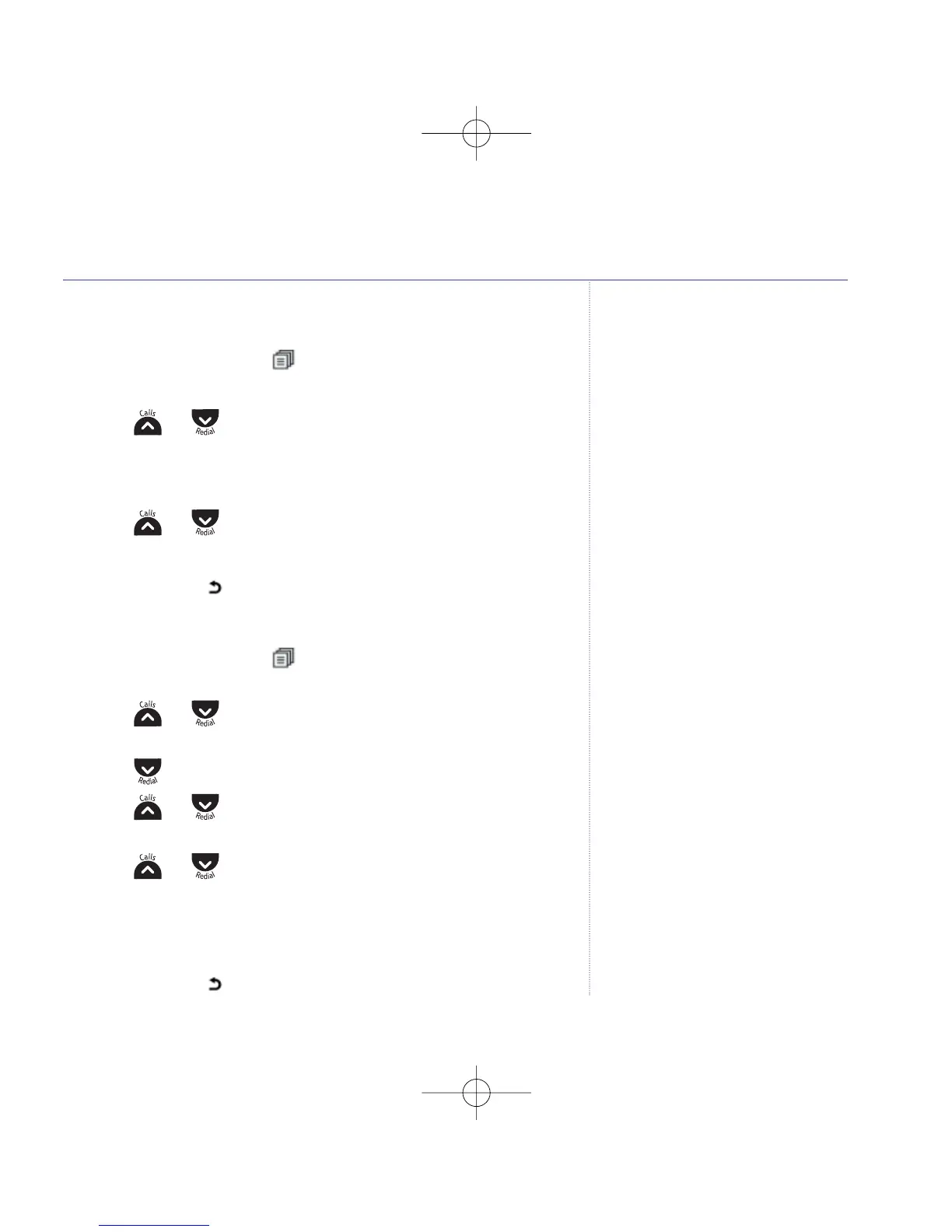Select answer mode
1. Press the Left soft key , the display shows
ANS MACHINE
,
press
OK
.
2. Press or until
ANS SETTINGS
is displayed and press
OK
to select.
3. The display shows
ANS MODE
, press
OK
.
4. Press or to select
ANS & REC
or
ANSWER ONLY
and
press
OK
to confirm.
5. Press and hold
to return to standby.
Record your own outgoing message
1. Press the Left soft key , the display shows
ANS MACHINE
,
press
OK
.
2. Press or until
ANS SETTINGS
is displayed and press
[
OK
] to select.
3. Press to display
OUTGOING MSG
and press
OK
.
4. Press or to select
ANS & REC
or
ANSWER ONLY
and
press
OK
.
5. Press or to
RECORD MSG
and press
OK
to record
your message.
6. The display shows
RECORDING
, press
OK
when complete and
your message will be played back.
7. Press and hold
to return to standby.
Answering machine
Your message can be up to 2 minutes
long. It replaces the pre-recorded
outgoing message, but you can
reinstate this later if you wish.
38
