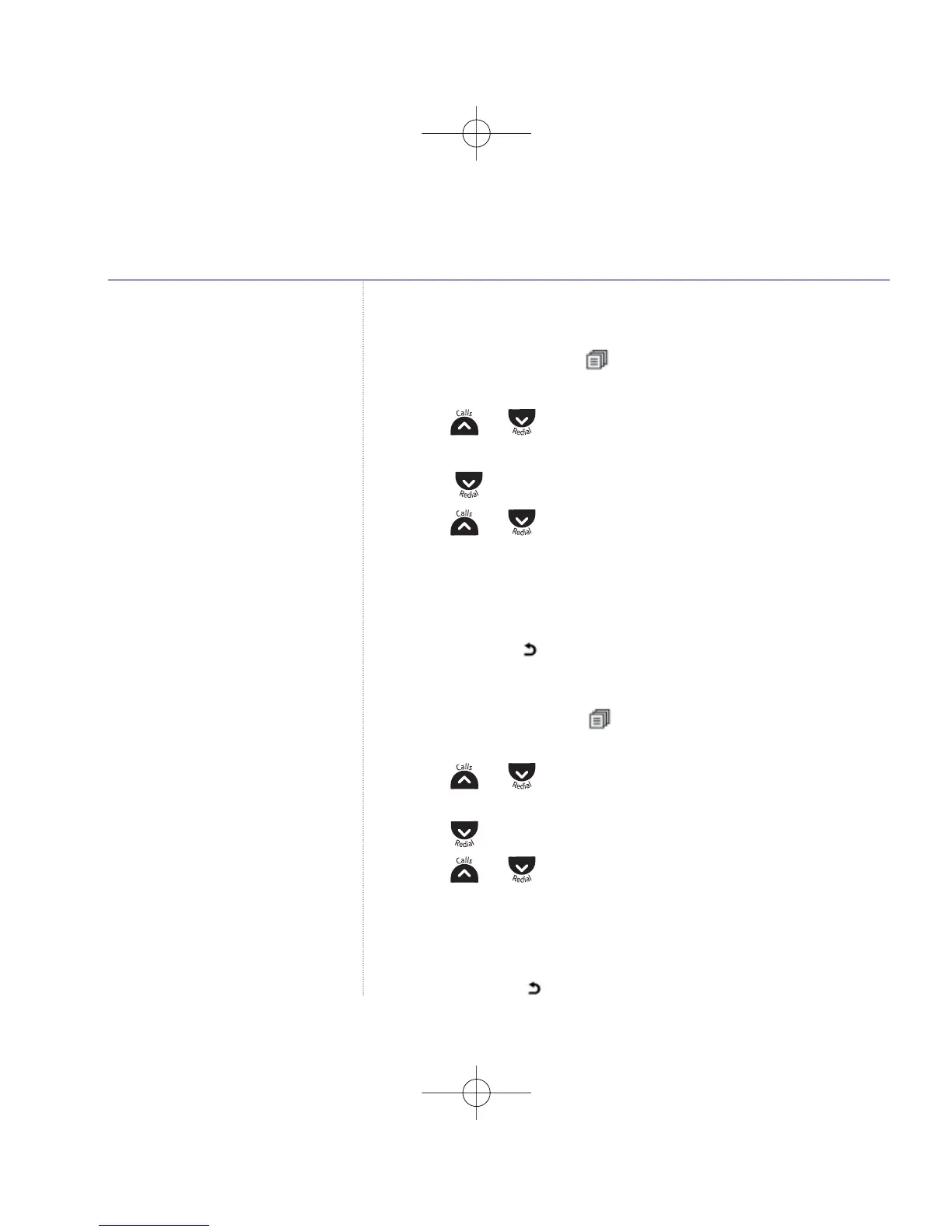This means deleting your own
recorded outgoing message.
Play/check outgoing message
1. Press the Left soft key , the display shows
ANS MACHINE
,
press
OK
.
2. Press or until
ANS SETTINGS
is displayed and press
OK
to select.
3. Press to display
OUTGOING MSG
and press
OK
.
4. Press or to select
ANS & REC
or
ANSWER ONLY
and
press
OK
.
5.
PLAY MESSAGE
is displayed, press
OK
to listen to the message.
The display will show
PLAYING MSG
.
6. Press and hold
to return to standby.
Reinstate pre-recorded outgoing messages
1. Press the Left soft key , the display shows
ANS MACHINE
,
press
OK
.
2. Press or until
ANS SETTINGS
is displayed and press
OK
to select.
3. Press to display
OUTGOING MSG
and press
OK
.
4. Press or to select
ANS & REC
or
ANSWER ONLY
and
press
OK
.
5.
PLAY MESSAGE
is displayed, press
OK
and as soon as the
message starts press
C
.
6. Press and hold
to return to standby.
Answering machine
39
