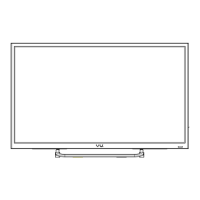01
1.Important Safety Information
Warnings ........................................................................................................................ 01
Safety Precautions Instruction ....................................................................................... 02
2.Accessories ............................................................................................................. 05
3. Installing the LED TV
Installing the Stand ........................................................................................................ 06
4. Overview of the TV set
Front View ...................................................................................................................... 07
Rear View ...................................................................................................................... 08
5.Connect External Devices
Connect the Power Cord ............................................................................................... 09
Conect to Antenna or Cable ........................................................................................... 09
Connect Device Via HDMI interface .............................................................................. 09
Connect Device Via Component(Y/Pb/Pr) + Audio L/R Interface .................................. 10
Connect Device Via Video + Audio L/R Interface .......................................................... 10
Connect PC Via VGA/HDMI Interface ........................................................................... 11
Supporting signals ......................................................................................................... 11
6.Using the Remote Control
Inserting Remote Control Batteries................................................................................ 12
Operating the Remote Control ....................................................................................... 12
Remote Control .............................................................................................................. 13
Summary of Remote Control function buttons ............................................................... 14
7.Basic Operation of the TV
Turning the TV On and Off ............................................................................................. 15
Select Language ............................................................................................................ 15
Install TV Channels Automatically ................................................................................. 15
Changing Channels ....................................................................................................... 15
Adjusting the Volume ..................................................................................................... 16
Selecting the Input Source ............................................................................................. 16
Access to the On Screen Display Menu ........................................................................ 16
Contents