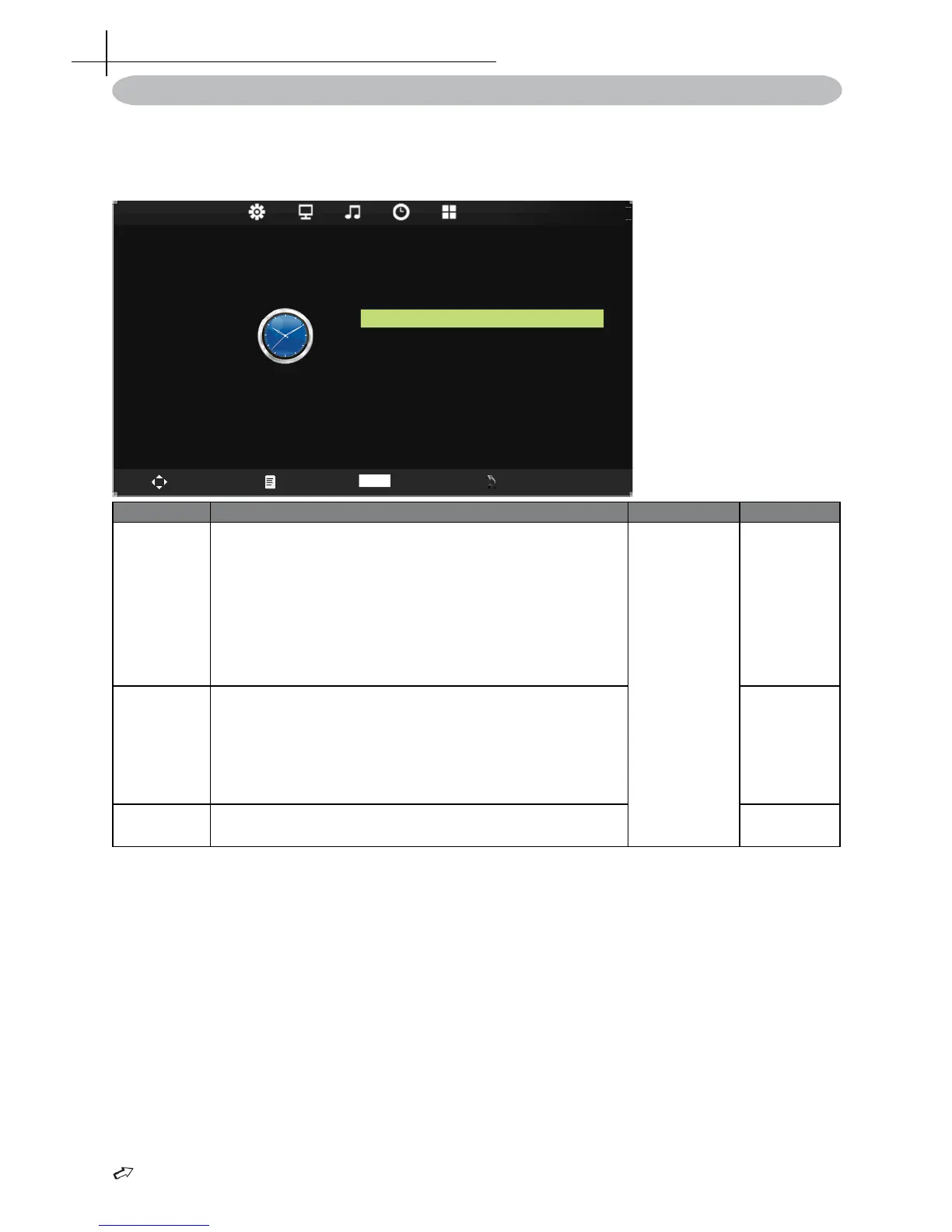20
Time setting
11
Time menu
Press MENU on the remote control to display the main Menu.
1. Press◄ or ►to select TIME.
2. Press▲ or ▼to highlight an item, press OK button to enter submenu.
Sleep Timer Off
OSD Timer 30s
Auto Sleep Off
TIME
Move
Menu
Enter
Exit
OK
Item Function Operation Range
Sleep Timer
Closed or choose TV enters the sleep time, press the
right key to adjust: off / 10 min / 20min/30 min / 60 min
/ 90min/120min/180min/240min. Explains: the time is
set up to start to sleep time, the nal 30 seconds, the
system prompt "press any key to cancel", to conrm
whether conrm to shut down, at the same time, the
system automatically set it to off.
Press ► to
adjustment.
• Off
• 10min-
240min
Auto sleep
Select on, the TV will be automatically turned off, in
case of no signal in TV & input source or no remote
control input.
• Off
• 3H
• 4H
• 5H
OSD Timer
Allow selection of the display time of the on-screen
menu.