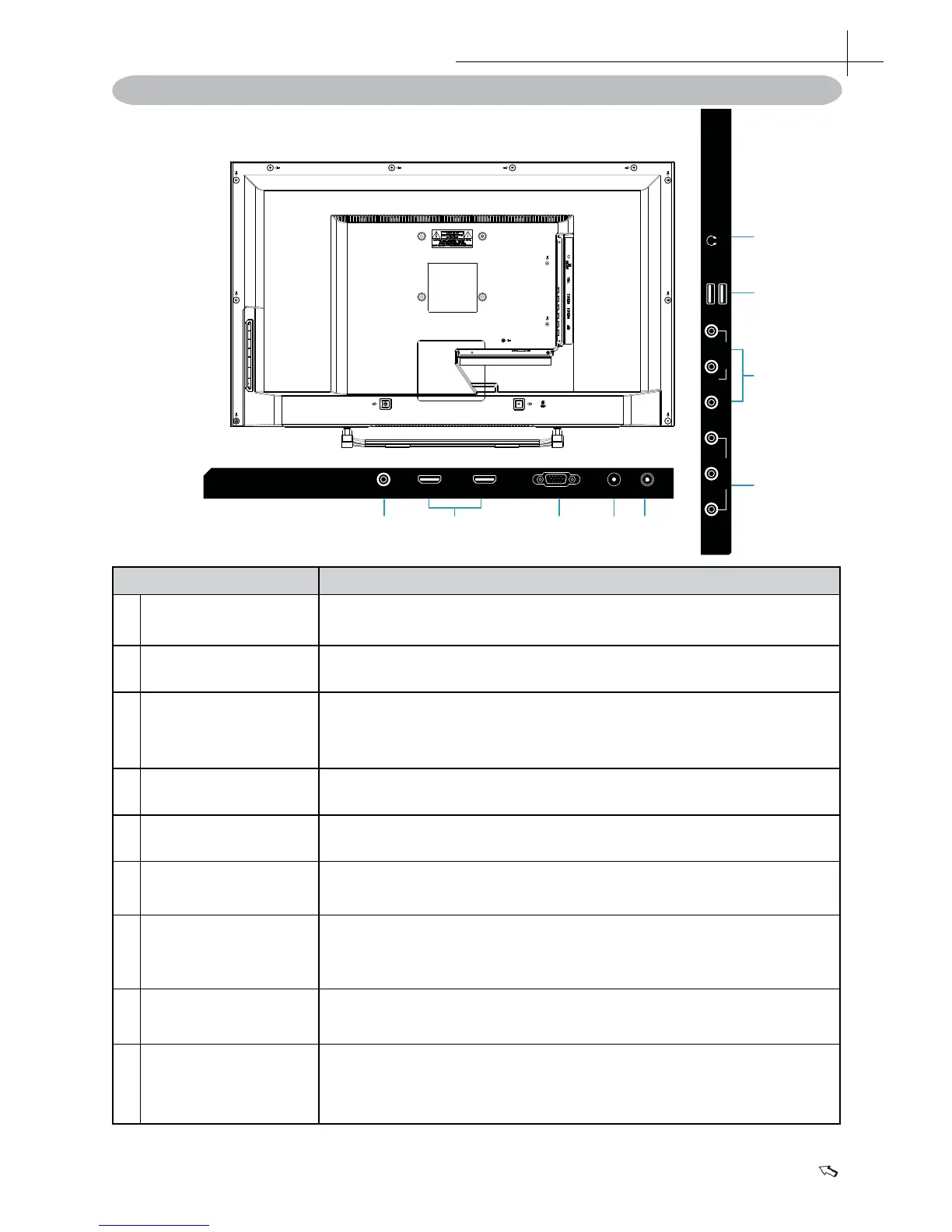08
Rear View
Item Description
1 AV OUT
Connect a external device to the composite MINI AV OUT in jacks
on most video equipment.
2 HDMI Input Terminal Connect this port to the HDMI output of A/V device.
3 VGA signal input
Connect a 15-pin D-sub RGB cable to the RGB output of your
computer and the other end to the RGB input on the rear of the LED
TV.
4 PC Audio input
Connect the RGB Audio Out on your computer to the RGB Audio on
the rear of the LED TV.
5 RF Connect this jack to your Cable or VHF/UHF antenna.
6 YPbPr signal input Connect this port to the YPbPr output of A/V device.
7 AV IN (CVBS/L/ R)
Connect a external device to the composite VIDEO(V) and
AUDIO(L/R) out jacks on most video equipment.
*L/R (Audio in) is sharing with YPbPr.
8 USB Connect to your USB devices, such as USB ash drive.
9 EARPHONE
Connect to your earphones. By connecting the earphones, you can
listen to the sound from the TV on headphones.
*If you connect the earphones,the TV speakers will be muted.
Overview of the TV set
4
1 2 3 4 5
6
7
8
9
HDMI1
HDMI2
RF IN
VGA IN
PC AUDIO IN
MINI AV OUT
L
VIDEO
R
Y
EARPHONE
Pr
Pb
YPbPr IN
AUDIO IN
USB2
USB1