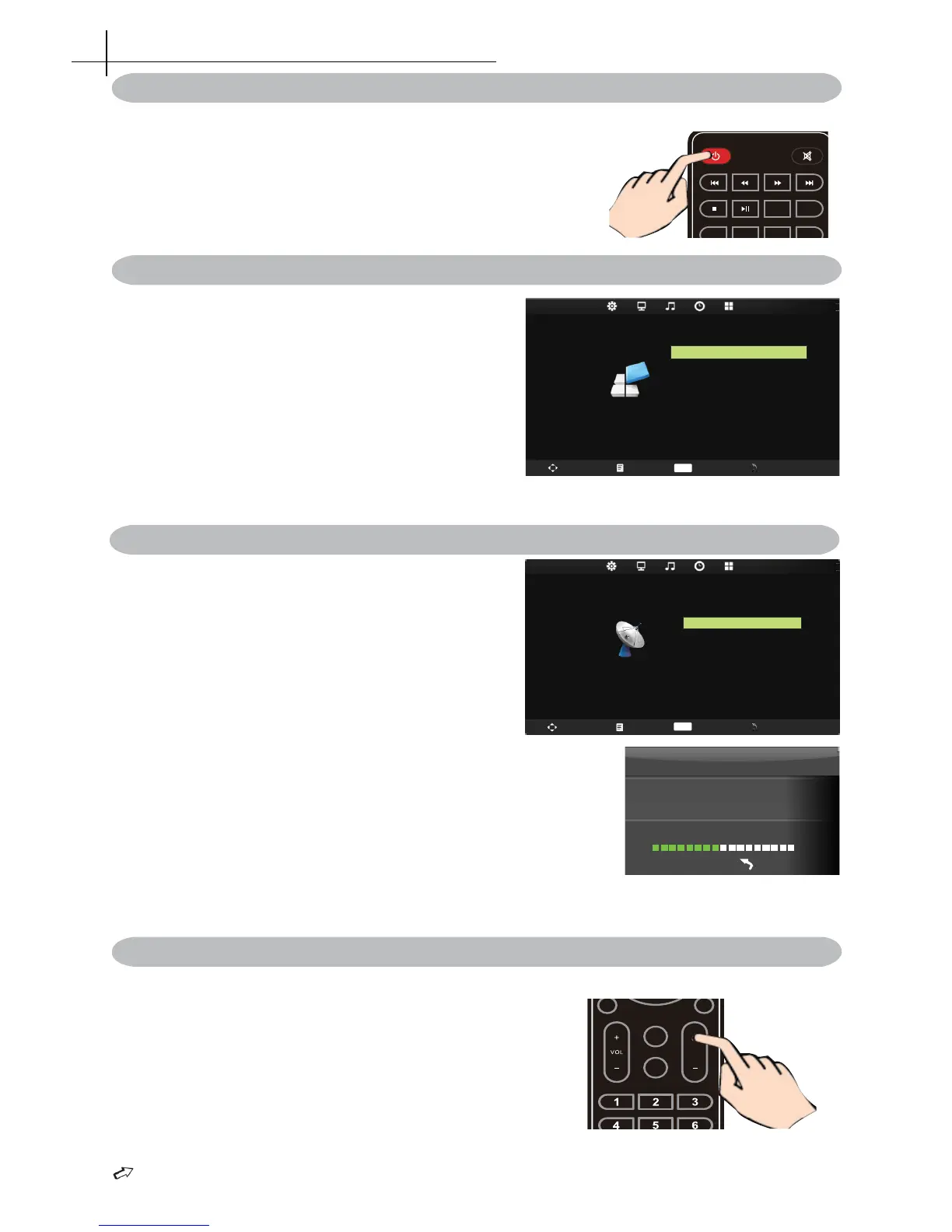* If there is no input signal within 15 minutes, TV will be
turned off automatically.
Turning the TV On and Off
Select Language
The rst time you switch on the TV,please select the
language for the TV menu and follow the On Screen
Display prompt to complete the TV setup.
Language Setting
1 .Press MENU on the Remote Control to display the
main Menu.
2. Press◄ or ►to locate the Option Setting.
3. Press▼to highlight OSD Language item.
press►to enter OSD Language submenu.
4. Press◄ or ► to select one of OSD languages.
5. Press MENU to return.
1. Using Channel Buttons
Press +CH- button to change channels, and the TV
changes channels in sequence. You will see all channels
that have been memorized. Channels erased or not
memorized will not be shown.
* Return to the previous channel, press RETURN
button.
Changing Channels
OSD Language English
Blue Screen
Key Lock Of f
Reset
Software Updat e(USB)
Off
Aspect Ratio 16:9
OPTION
Move Menu Enter Exit
OK
Install TV Channels Automatically
1 .Press MENU on the Remote Control to display
the main Menu.
2. Press◄ or ►to locate the Channel Setting.
3. Press▼to highlight Auto Scan item.
4.press►to enter Auto Scan submenu.
5. Press MENU to return.
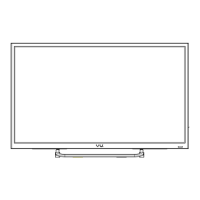