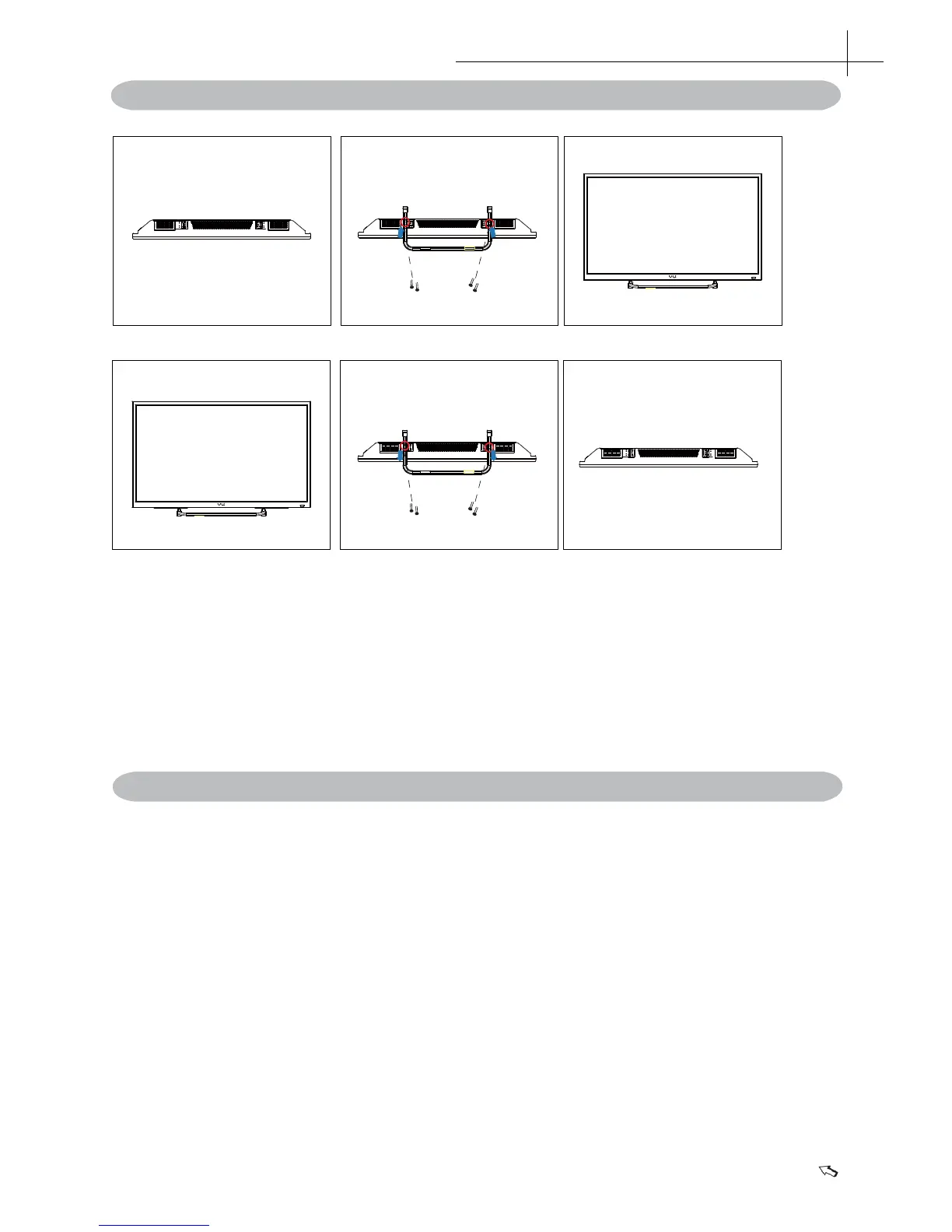06
Installing the LED TV
3
Installing the Stand
1. Lay the TV flat on a table with the LED screen face down. To prevent the TV from being
scratched, put a piece of soft cloth on the table on which the screen will be set. (see Figure 1)
2. Place the base in position as shown.(see Figure 2)
3.Insert and tighten 4 screws(provided)into pedestal holes as shown. (see Figure 3)
4. Stand the TV up. (see Figure 4)
Wall Mounting
It is recommended that you can call your local TV dealer or a licensed contractor to secure the
television to the wall using a suitable VESA 100x100 mm,M4x10mm.
NOTE: You must remove the pedestal before you install the wall mount bracket.
Figure 1 Figure 2 Figure 3
Figure 1 Figure 2 Figure 3
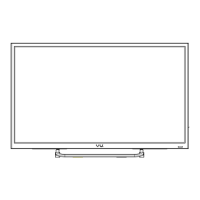