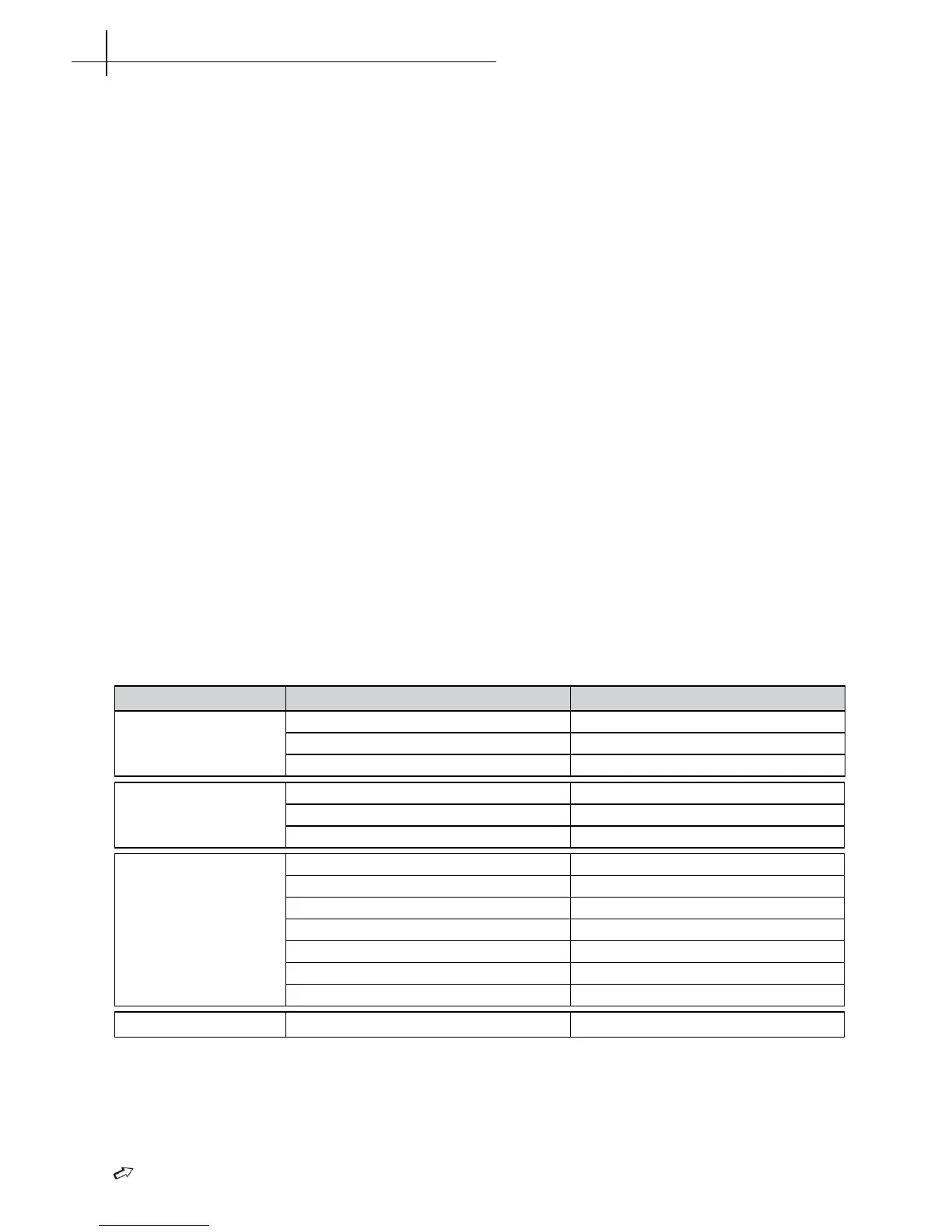23
Multimedia
13
TYPE CONTAINER FILE EXTENSION
PHOTO
JPEG .jpg , .jpeg
BMP .bmp
PNG .png
MUSIC
MP3 .mp3
WMA .wma
AAC .aac,.M4A
VIDEO
AVI .avi
MP4, MOV .mp4, .mov
RM/RMVB .rm,.rmvb
TS,TRP .ts , .trp
MKV .mkv
DAT .dat
VOB .vob
TEXT
Text .txt
Precautions when using a USB device
• MTP (Media Transfer Protocol) is not supported.
• Max HDD capacity:500G.
• This unit supports only USB Flash Drive with FAT32 format. This TV is not guaranteed the USB
Flash Drive with other formats (such as FAT16 or NTFS).
• Certain types of USB Digital camera and audio devices may not be compatible with this TV.
Media only guarantees to support USB Flash Drive. Other devices such as ash card reader,
USB HDD, USB Digital Camera and audio devices may not be compatible with this TV.
• If a USB device requires high power (more than 500mA or 5V), the USB device may not be
supported.
• This TV is not supported the USB device with multiple partitions.
• Please connect directly to the USB port of your TV. If you are using a separate cable connection
or through a USB hub, there may be a USB compatibility problem.
•Before connecting your device to the TV, please back up your les to prevent them from damage
or loss of data. Any data le damage or data loss is at your own risk.
•The higher the resolution of the image, the longer it takes to display on the screen.
• How fast a USB device is detected differs from device to device.
• For unsupported or corrupted les, the "unsupported File" message is displayed.
• MP3 les with DRM that have been downloaded from a non-free site cannot be played. Digital
Rights Management (DRM) is a technology that supports the creation of content, the distribution
and management of the content in an integrated and comprehensive way, including the
protection of the rights and interests of the content providers, the prevention of the illegal
copying of contents, as well as managing billings and settlements.
• When moving to a photo, loading may take a few seconds. At this point, the loading icon will
appear at the screen.
• If USB card reader is connected, its volume may not be detected.
• If USB device does not function properly, please unplug and reconnect it.
• If verify whether the USB device is functioned properly with your PC.