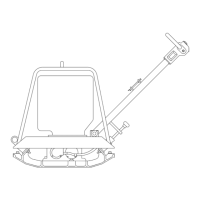11 Maintenance
38 100_0202_mt_0005.fm
11.2.8 Re-tighten exciter V-belt
1. Place the machine upright on a flat surface.
2. Switch off the engine.
3. Let machine cool off.
4. Remove V-belt protector.
5. Unscrew screws at the engine V-belt disc and remove external V-belt pulley half.
6. Remove the necessary number of washers (normally the removal of one disc
suffices).
7. Mount the removed washers on the outside of the V-belt pulley half.
8. Attach V-belt pulley half and tighten with 3 screws to 10 Nm.
Note: Turn the V-belt pulley half in the process to avoid pinching the V-belt.
9. Remount V-belt protector. Tighten screws with a torque wrench to 10 Nm.
10.Let the machine run for a short while.
11.If necessary retighten the screws.
Item Designation Item Designation
1 V-belt 5 Screws (3 pieces)
2 Engine V-belt disc 6 Belt guard
3 Disc 7 Screws (3 pieces)
4 V-belt pulley half

