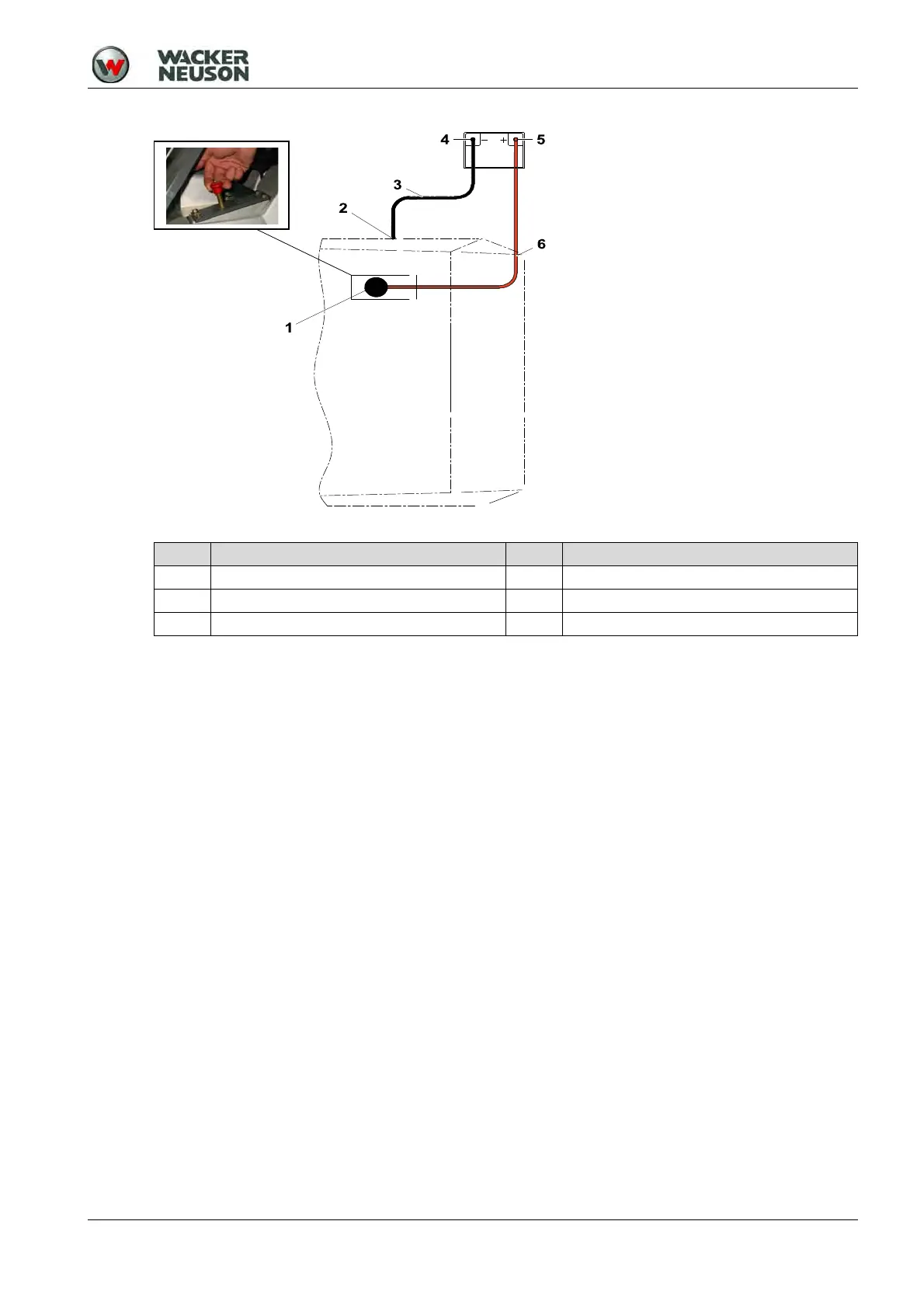11 Troubleshooting
100_0202_ts_0008.fm 41
1. Pull out jump start pin and connect clamping tongs of the red jumper cable to the jump start pin.
2. Connect the second clamping tongs of the red jumper cable to the positive terminal of the donor
battery.
3. Connect clamping tongs of the black jumper cable to the negative terminal of the donor battery.
4. Connect the second clamping tongs of the black jumper cable to a grounding point of the machine,
e.g. at the engine block.
Perform jump start
5. Start engine.
If the engine does not start after a maximum of 15 seconds, stop the starting process and contact
your Wacker Neuson contact person.
6. Run engine for a few minutes.
Disconnect the jumper cable
7. Disconnect clamping tongs of the black jumper cable from the grounding point of the machine.
8. Disconnect the second clamping tongs of the black jumper cable from the donor battery.
9. Disconnect the clamping tongs of the red jumper cable from the jump start pin and ensure that the
jump start pin is completely retracted.
10.Disconnect the second clamping tongs of the red jumper cable from the positive terminal of the donor
battery.
Item Designation Item Designation
1 Jump start pin 4 Negative terminal of the donor battery
2 Negative terminal at the grounding point 5 Positive terminal of the donor battery
3 Black jumper cables 6 Red jumper cables