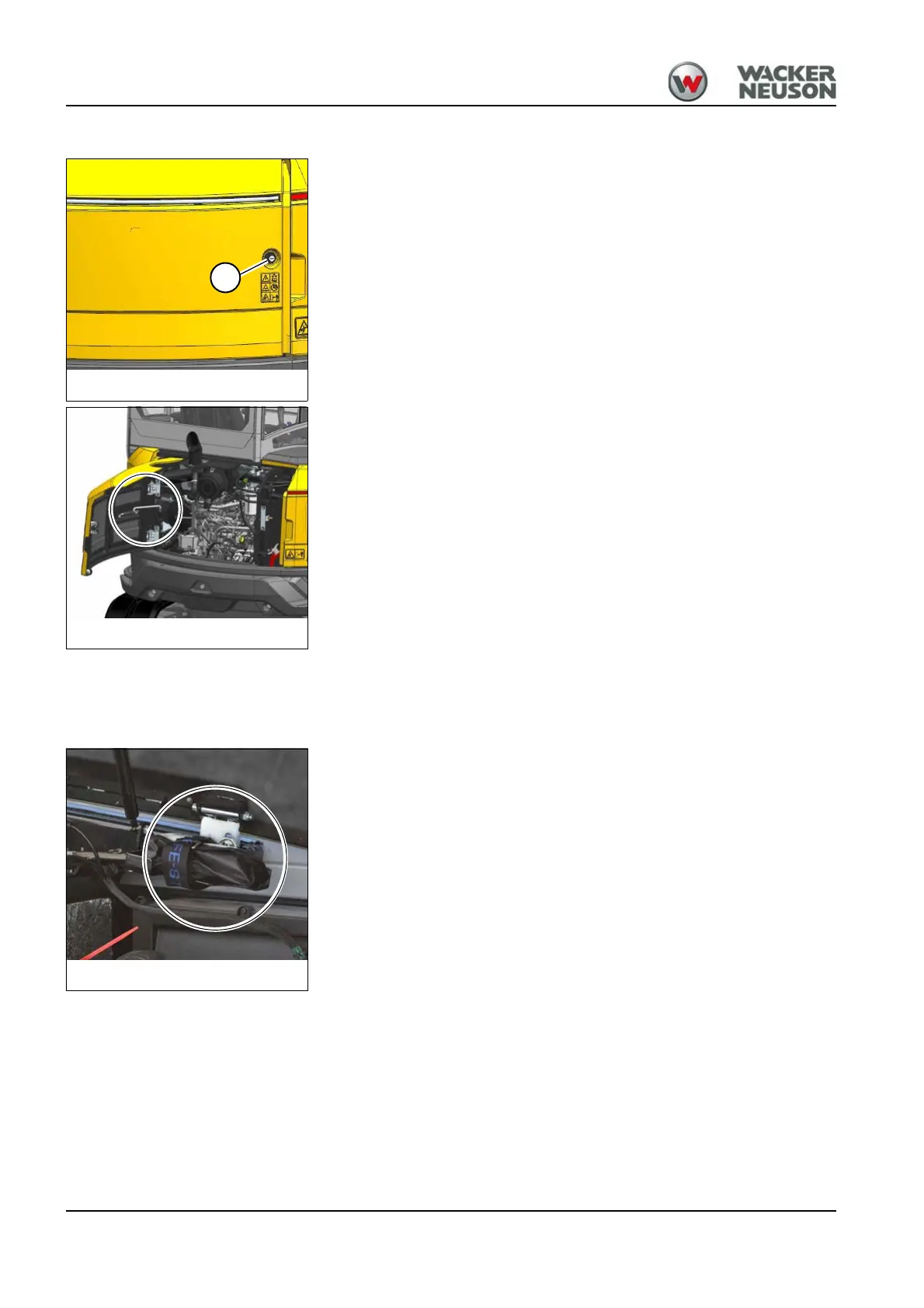7-20 BA E19 en* 1.0 * E19_10_700.fm
7 Maintenance
Opening the engine cover
1. Stop and park the vehicle. Stop the engine.
- See “Preparing lubrication”.
2. Turn the starting key in lock A anticlockwise.
3. Press lock A and open the engine hood.
The engine cover is locked mechanically.
Fuse boxes
– see chapter “9.8 Electrical system” on page 9-3
Toolbox
The vehicle toolkit is located in the toolbox under the right side
maintenance cover.