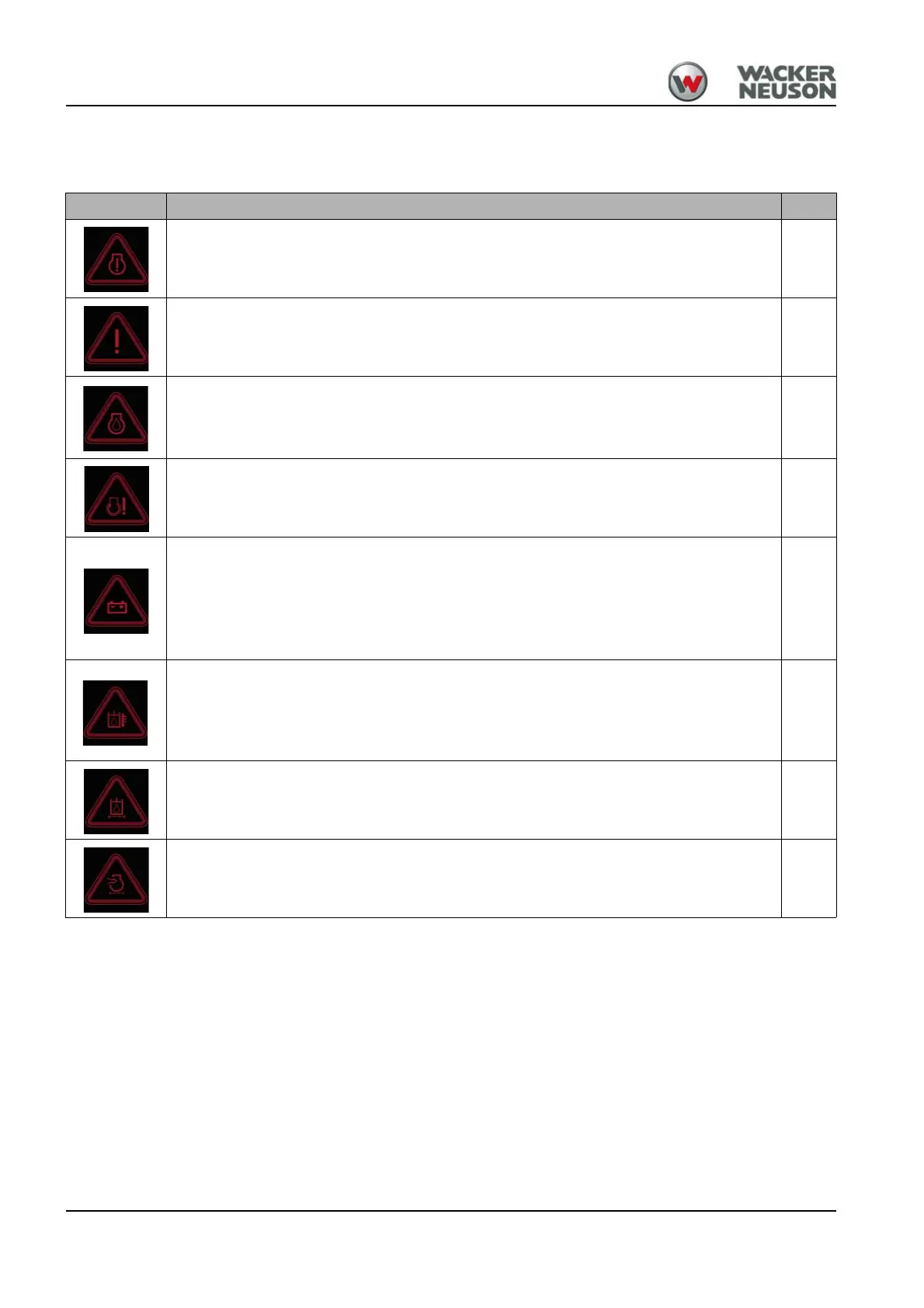8-2 BA E19 en* 1.0 * E19_10_800.fm
8 Malfunctions
8.2 Malfunctions (display element/multi-functional display)
• Symbols are listed according to priority.
• Additionally an exclamation mark can appear in the display element or the multifunctional display and a
buzzer can sound.
Symbol Description See
Engine stop
Stop the engine immediately.
Contact a Wacker Neuson service center.
--
General malfunction
Stop the engine immediately.
Contact a Wacker Neuson service center.
--
Low Engine Oil Pressure
• Possible electric error.
Stop the engine immediately.
Contact a Wacker Neuson service center.
--
Engine malfunction
Stop the engine immediately.
Contact a Wacker Neuson service center.
--
Charge indicator light
• Possible defects: battery, alternator or V-belt
Note: Increase the engine speed. The electrical system is in working order if the charge
indicator light goes out after about one minute.
If the malfunction is still indicated, stop the engine immediately and contact a Wacker
Neuson service center.
--
Hydraulic oil temperature too high
Check the hydraulic oil level and add oil if necessary.
Hydraulic oil cooler dirty; clean hydraulic oil cooler if necessary
Note: If the malfunction is still indicated despite having cleaned hydraulic-oil radiator and
added oil, stop the engine and contact a Wacker Neuson service center.
7-44,
7-45
7-40
Replace the hydraulic oil filter
Hydraulic oil is cold. If the display persists even when the hydraulic oil is warm, contact
the Wacker Neuson service center.
--
Dirty air filter
Stop the engine immediately.
Contact a Wacker Neuson service center.
--
