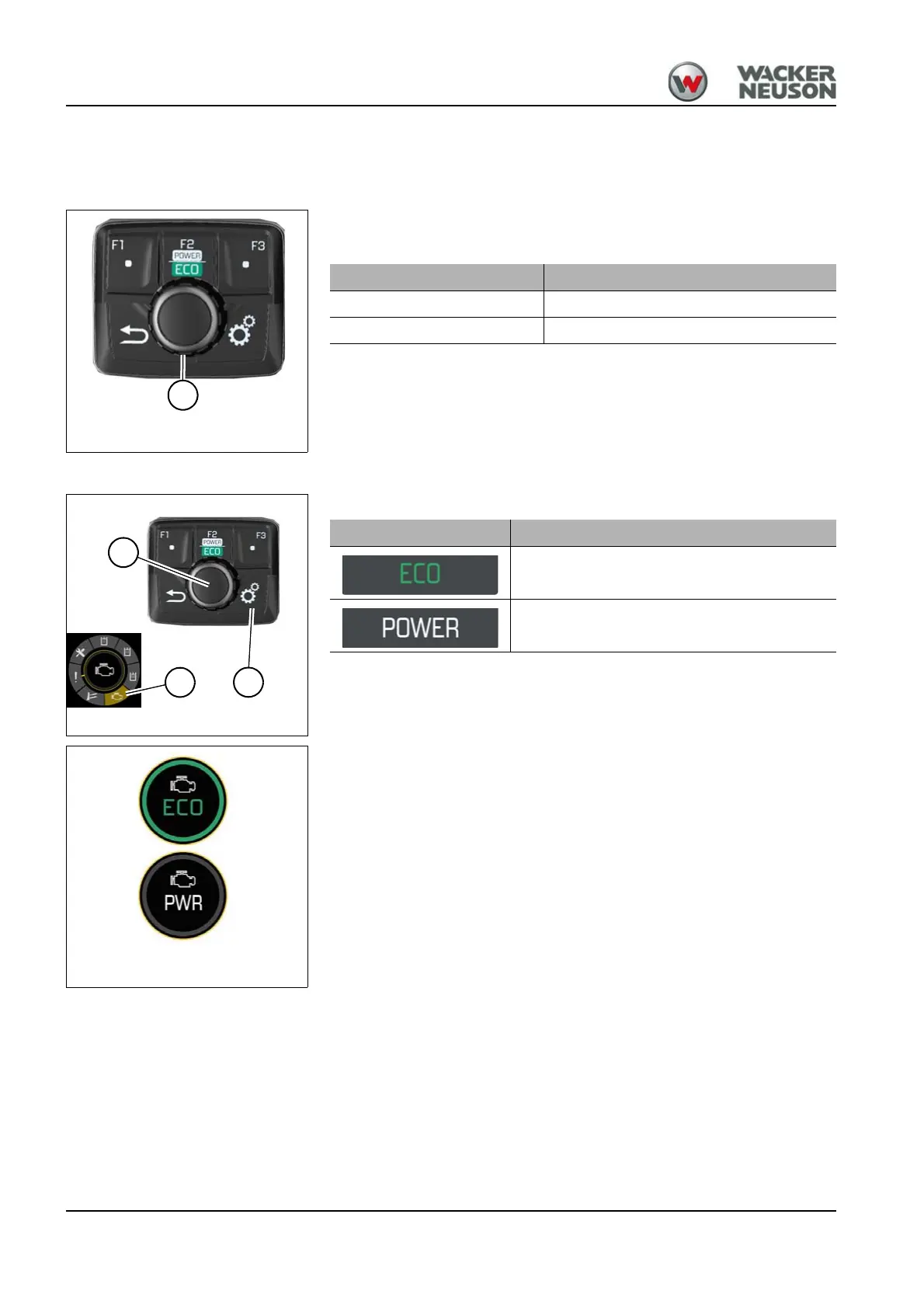5-2 BA E19 en* 1.0 * E19_10_500.fm
5 Operation
5.2 Accelerator actuation
Manual throttle
Speed can be set easily using the control button A – see chapter “ Jog
dial” on page 4-27.
Engine operating mode
.
Changing the engine operating mode directly
Press touch button F2.
Presetting the engine operating mode
1. Press menu button B.
2. Press control button A to select menu item Engine Operating Mode C.
3. Press control button A.
4. Turn control button A to select the required operating mode (ECO/PWR).
5. Press control button A.
The engine starts up in the selected operating mode.
Engine speed Position
Increase Clockwise
Reduce Anticlockwise
Engine operating mode Application
For powerful and fuel-efficient operation
Maximum power