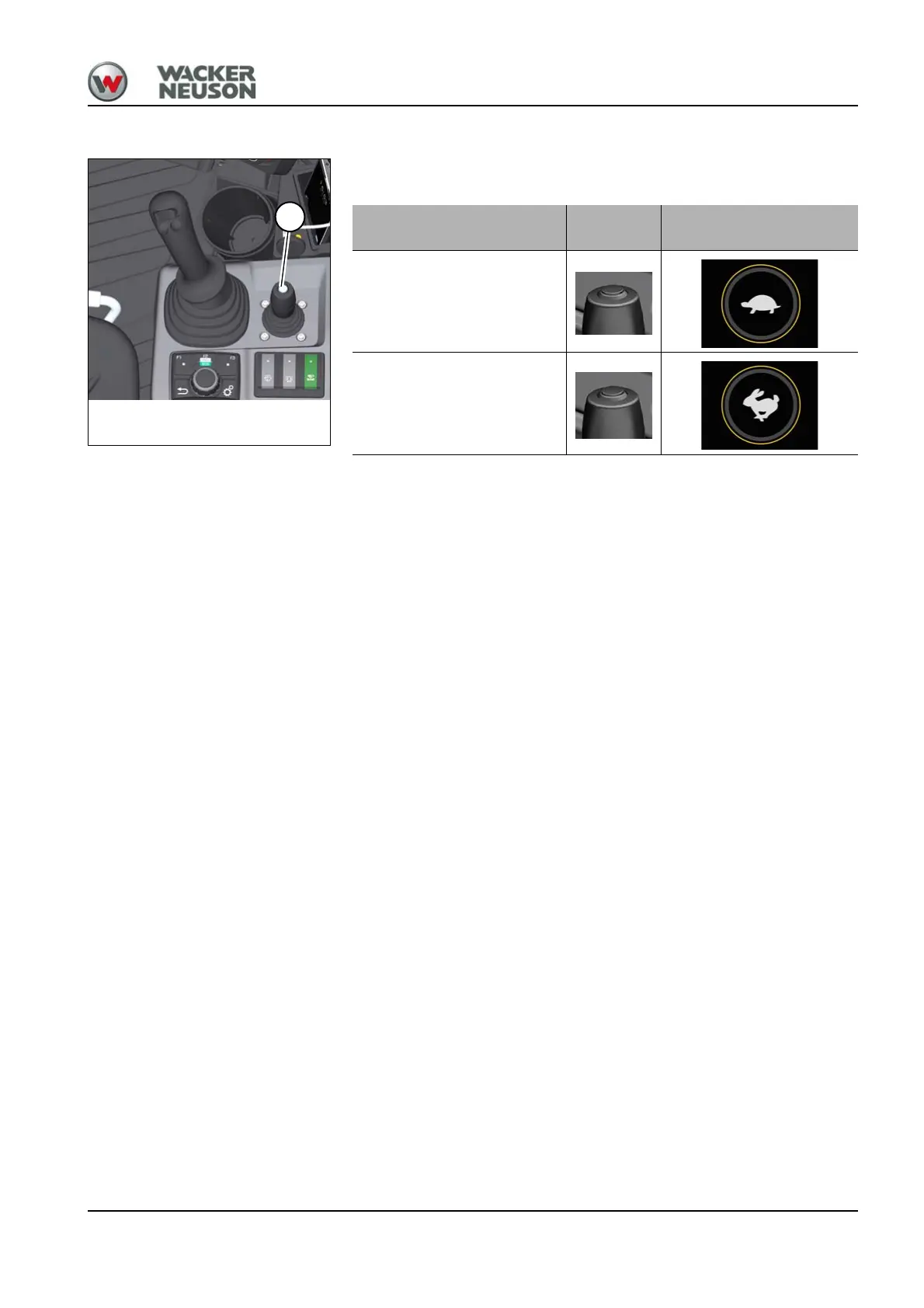BA E19 en* 1.0 * E19_10_500.fm 5-3
Operation 5
Speed range selection
The vehicle has two speed ranges that can be selected with push button A
on the dozer blade lever.
If speed range 2 is selected, the vehicle shifts to Auto 2-Speed mode.
The vehicle moves at higher speed.
Higher vehicle travel resistance (for example in curves): vehicle
automatically shifts down to speed range 1.
Normal vehicle travel resistance: vehicle automatically shifts up to speed
range 2.
Speed range selection
Push but-
ton
Indication
Speed range 1
Speed range 2