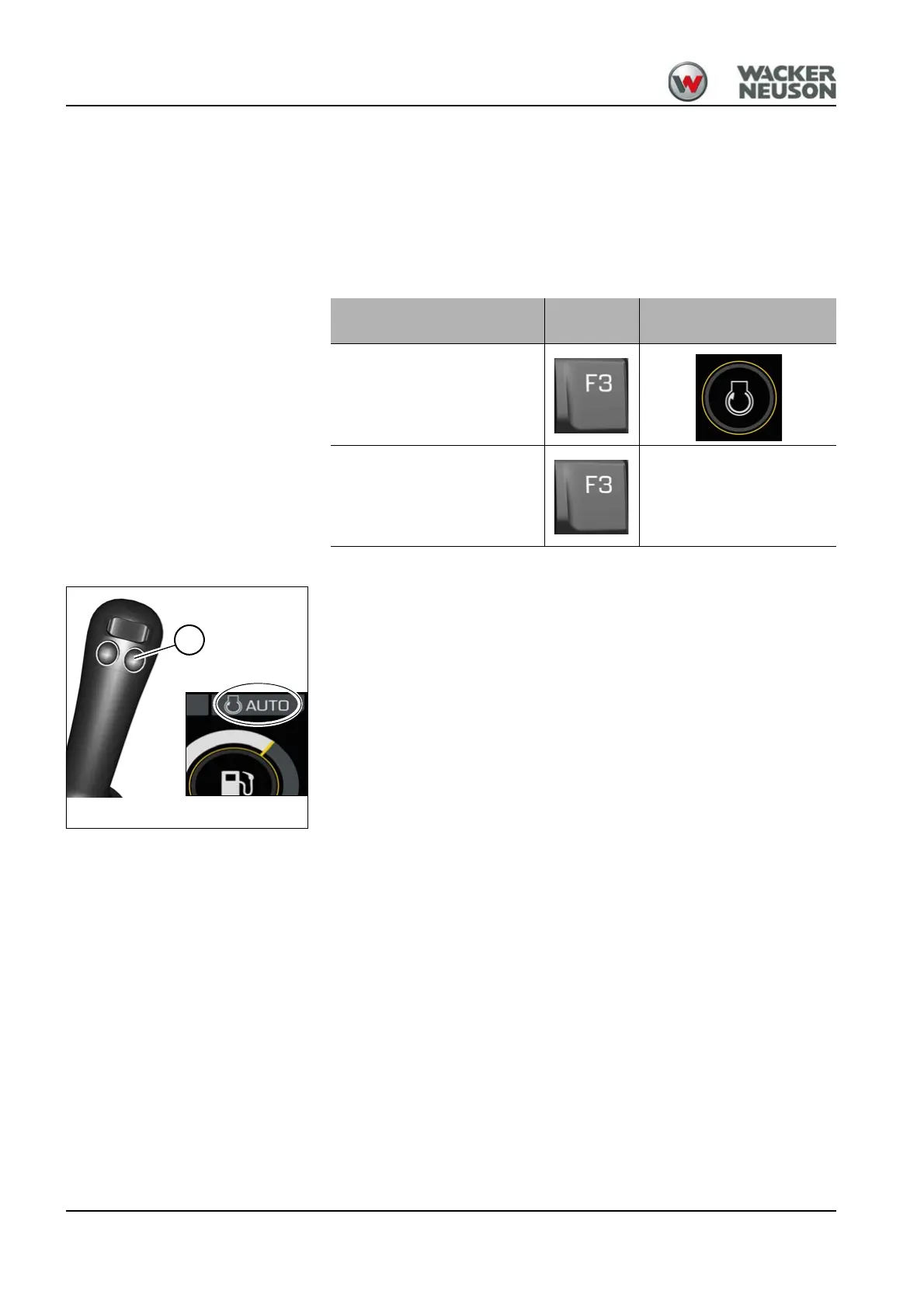5-4 BA E19 en* 1.0 * E19_10_500.fm
5 Operation
Automatic engine speed setting
If the hydraulic system is not operated for a few seconds, the diesel
engine goes into idling speed
If the hydraulic system is operated, the diesel engine runs at the engine
speed set with the manual throttle.
The automatic engine speed setting can be switched on and off using the
touch button F3 on the jog dial.
Changing engine speed manually
Push button B on the left control lever makes it possible to toggle between
the idling speed and the engine speed set with the manual throttle at any
time.
The selected symbol flashes while the engine is in idling speed.
Automatic engine speed
setting
Push but-
ton
Indication
On
Off --