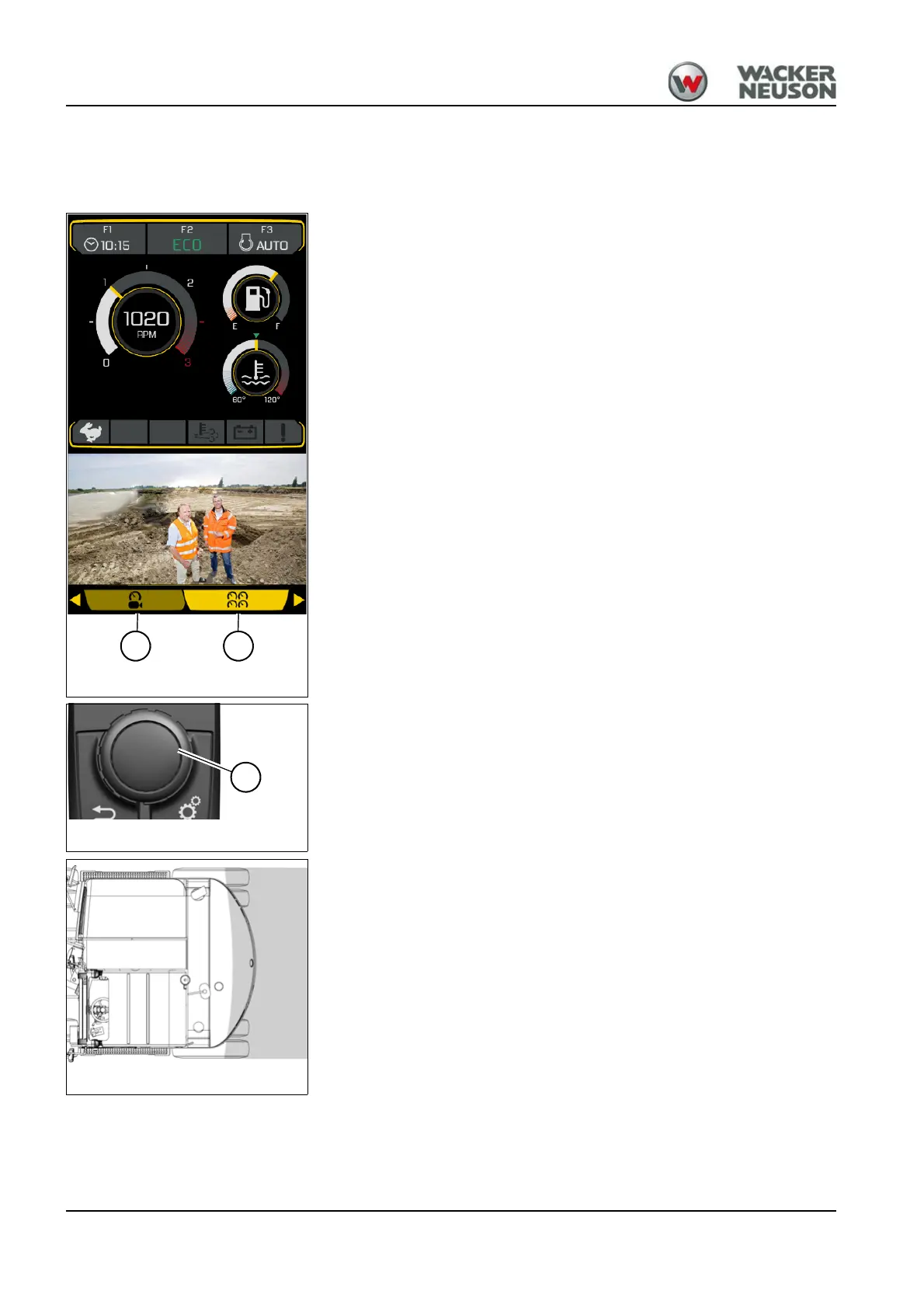4-14 BA E19 en* 1.0 * E19_10_400.fm
4 Putting into operation
Reversing camera
The reversing camera is located on top of the engine cover. It allows the
operator to see the area behind the vehicle.
Toggling between camera view (1) and status display (2):
1. Press control button A.
2. Turn control button A to select menu item camera view or status
display.
3. Press control button A.
Adjusting the camera – rear visual range
• Ensure sufficient visibility from the operator seat onto the job site.
• The vicinity of the rear of the vehicle must be visible.
Fig. 92 (symbolic representation)
1 2